How do I edit a testimonial?
You want to edit a testimonial.
Things you can edit:
The testimonial text
The testimonial highligts
The testimonial dates
The testimonial name
Don’t worry, Senja.io makes it easy for you to edit your collected testimonials. Here’s how.
Edit testimonial content
Go to https://app.senja.io/
1. Click on the testimonial you want to edit
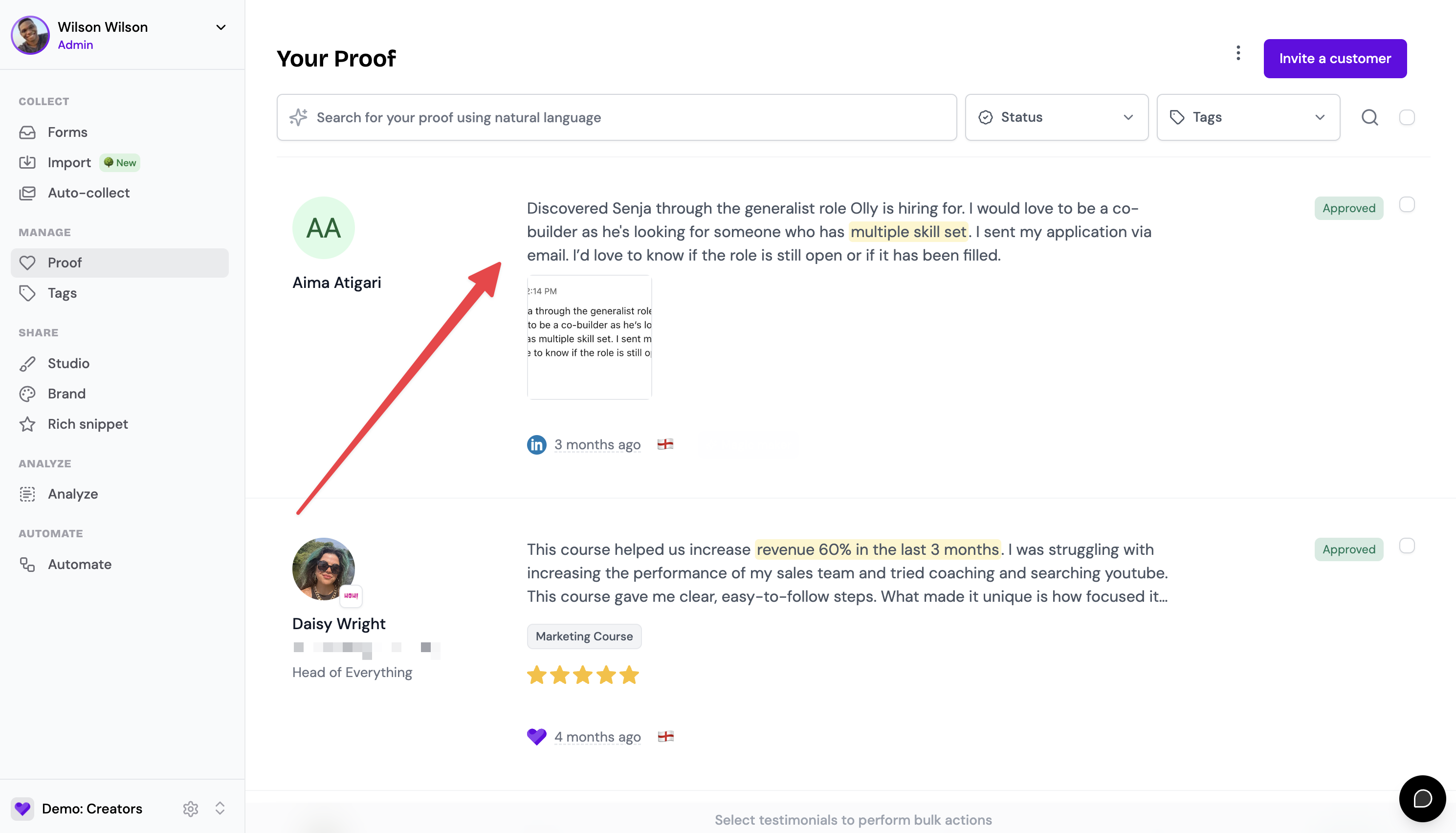
2. Click on the edit icon
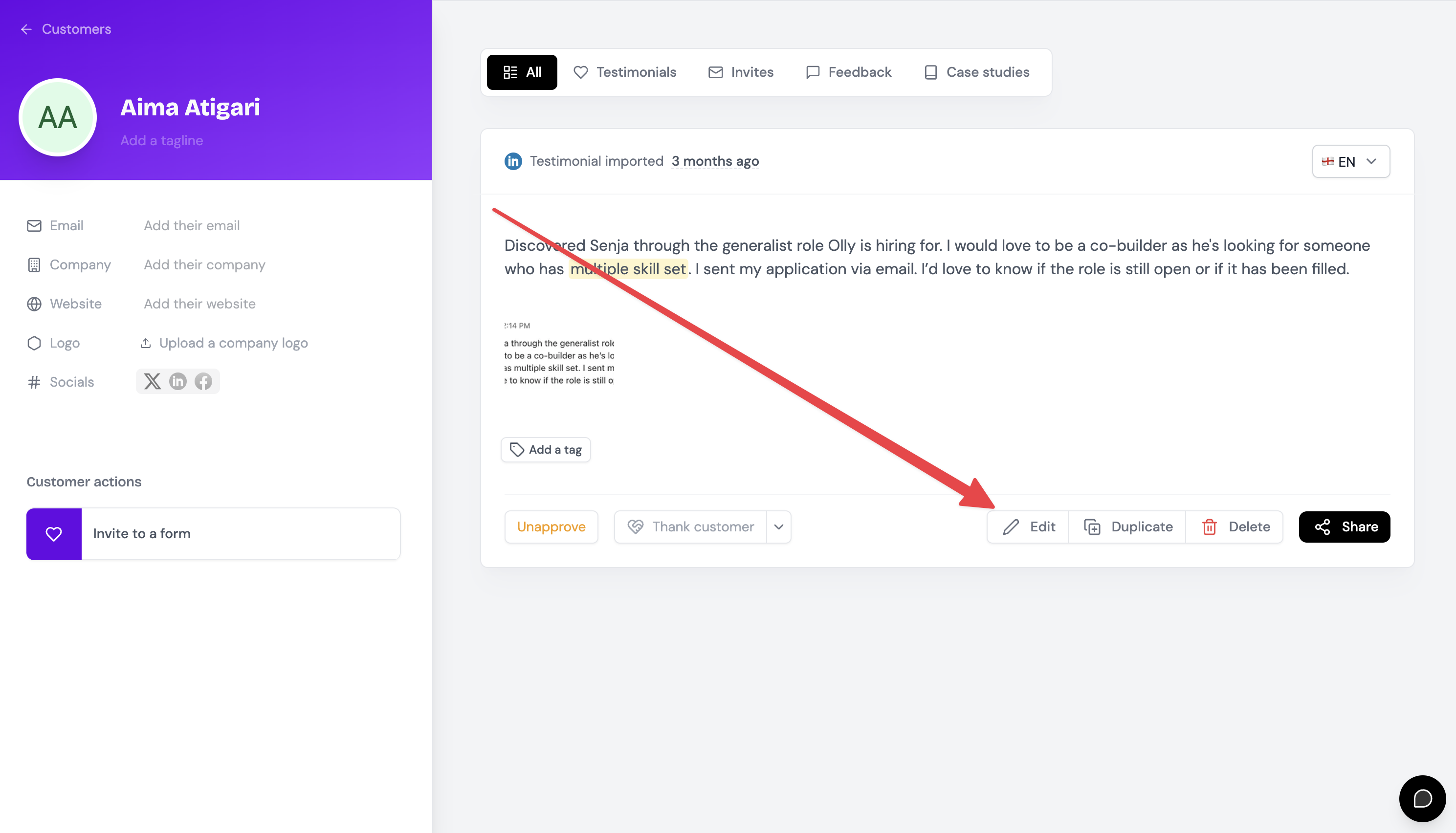
3. Make your changes
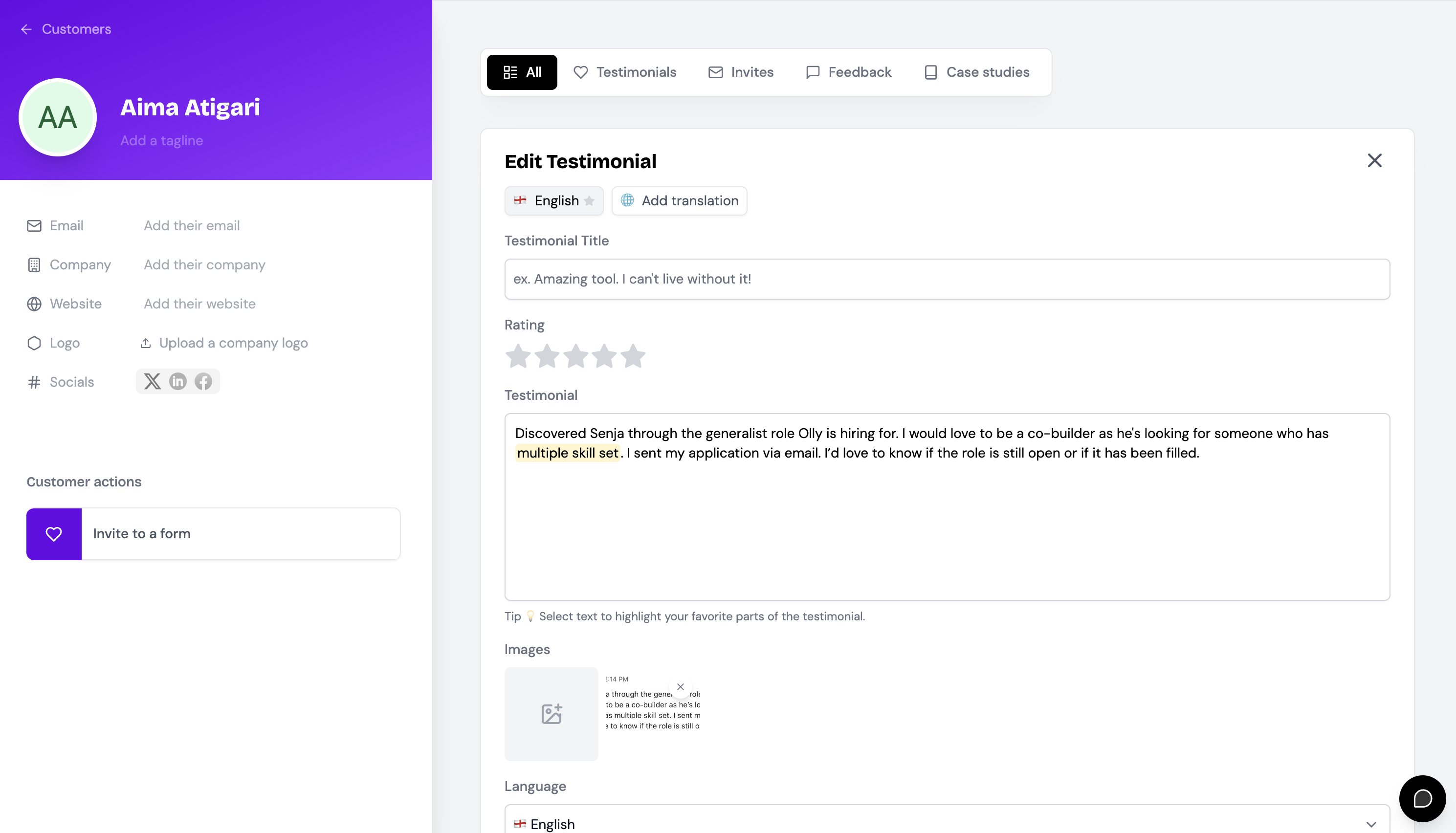
4. Click on Save
Your edits are now saved
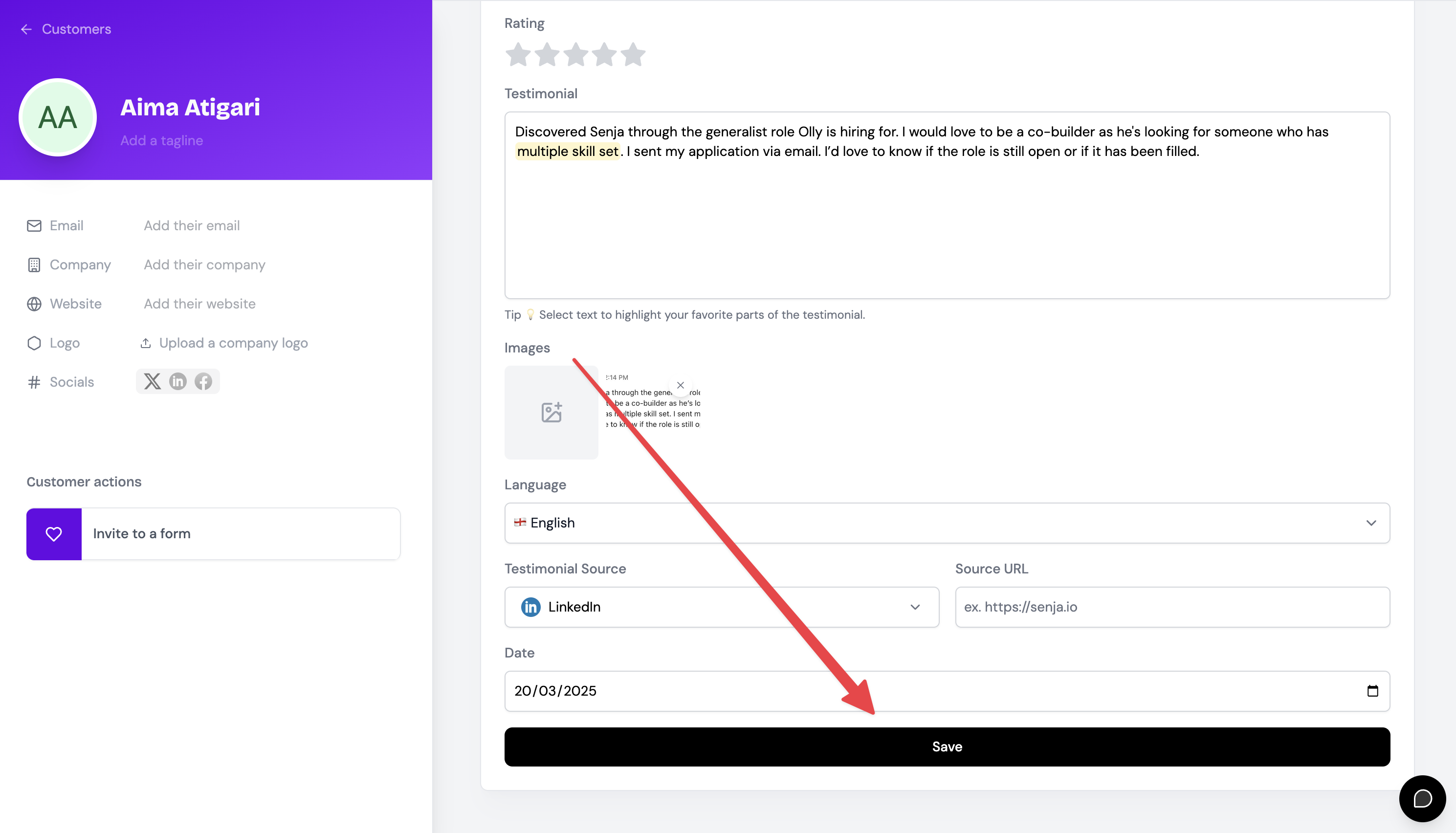
Was this helpful?
