Add Senja video testimonials to your app
Let your users add their Senja video testimonials directly in your product.
Our platform integration allows your users to load a modal, pick one of their Senja video testimonials and play or upload them directly in your app.
This functionality is ideal for:
social media scheduling tools (ex. Postbridge, Buffer)
publishing tools (Substack, Beehiiv)
video sharing and hosting tools (Vimeo, Wistia)
Getting started
To collect a video testimonial from a Senja customer, follow these steps:
Step 1: install the platform script
To get started, start by adding the Senja platform script to the <head> of your website.
<script src="https://static.senja.io/dist/integration.js" type="text/javascript" async="true"></script>Step 2. Open the Senja popup
Call window.SenjaIntegrationPlatform.getVideoClip to get a video clip from a customer.
async function getVideoClip() {
const clip = await window.SenjaIntegrationPlatform.getVideoClip({
// optional: if you don't want Senja to open a popup and would
// prefer the widget picker to be embedded, use this argument.
target: "#the-id-of-your-container"
});
if(!clip) return;
const url = clip.videoUrl;
// upload the video URL to your own servers.
}This is an asynchronous function that will prompt the user to:
log into or create their Senja account

search for and select a Senja video clip.
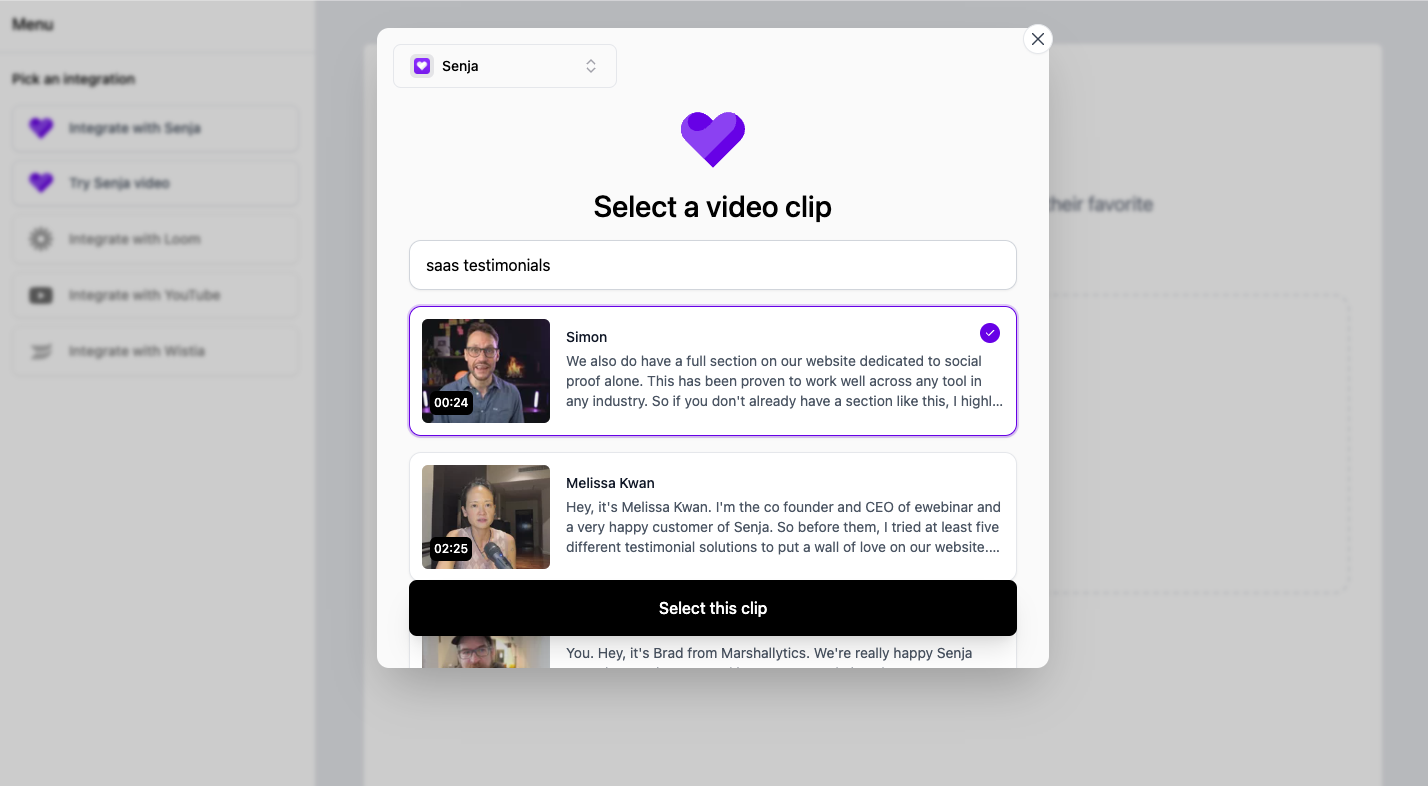
The mp4 file will be via at the clip.videoUrl property. You can upload this file to your servers + CDN, or serve it directly.
Other ways to integrate
Senja's platform script also allows you to add Senja widgets from customers to your app. Here's how:
