Can I make testimonials anonymous?
At the moment, there’s no native setting within Senja that will make testimonials anonymous. However, there’s a workaround you can use to anonymise your testimonials and we’ll show you how!
In the meantime, if you would like us to add the ability to make testimonials anonymous without having to use the workaround, please suggest it here.
1. Click on Testimonials
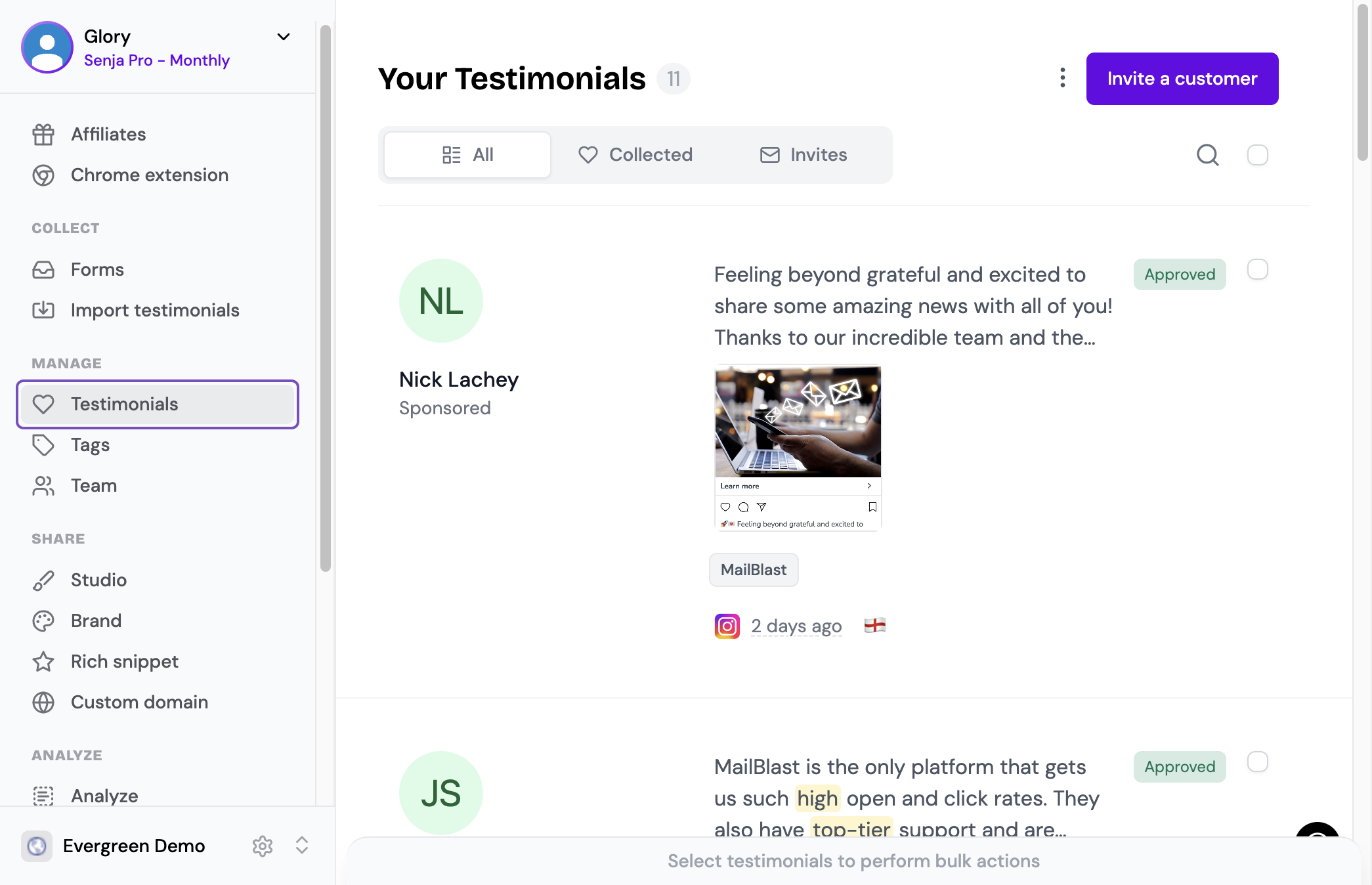
2. Find the testimonial you'd like to anonymise and click to open it
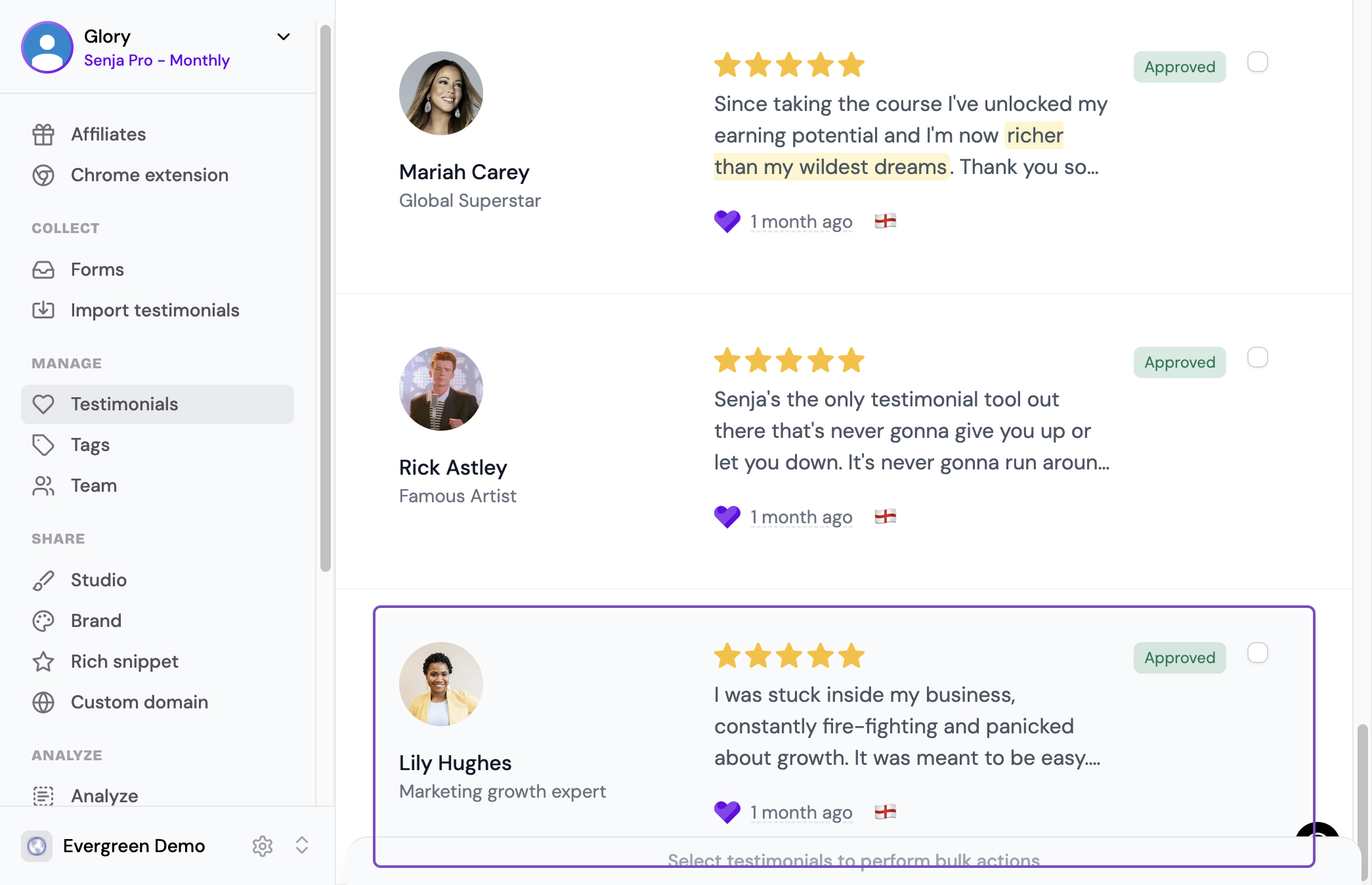
3. Click Edit testimonial
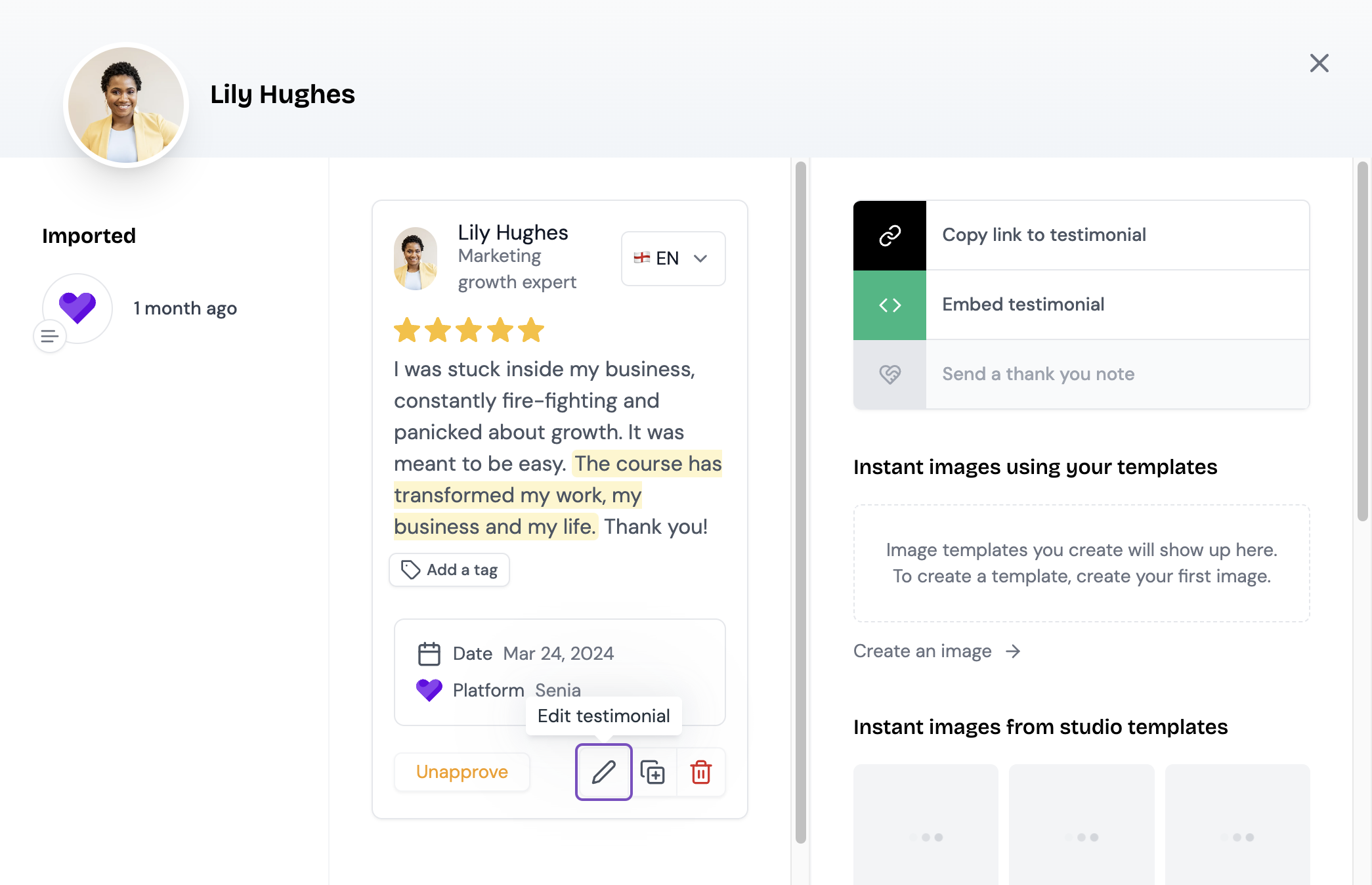
4. Delete the original name and type "Anonymous" or anything you'd like. The name will show up in your shareable proof so feel free to tweak this to your liking so that it's as anonymous as you'd like!
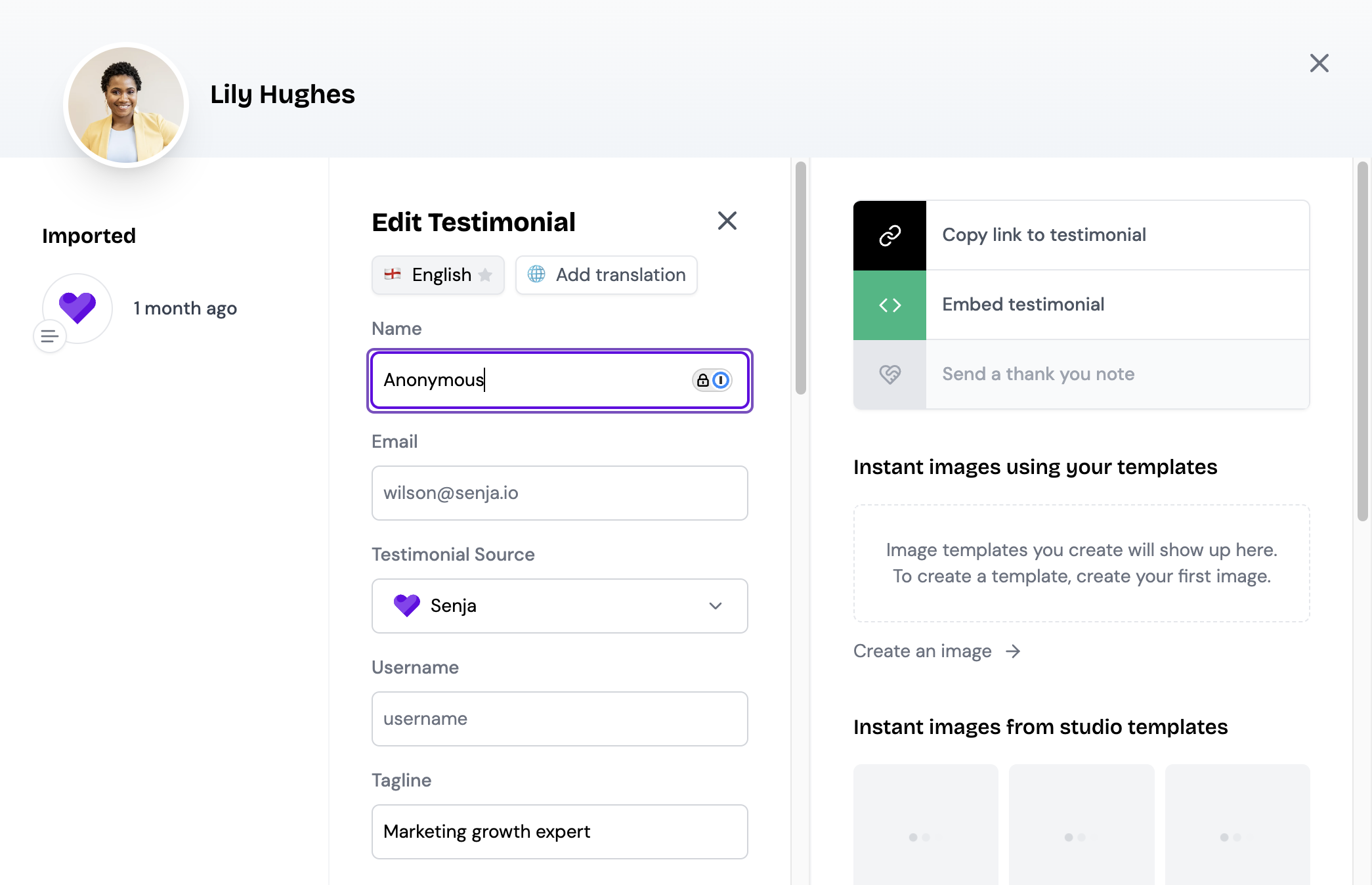
5. Optional: You can delete the person's avatar as well although this is not necessary because you can hide avatars in your widget
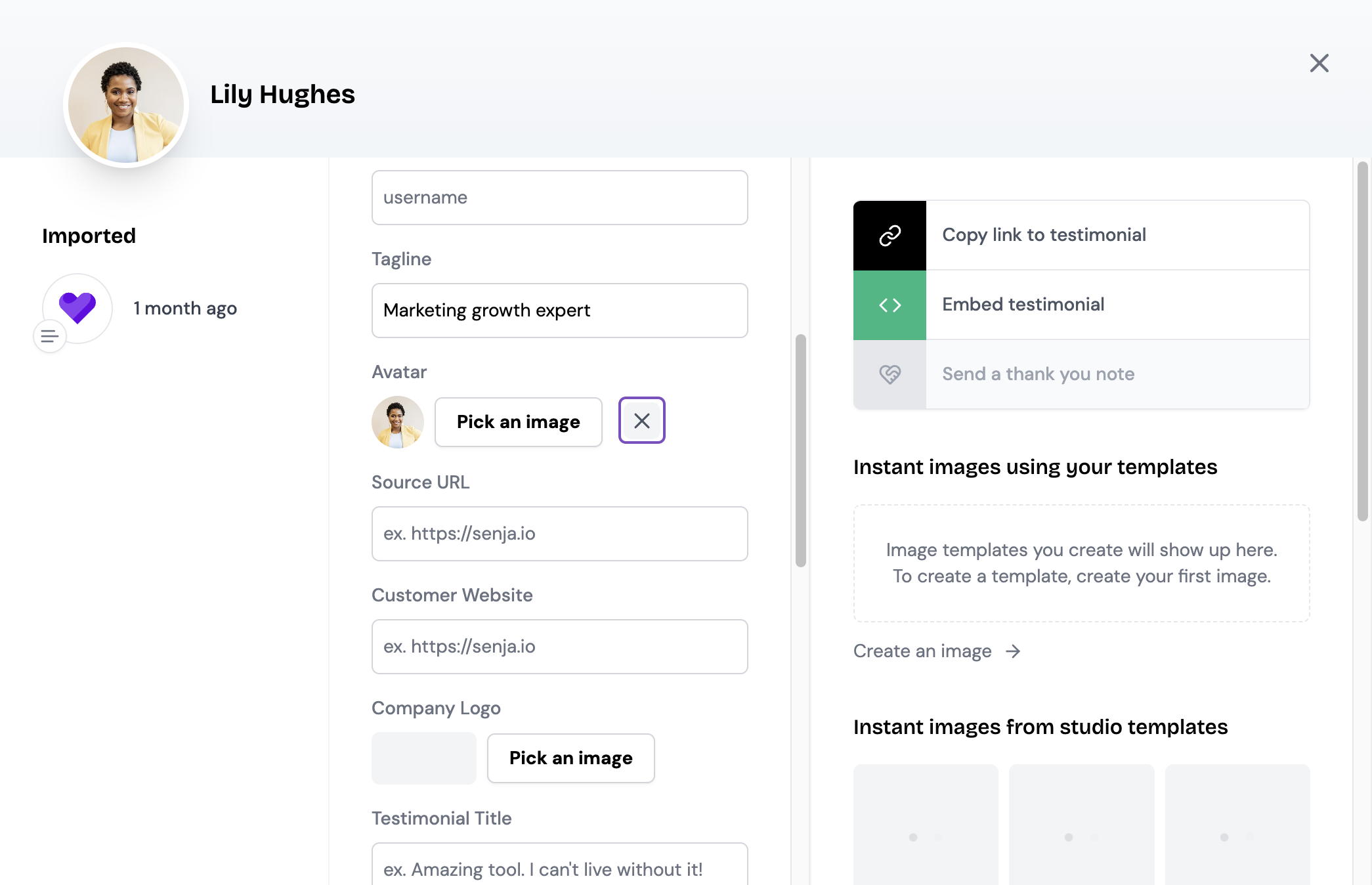
6. Click on Save
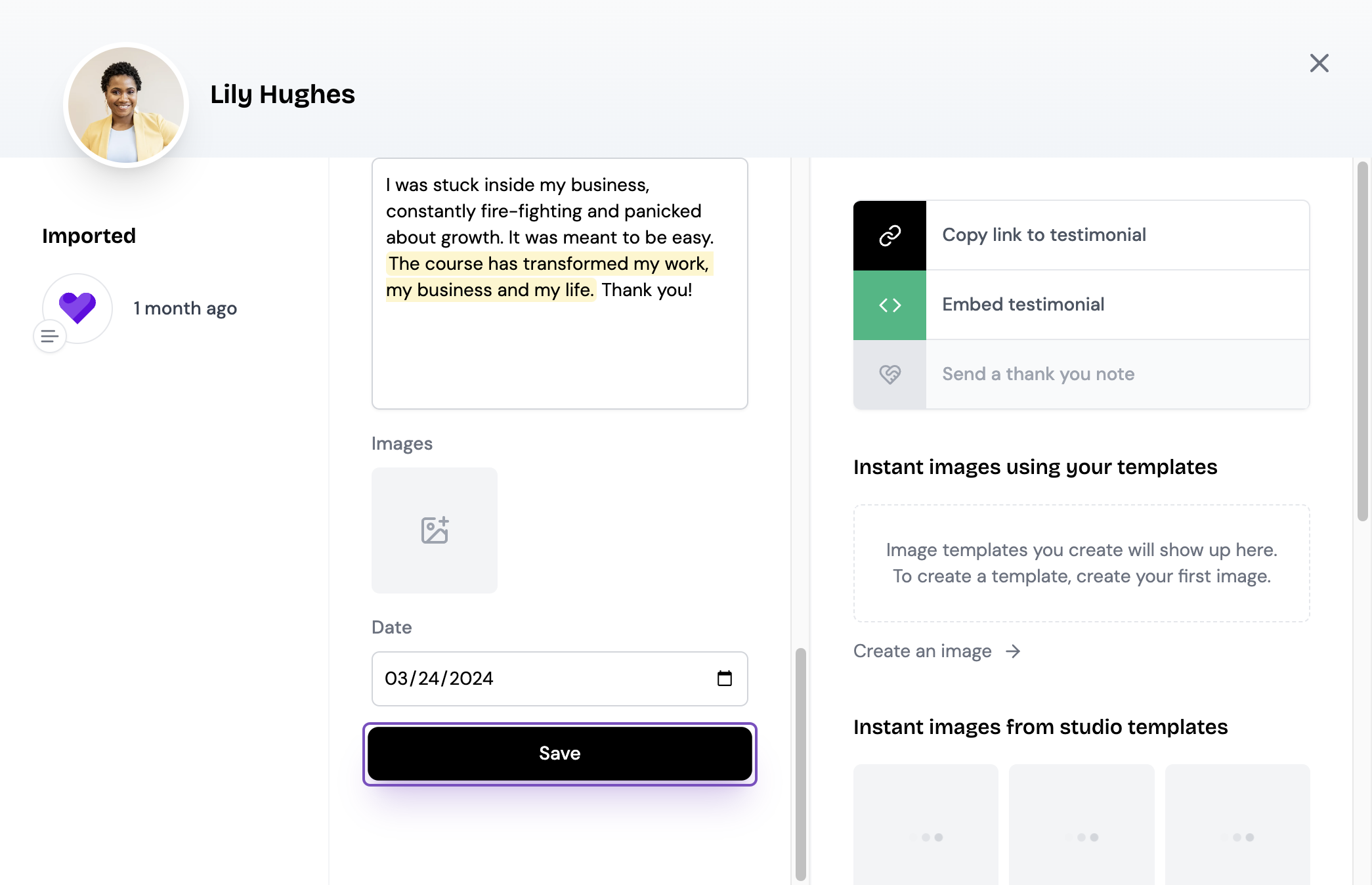
7. Close out of the testimonial by clicking on the "x" icon in the top right-hand corner
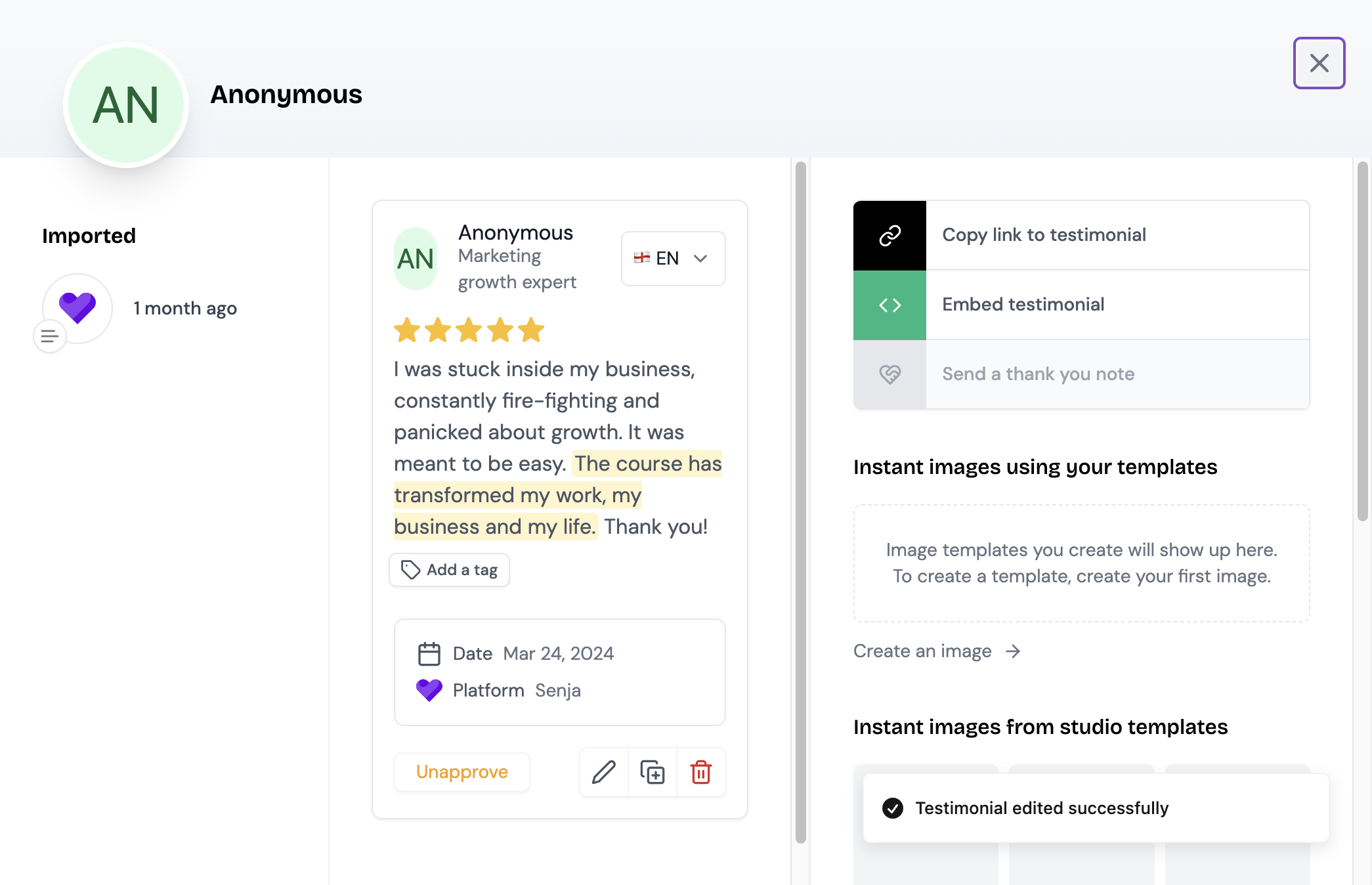
Was this helpful?
