Import testimonials from Google Reviews/Business
Senja lets you import reviews from your Google Business profile and automatically sync new ones as they come in.
This feature is available on all plans. Auto-sync requires a paid plan
What you can do
Import reviews from your Google Business profile by searching for your business
Auto-sync to automatically pull in new reviews (paid plans only)
How to import from Google Reviews
Go to Import > Import from web: https://app.senja.io/import/web
Click the Google icon
Write down your business name under Business name and address
Suggestion list will popup here, choose the correct one (based on the name and address)
Click Import testimonials
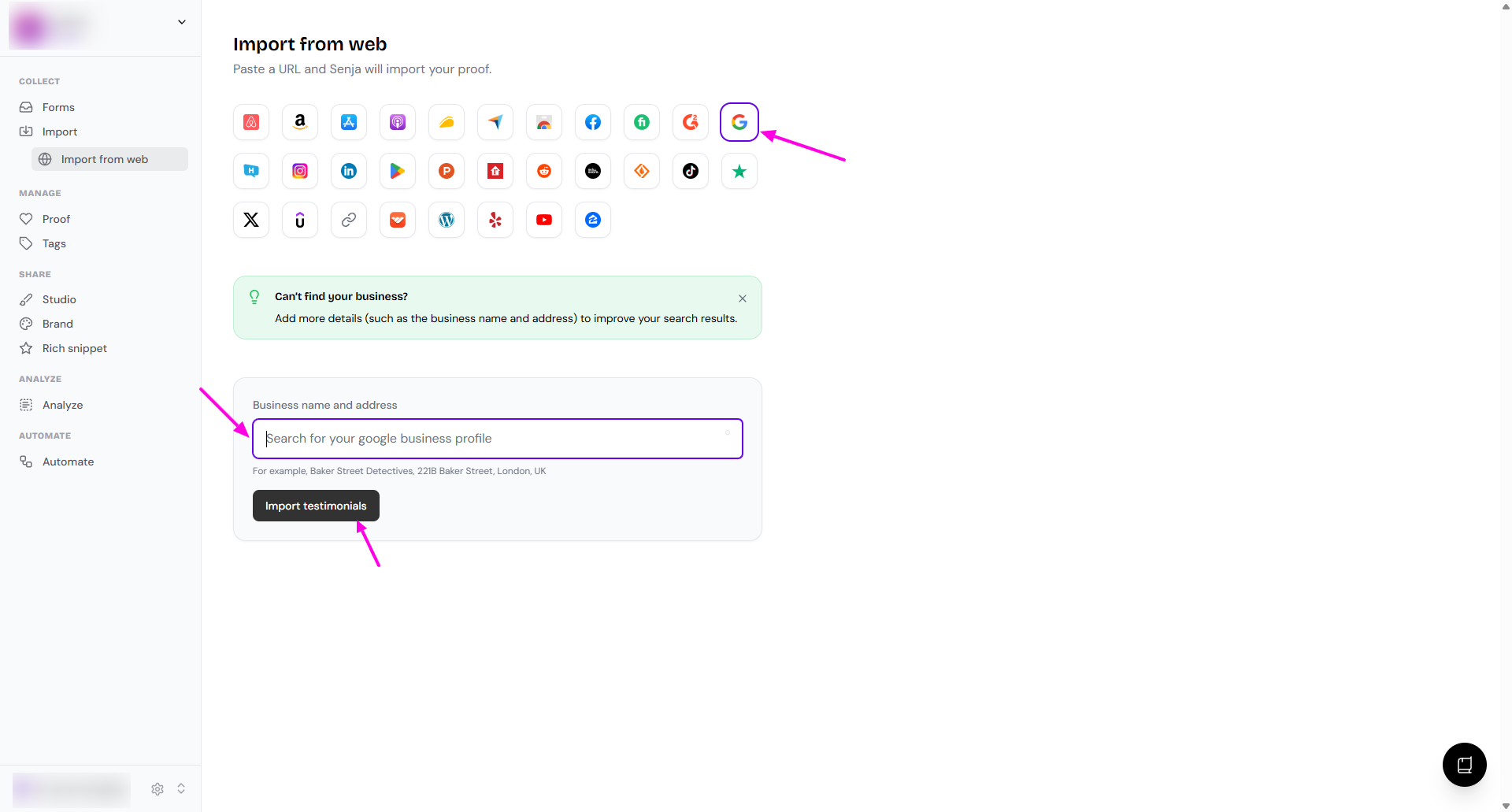
Choose which testimonials you want to import, or select all to import everything
Can't find your business? Try typing the full name associated with your profile. You can also search for your exact business name on Google, then copy and paste it into the search field
Your Google testimonials are now in Senja
Other methods
Auto-import
You can also follow this guide to import your testimonials automatically from Google Business: How to auto-import testimonials from other platforms
Manual import
You can do manual import following this guide: How can I manually import text testimonials?
In the Testimonial Source dropdown, choose Google
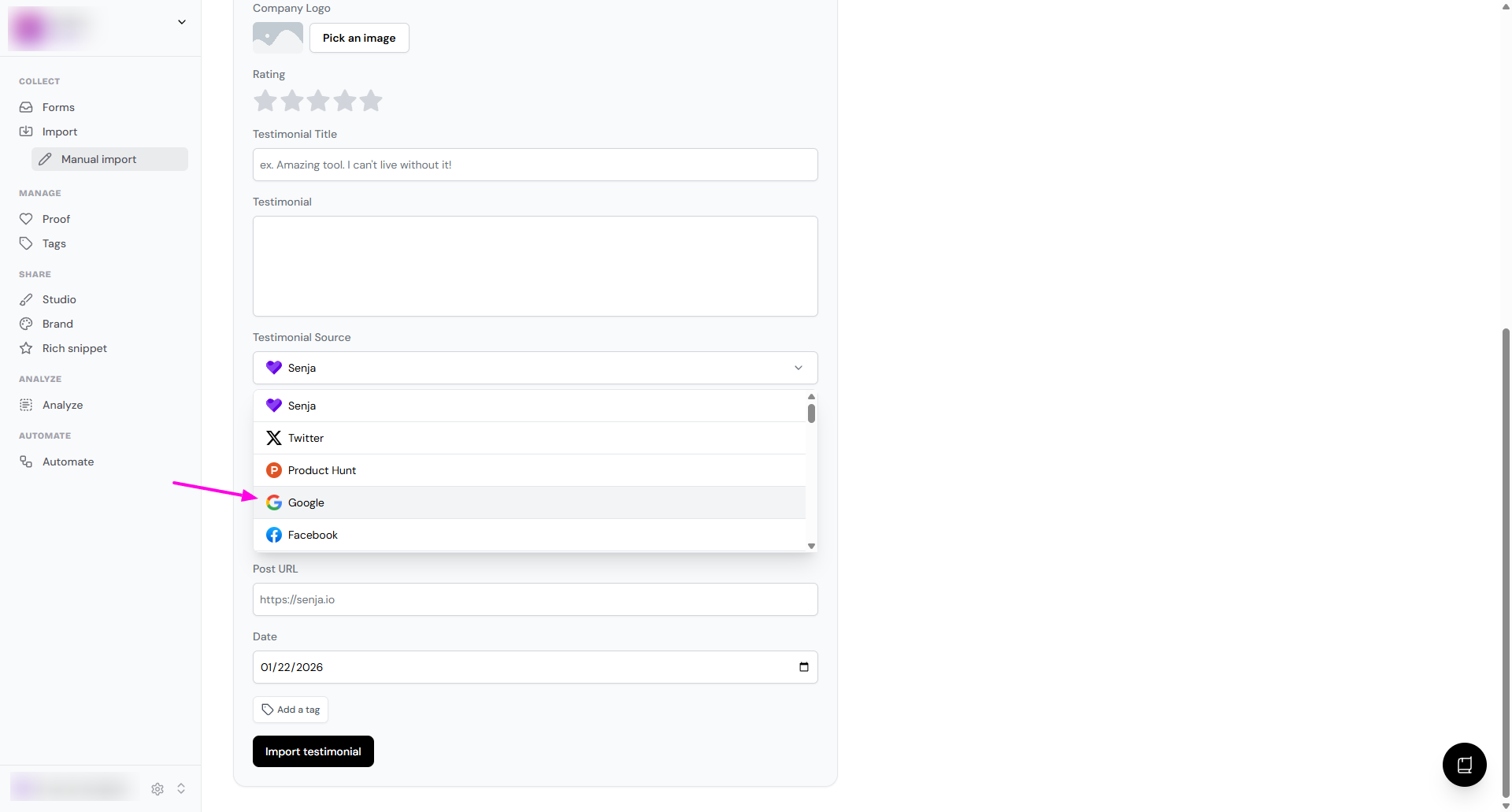
Senja Chrome extension
You can use Senja Chrome extension following this: Import testimonials with the Chrome Extension
Troubleshooting
Why are only some of my Google reviews importing?
If you notice that only a portion of your Google reviews are importing, this is typically due to one of these reasons:
Testimonial quota limits
If you're on a free Senja account, you can only store up to 15 testimonials total. Once you reach this limit, additional imports will be restricted. Check your testimonial quota and account limits to see if you've hit your plan's limit
To resolve this, upgrade to a paid plan for unlimited testimonials or delete existing testimonials you no longer need
Google API limitations
Google's review data may have pagination constraints or rate limits that affect how many reviews can be imported in a single session. This is a technical limitation on Google's side
To resolve this, try importing again after a few minutes. If the issue persists, contact our support team for assistance
Why do my imported Google reviews show the wrong date?
The date of your Google review is provided by our API provider. Currently, we cannot confirm if this date is accurate with Google.
If you are concerned about the date, you can turn off the date display in your widget.
My business has no address, and I cannot find it
Currently, the fully online businesses, without physical address are not displayed in the suggestion box.
You can use Senja Chrome extension as a workaround.
Need help?
If you run into any issues importing your Google Reviews, contact Senja Support and we'll help you get set up
