Import testimonials from Fiverr
Senja lets you import reviews from your Fiverr profile and automatically sync new ones as they come in.
This feature is available on all plans. Auto-sync requires a paid plan
What you can do
Import all reviews from your Fiverr profile at once
Select individual reviews to import specific testimonials
Auto-sync to automatically pull in new reviews (paid plans only)
How to import from Fiverr
Go to Import > Import from web: https://app.senja.io/import/web
Click the Fiverr icon
Paste your link under Fiverr profile URL
Use the correct URL format:
https://www.fiverr.com/your-usernameClick Import testimonials
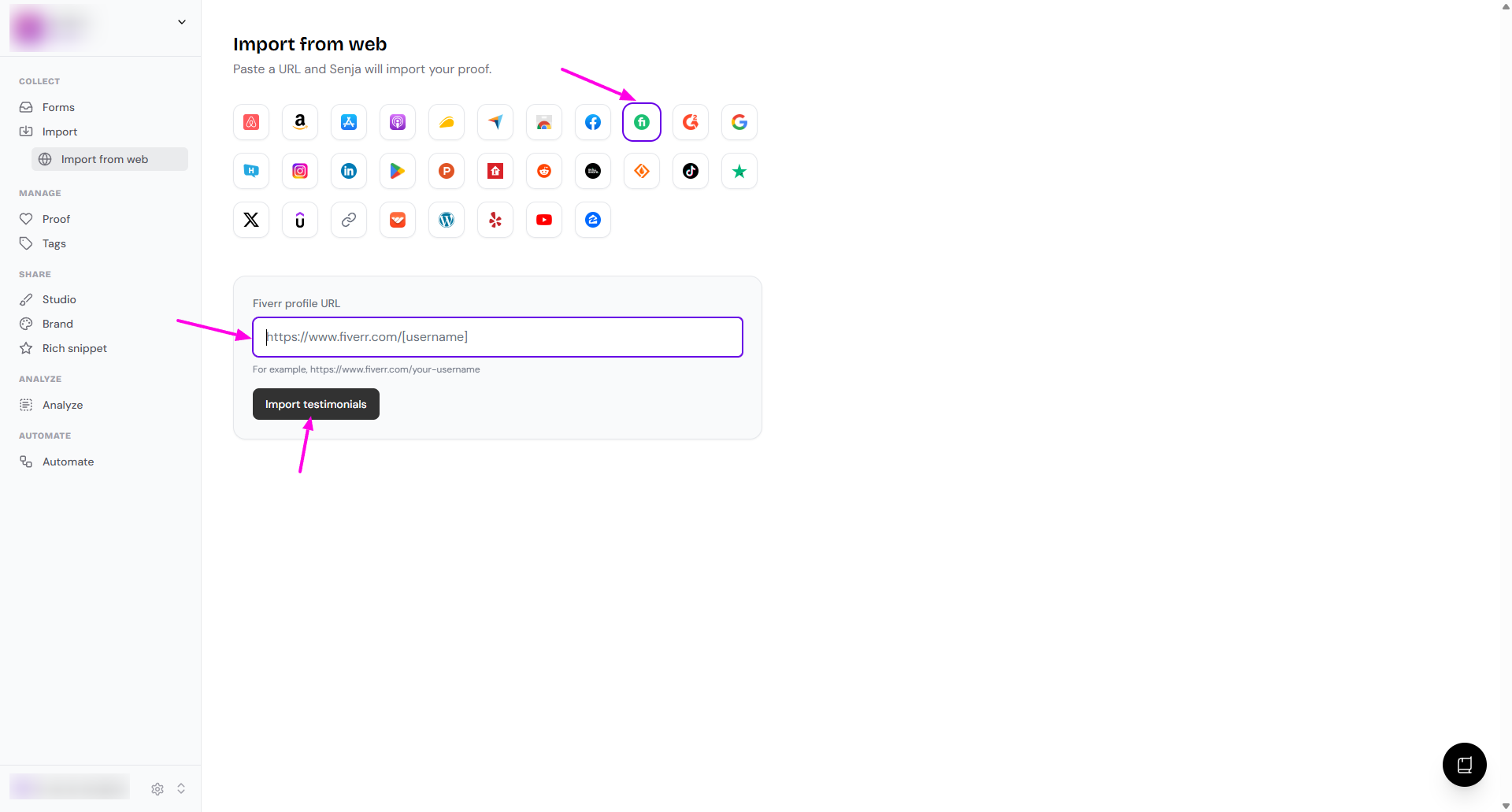
Choose which testimonials you want to import, or select all to import everything
Your Fiverr testimonials are now in Senja
Correct URL format
To import successfully from Fiverr, you must use the correct public profile URL format
Correct formats:
https://www.fiverr.com/your-usernamehttps://fiverr.com/your-username
Incorrect formats that won't work:
https://www.fiverr.com/agencies/your-agency(agency URLs)https://fr.fiverr.com/your-username(locale-specific URLs)https://es.fiverr.com/your-username(locale-specific URLs)URLs with additional parameters or paths
Other methods
Auto-import
You can also follow this guide to import your testimonials automatically from Capterra: How to auto-import testimonials from other platforms
CSV import
If you have multiple testimonials, use the bulk import using CSV/XLSX file.
Follow the guideline here: Can I import testimonials in bulk?
Manual import
You can do manual import following this guide: How can I manually import text testimonials?
In the Testimonial Source dropdown, choose Fiverr
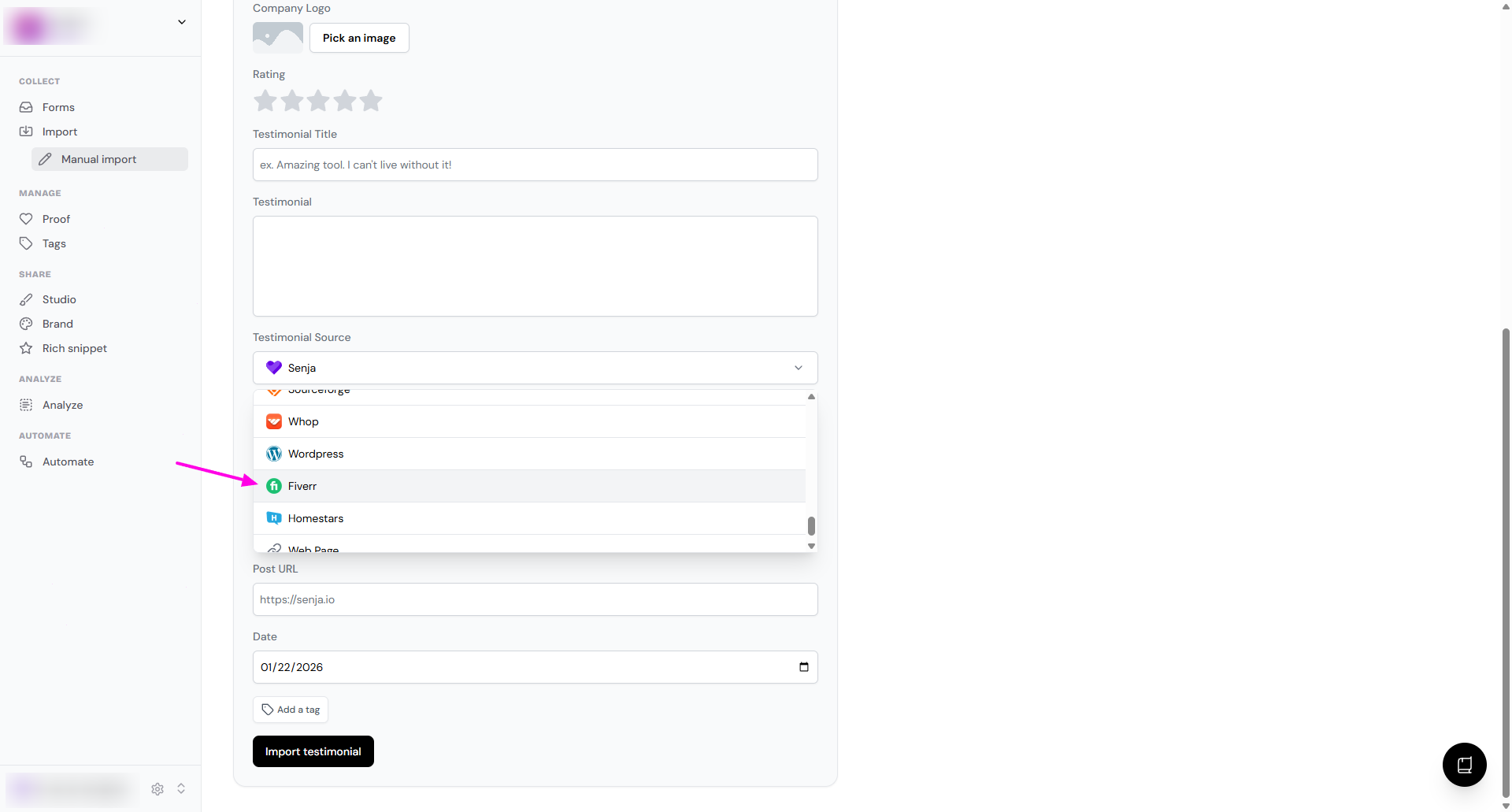
Senja Chrome extension
You can use Senja Chrome extension following this: Import testimonials with the Chrome Extension
Troubleshooting
For solutions to common issues like "Something went wrong" errors, slow imports, or problems with specific URL formats, see our Troubleshooting Common Import Errors guide
Need help?
If you run into any issues importing your Fiverr reviews, contact Senja Support and we'll help you get set up
