How do I edit my form thank you page?
The thank you page is the final message your customers will see after submitting their testimonial in your form.
Classic forms
Go to your Forms page: https://app.senja.io/forms
Edit your form
Click Thank you page
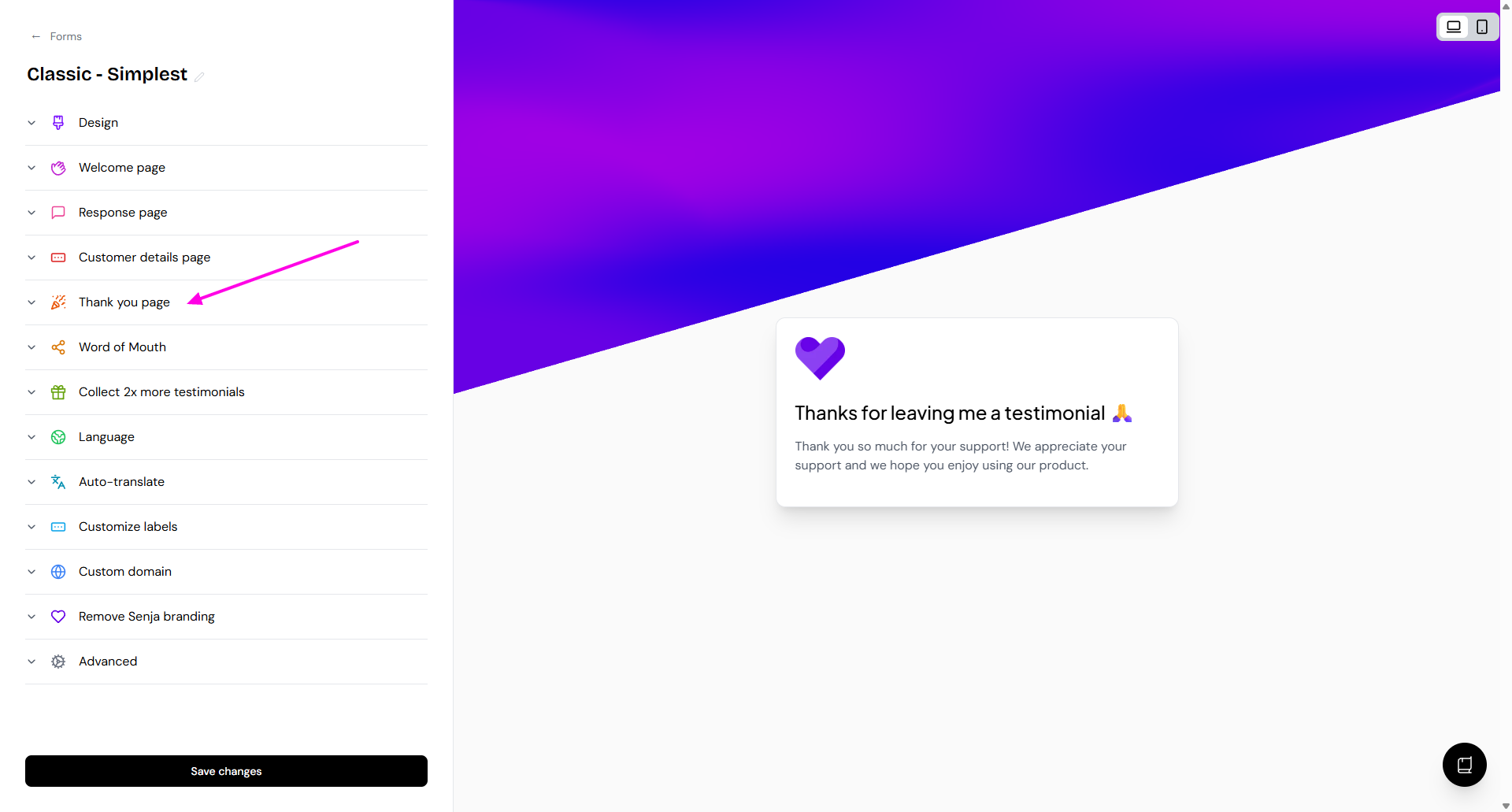
Update the text as you wish or record a video
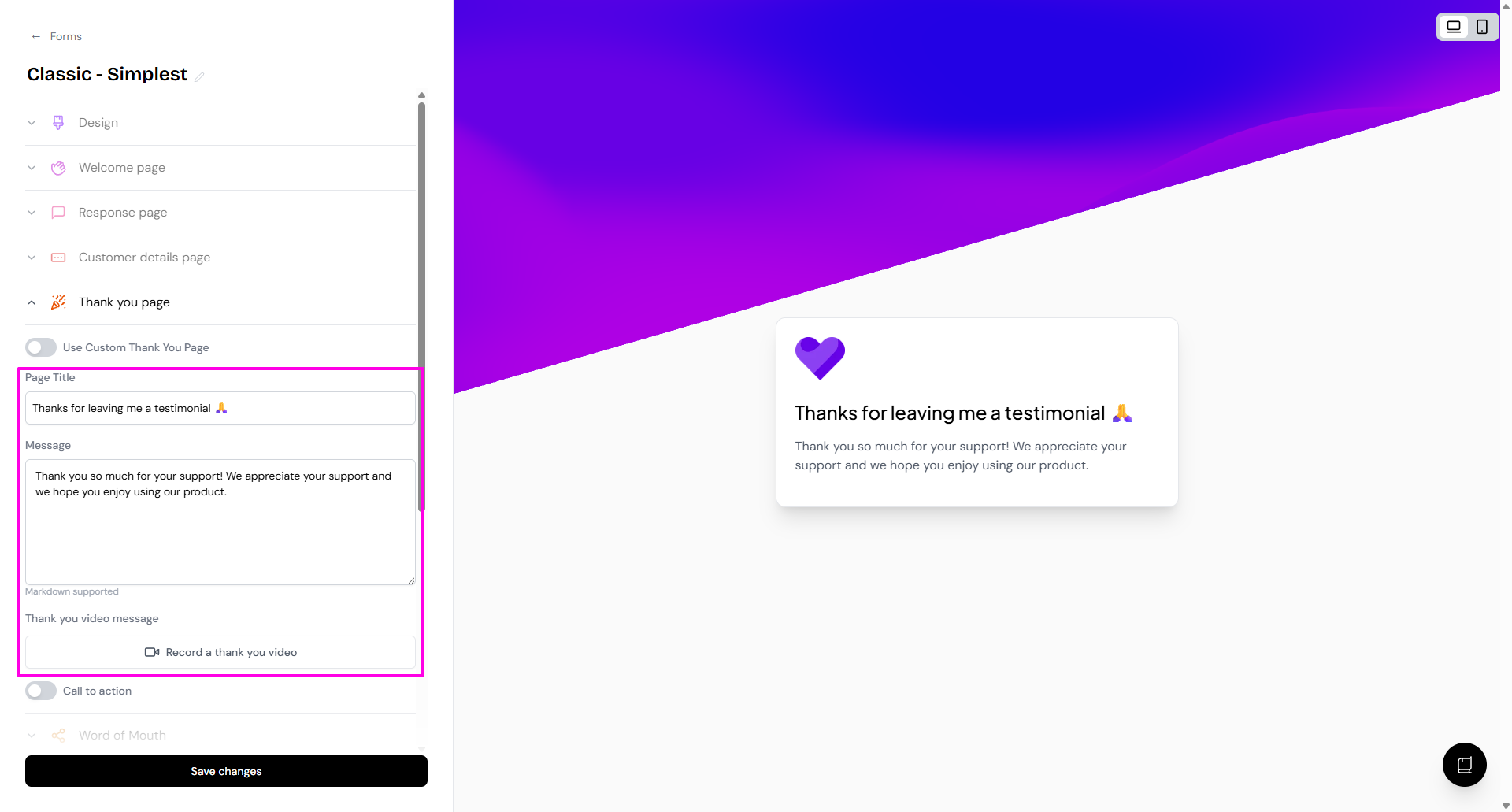
You can also direct your customer to a custom thank you page by enabling the Use Custom Thank You Page
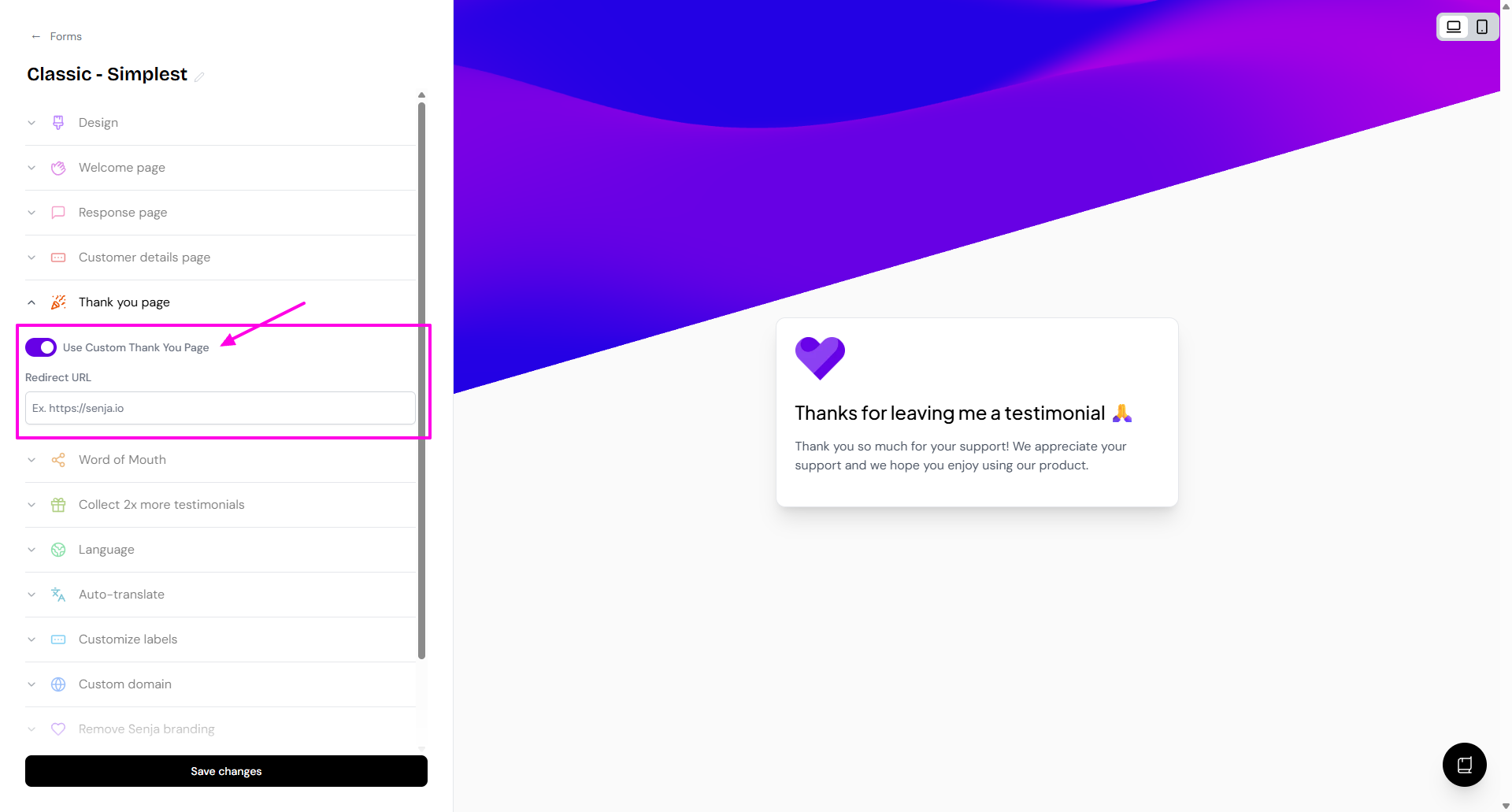
Forms 2.0
Go to your Forms page: https://app.senja.io/forms
Edit your form
Go to Form tab, scroll down until you find the Thank you & word of mouth page
Update the text, you can also record a thank you video
Click Save changes
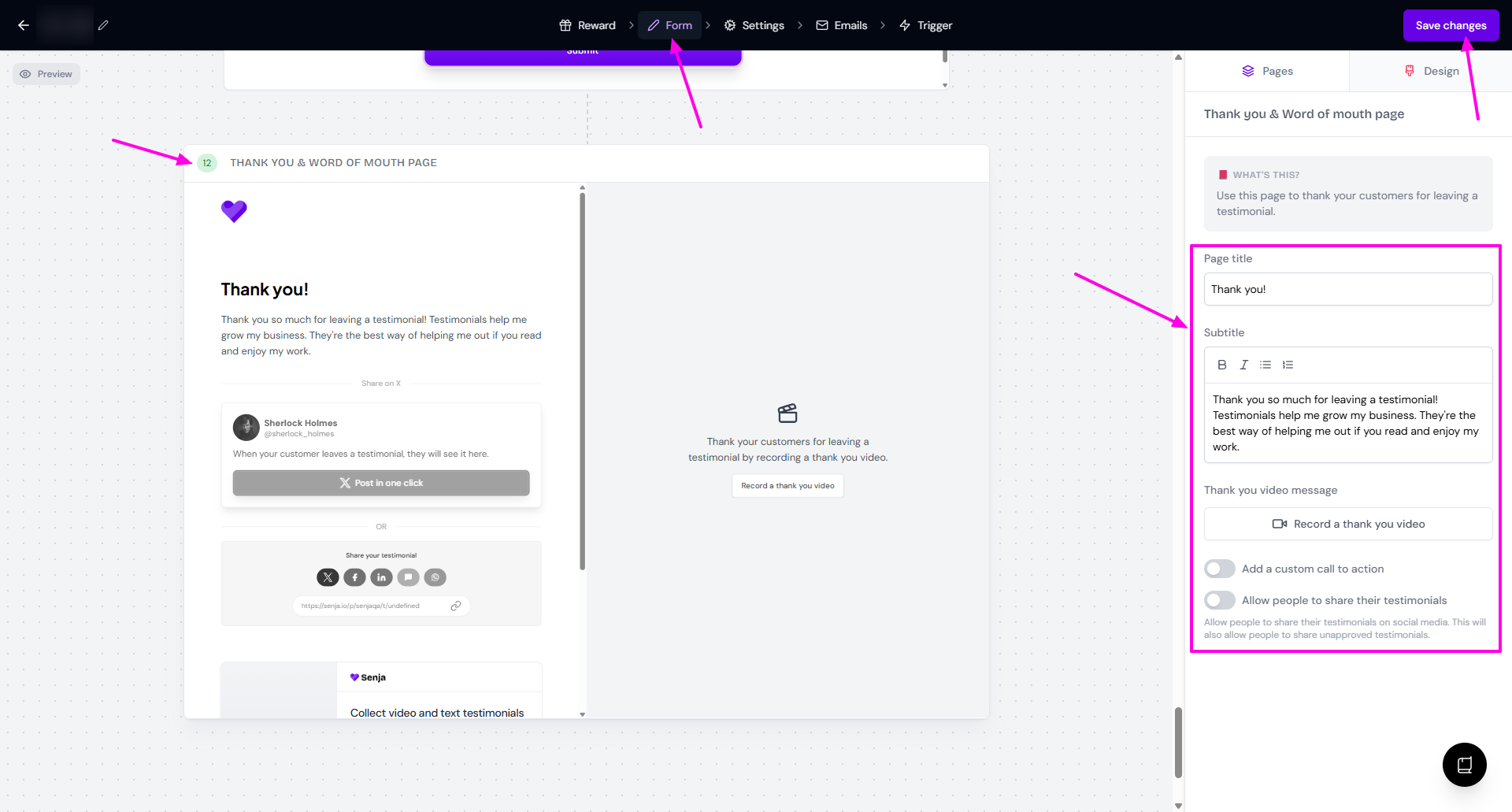
Was this helpful?
