Import testimonials from Capterra
Senja lets you import reviews from your Capterra page and automatically sync new ones as they come in.
This feature is available on all plans. Auto-sync requires a paid plan
What you can do
Import all reviews from your Capterra page at once
Select individual reviews to import specific testimonials
Auto-sync to automatically pull in new reviews (paid plans only)
How to import from Capterra
Go to Import > Import from web: https://app.senja.io/import/web
Click the Capterra icon
Paste your link under Capterra product URL
Click Import testimonials
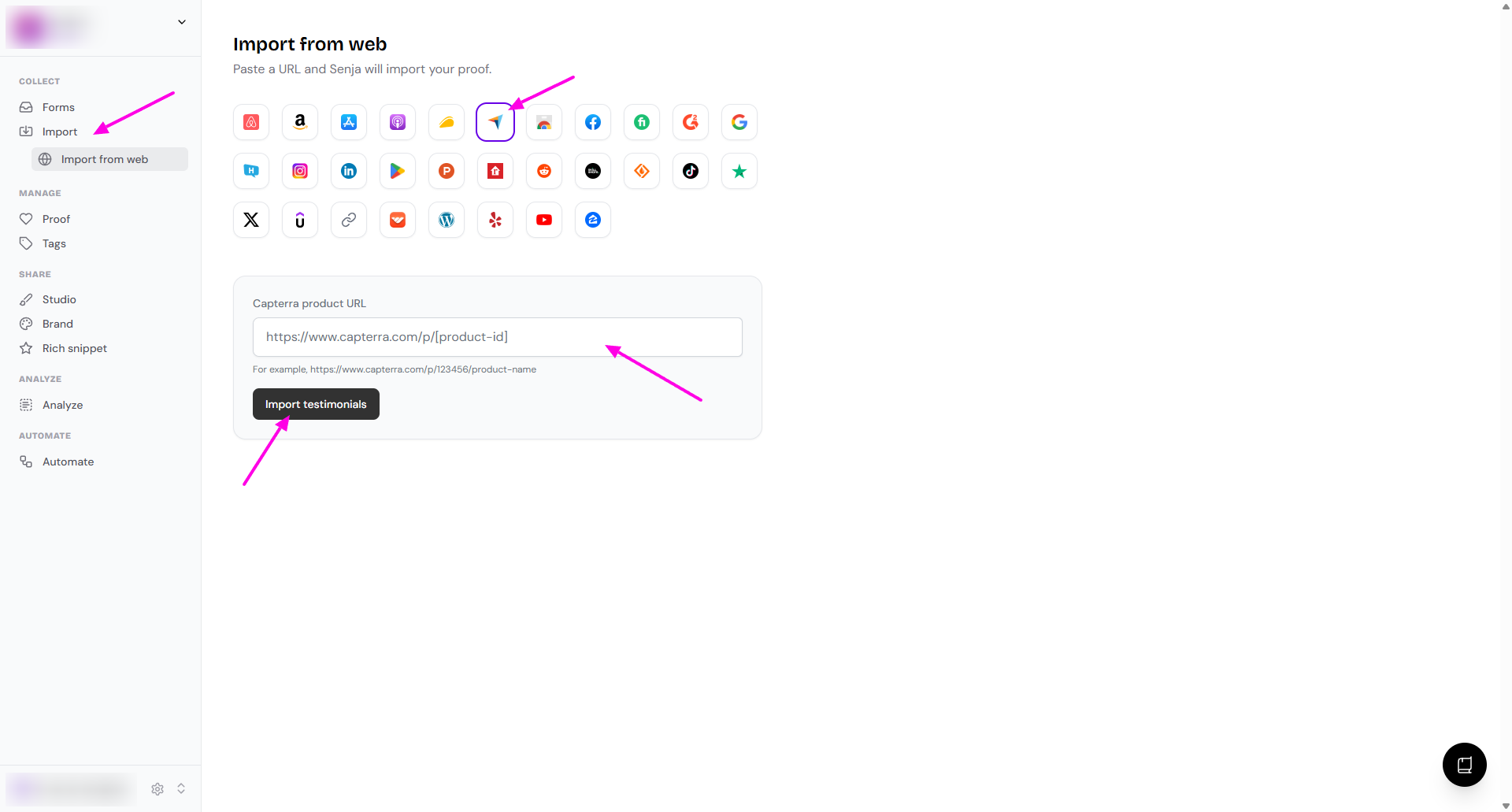
Choose which testimonials you want to import, or select all to import everything
That's it! Your Capterra reviews are now in Senja and ready to share
Other methods
Auto-import
You can also follow this guide to import your testimonials automatically from Capterra: How to auto-import testimonials from other platforms
Manual import
You can do manual import following this guide: How can I manually import text testimonials?
In the Testimonial Source dropdown, choose Capterra
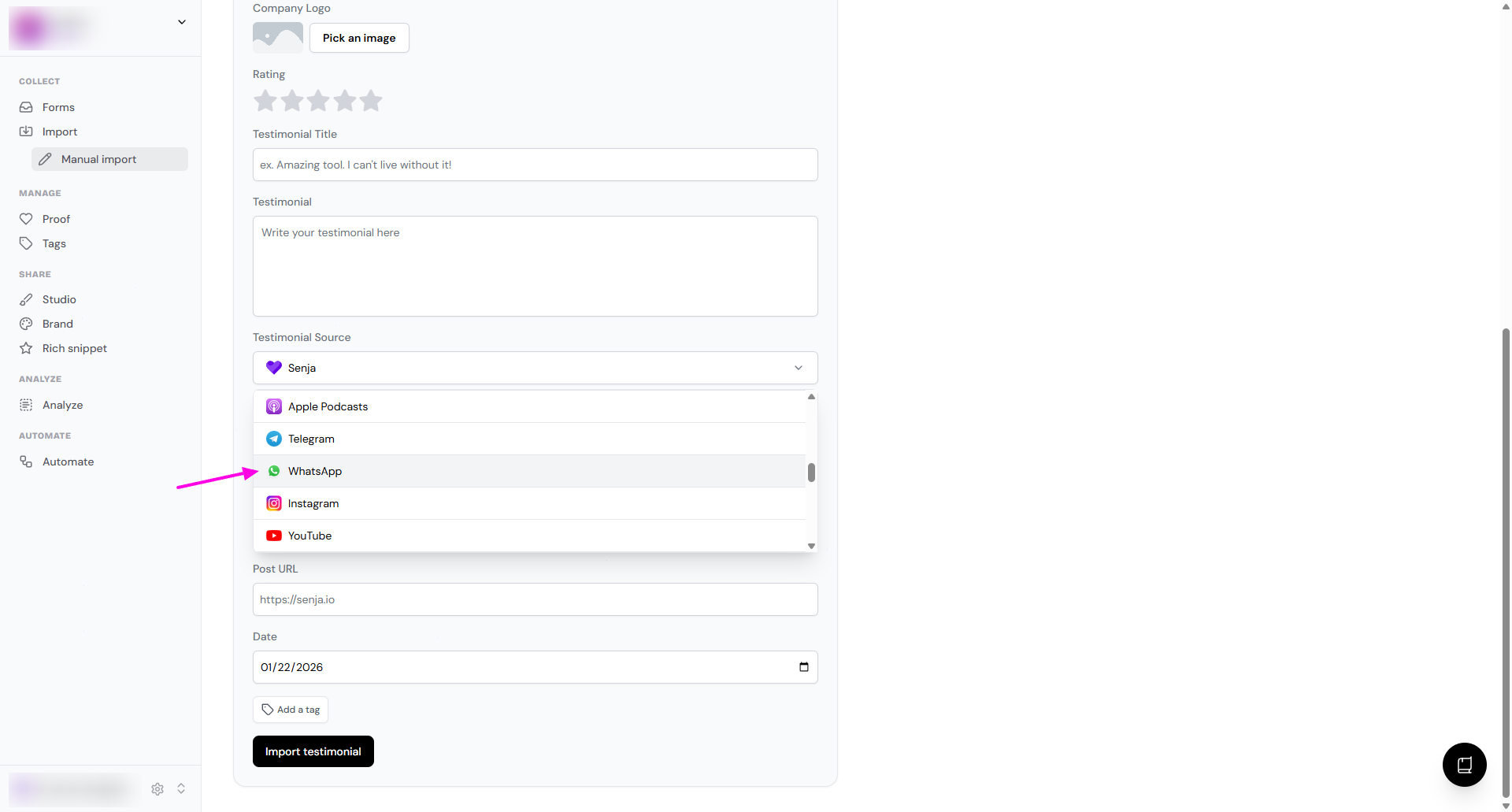
Senja Chrome extension
You can use Senja Chrome extension following this: Import testimonials with the Chrome Extension
Need help?
If you run into any issues importing your Capterra reviews, contact Senja Support and we'll help you get set up
