How do I add or remove team members in my project?
Manage who can access your Senja project by adding team members with different permission levels or removing them when needed.
Team member access is available on all Senja plans. Free accounts include 1 seat, Starter includes 2 seats, and Pro includes 5 seats (with additional seats at $5/month each).
Seat allocation by plan
Free: 1 seat included
Starter: 2 seats included
Pro: 5 seats included, plus $5/month per extra seat
How to add a team member
Go to Settings → Team, then:
Enter your team member's email address on the Invite Teammates section
Select their role (Admin, Editor, or Sharer)
Click Send invite
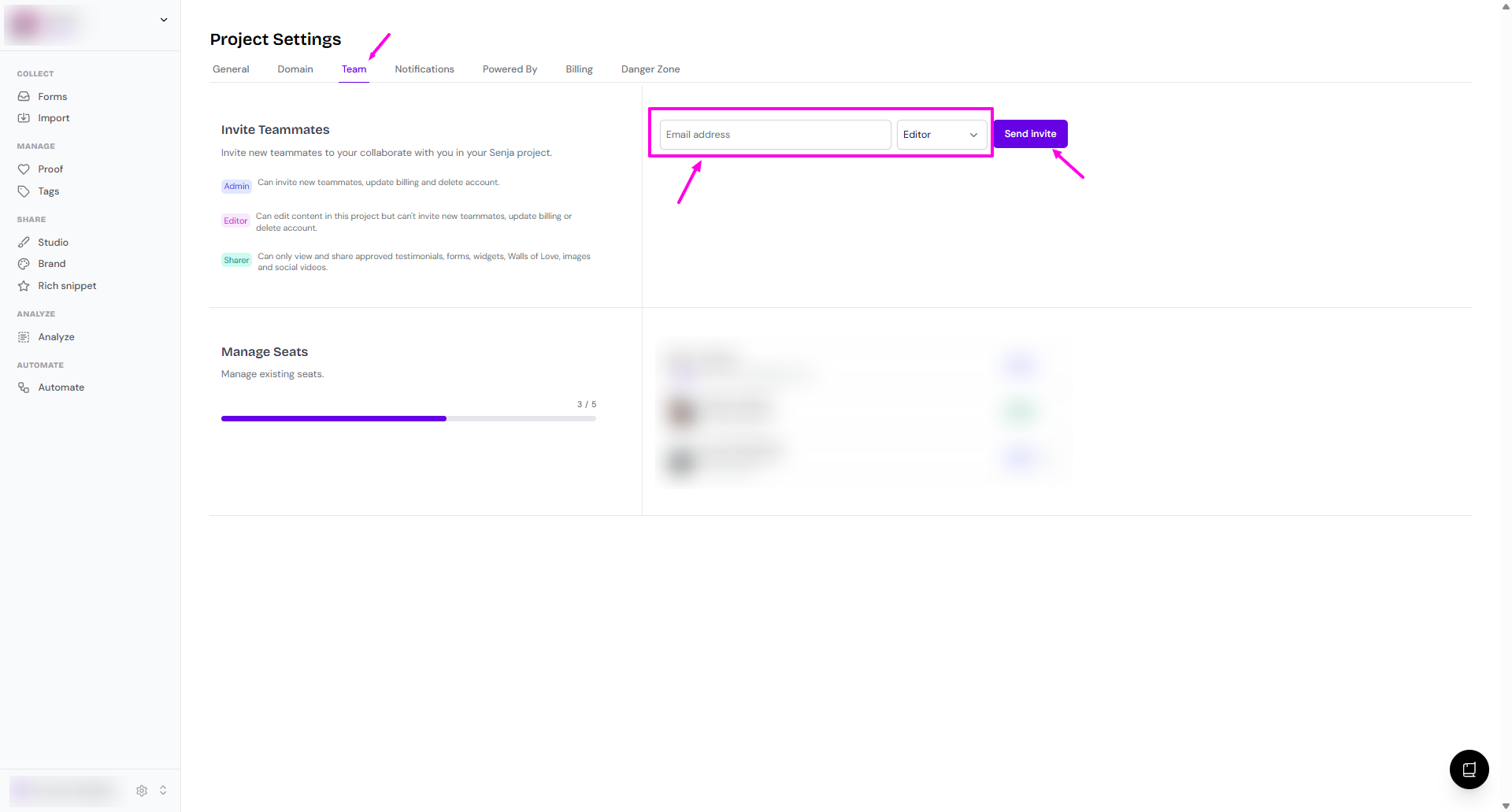
Your team member will receive an email invitation to join your project. The invite will appear under Pending invites until they accept.
If you've reached your seat limit, you'll be prompted to purchase additional seats at $5/month each.
How to remove a team member
Go to Settings → Team, then:
In the Manage Seats section, click the ✖️ next to the team member or pending invite you want to remove
Confirm the removal when prompted
You cannot remove yourself or the project owner
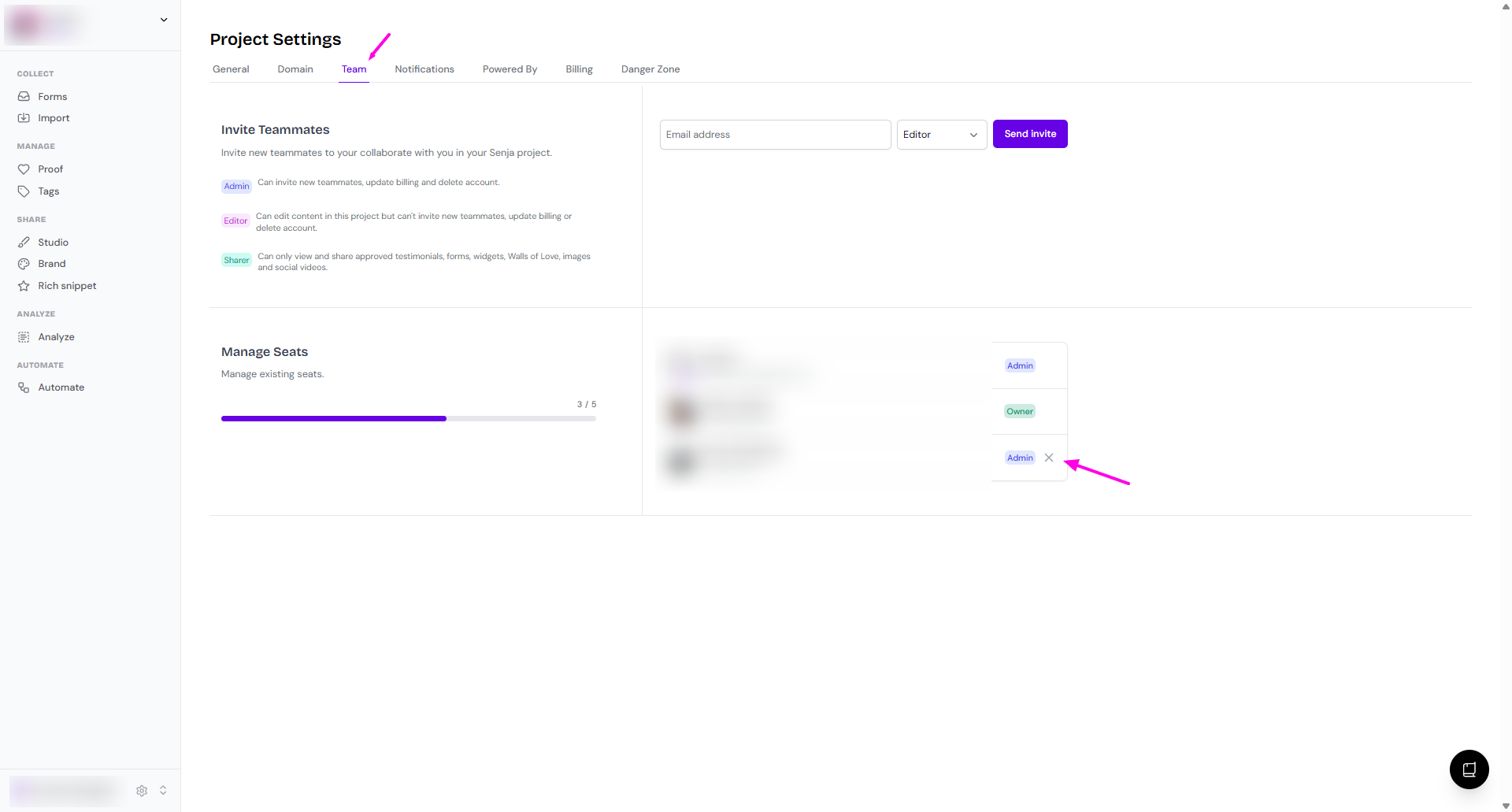
Team member roles and permissions
Role | Permissions |
|---|---|
Admin | Can invite new team members, update billing and delete account |
Editor | Can create and edit content in the account |
Sharer | Can view and share approved testimonials, forms, widgets, Walls of Love, images and social videos |
Assign the Sharer role to team members who only need to access and share testimonials, without the ability to edit or delete content.
