Does adding Senja widgets improve SEO?
How to get your Senja testimonials to rank on Google
You can get your Senja reviews to rank on Google. Here’s how you can do it:
Create a Wall of Love.
Update the meta title and description of your Wall of Love.
Link to the Wall of Love from your site so Google can discover it.
Senja
1. Open Senja and click on Studio

2. Find Your Wall Of Love
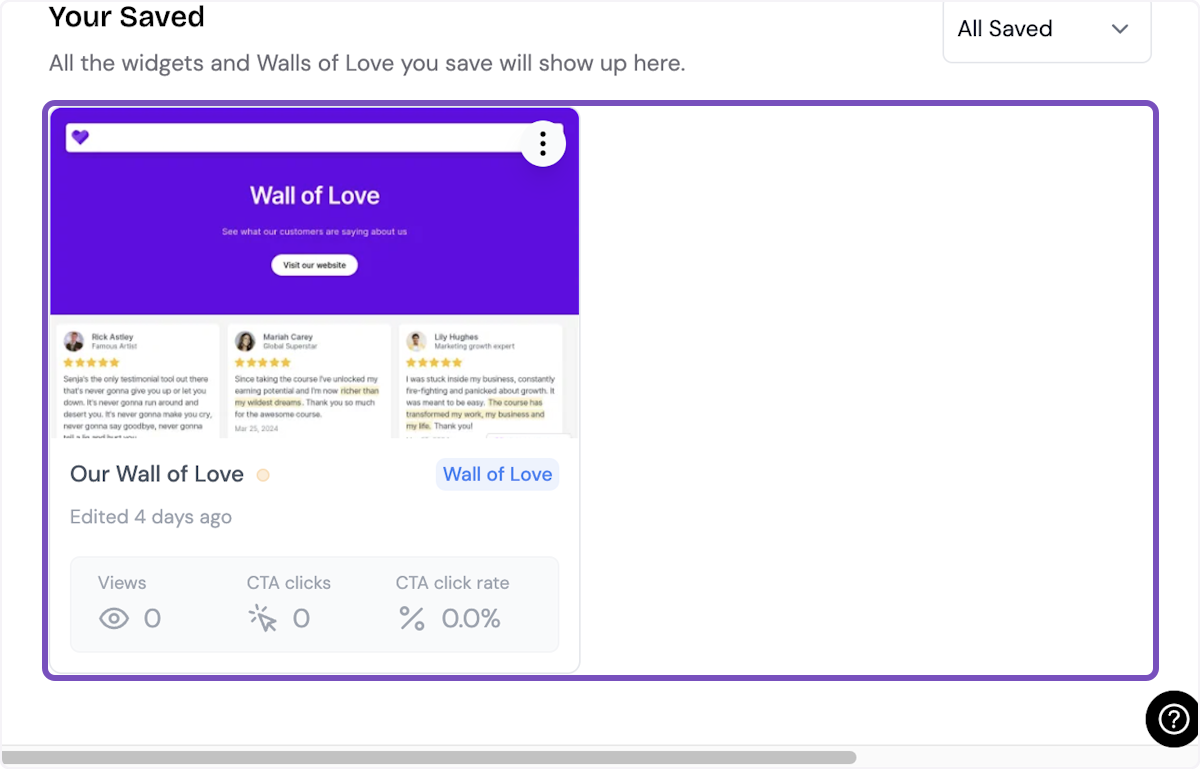
3. Click on Edit
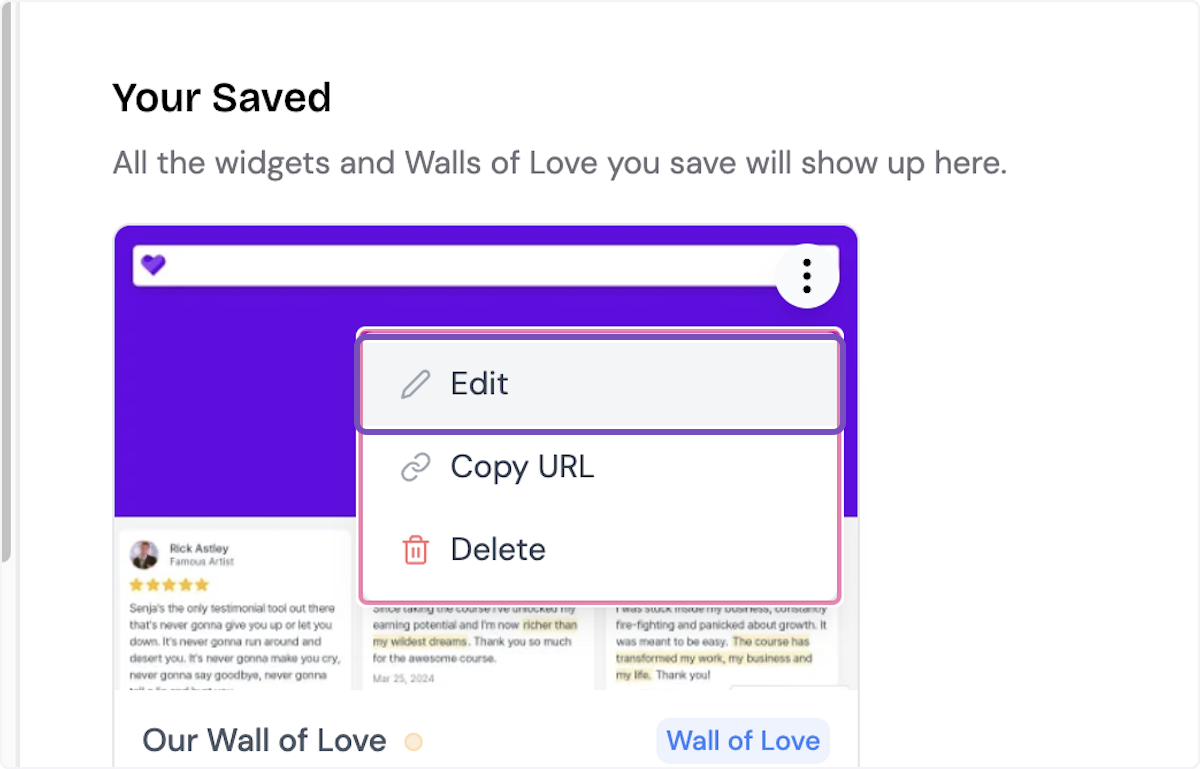
4. Click on Design
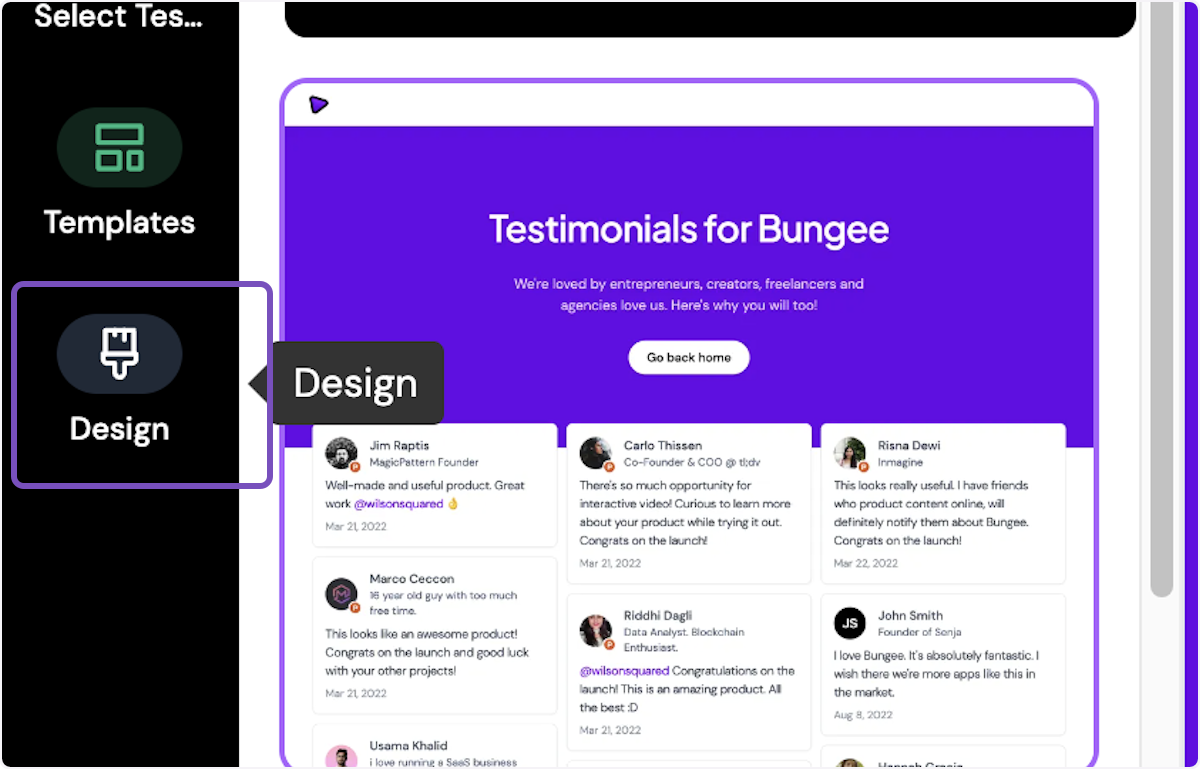
5. Scroll down to locate the SEO section
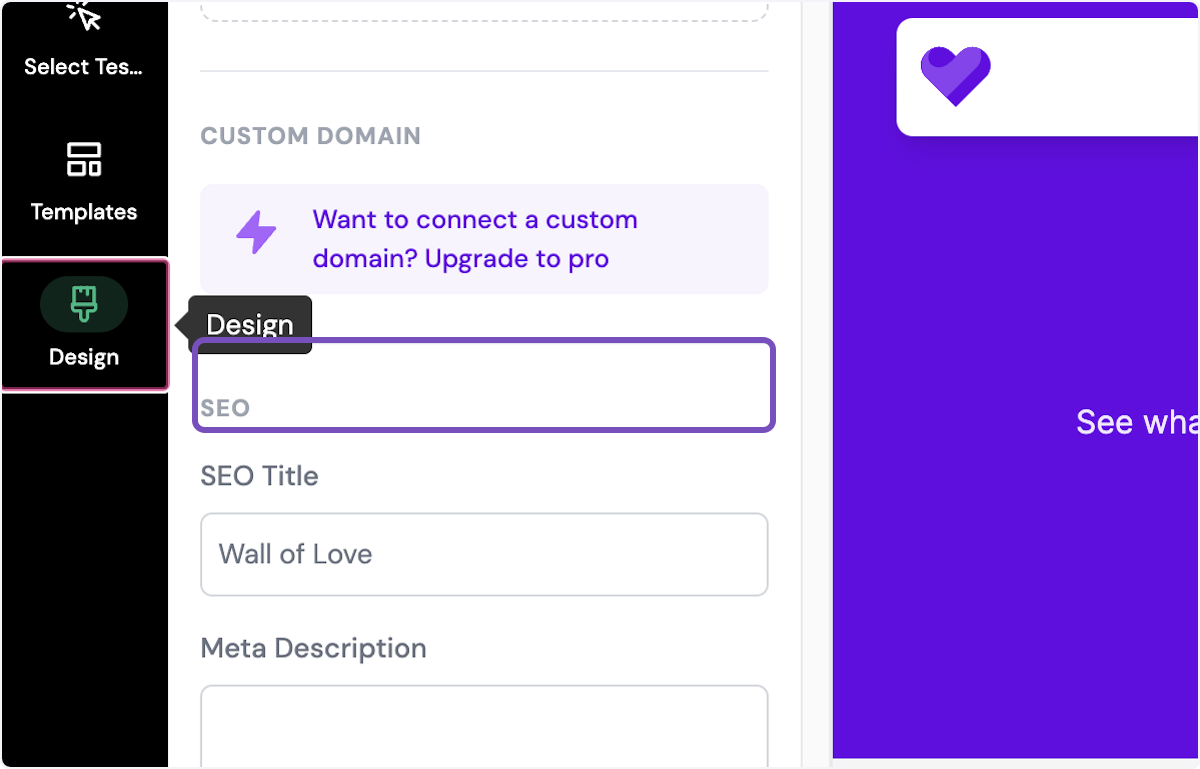
6. Add your SEO Title
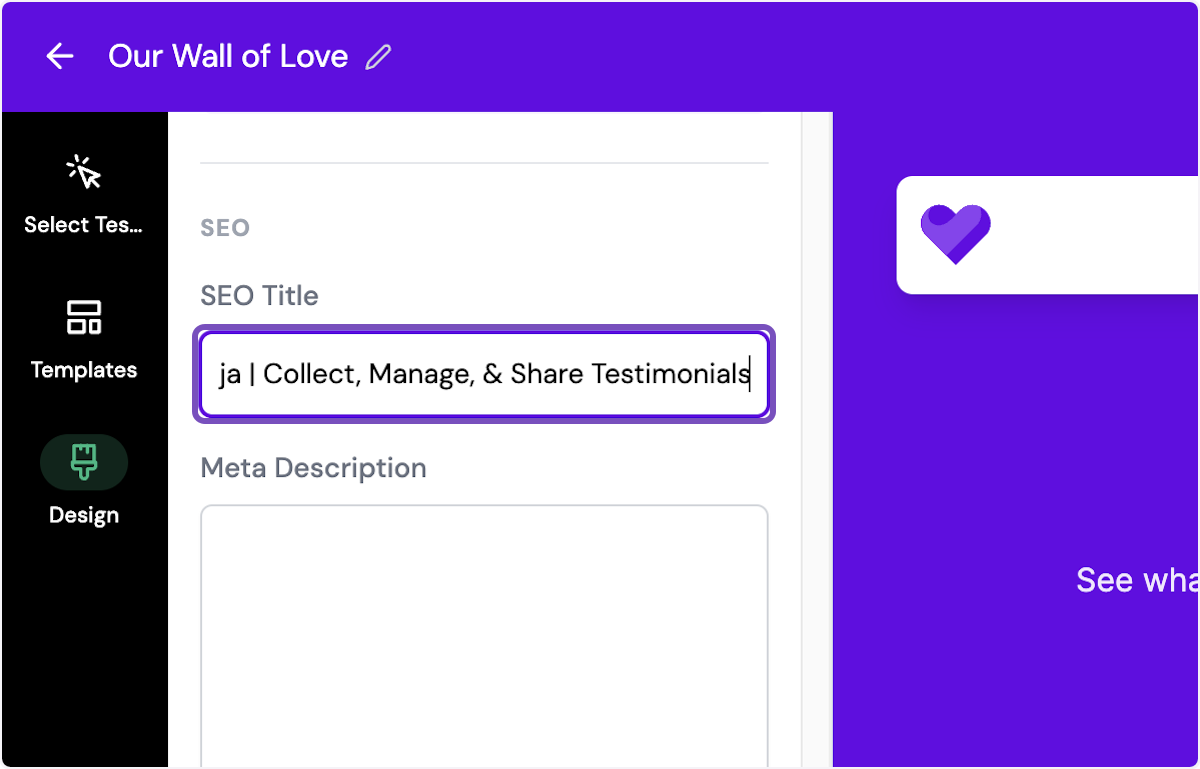
7. Add your meta description
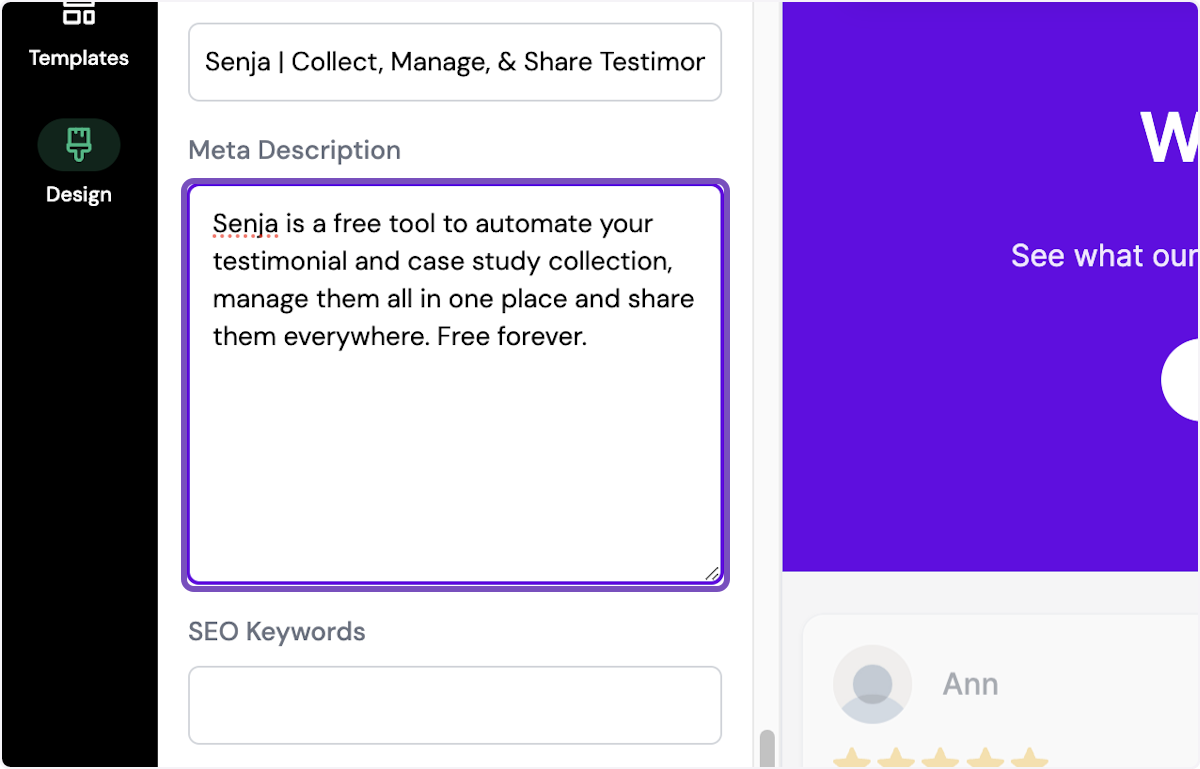
8. Add your SEO keywords
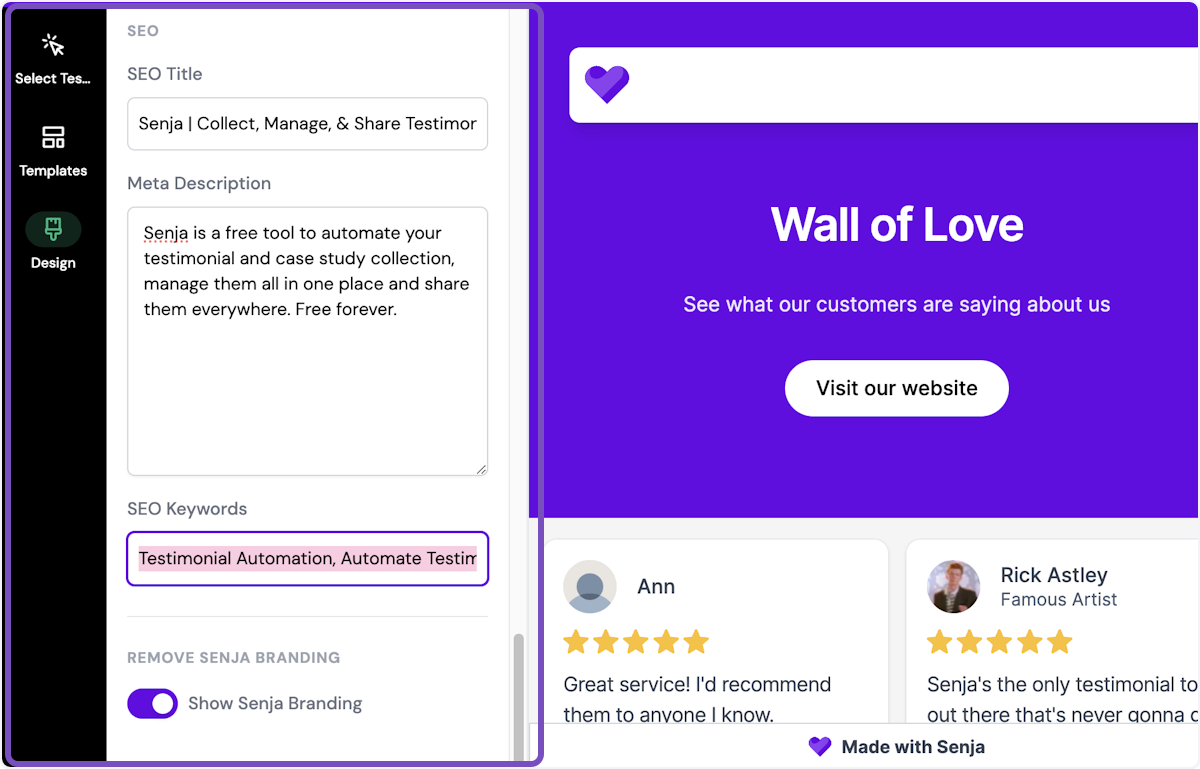
9. Click on Save changes and you're all done!

Improve SEO Using Rich Snippets
You can also improve your SEO and increase the click-through rate using rich snippets. Rich snippets are star ratings that show up in your Google Search results. Learn more about rich snippets here.
Was this helpful?
