Collect testimonials in Skool
Senja makes it really easy to collect testimonials in Skool. Here's how.
Collect testimonials inside your Skool course
Skool course lessons do not support embedding code. For this reason, we're going to link to our form inside a lesson. You can get your form link from the Forms screen [Click Copy link] or Chrome Extension.
Write your feedback request
Create this inside a lesson. It can be the last lesson or mid-way through your course. You may collect more testimonials if you ask mid-way through the course.
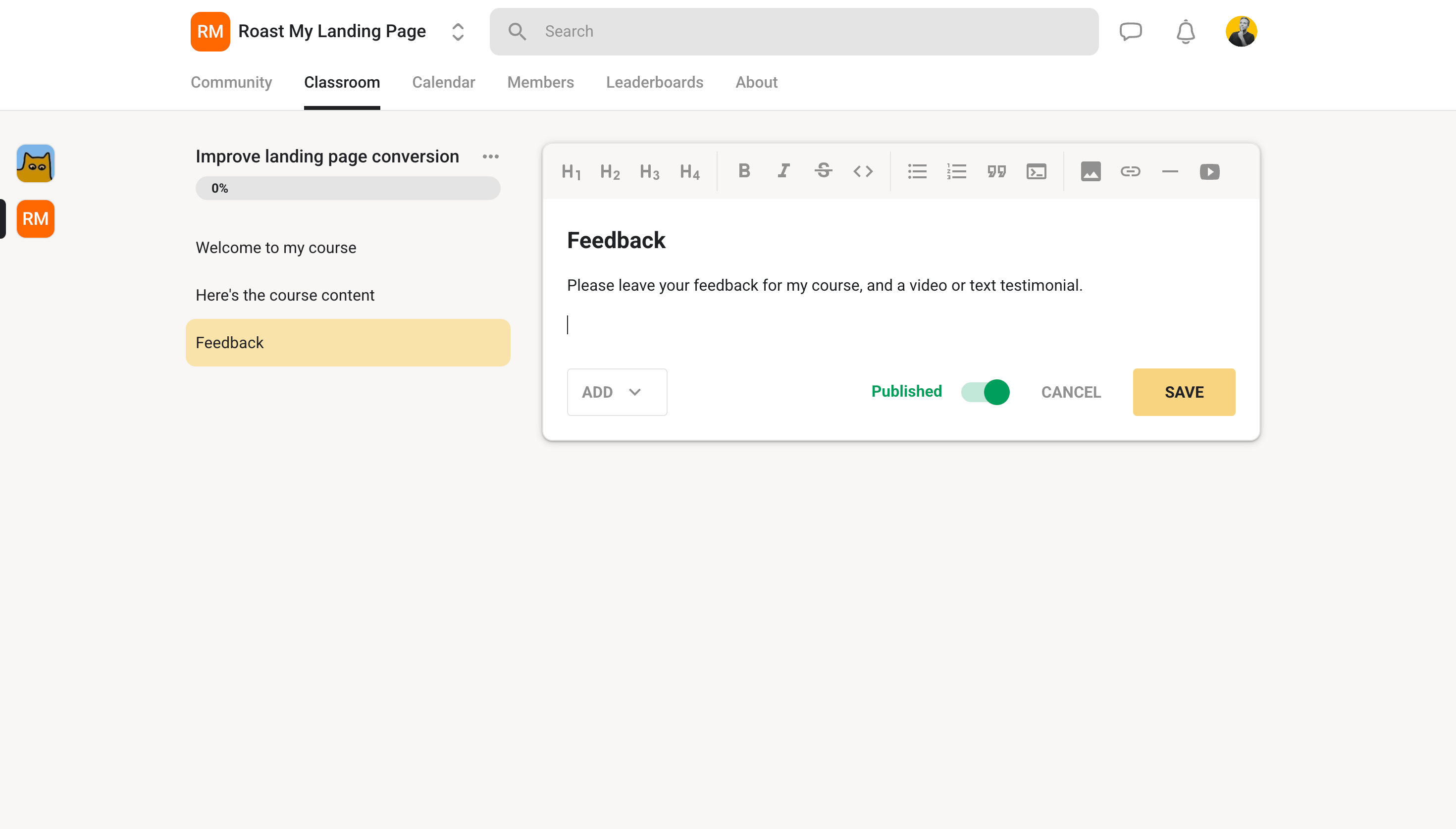
Select the text you want to link to your form
And click the link icon
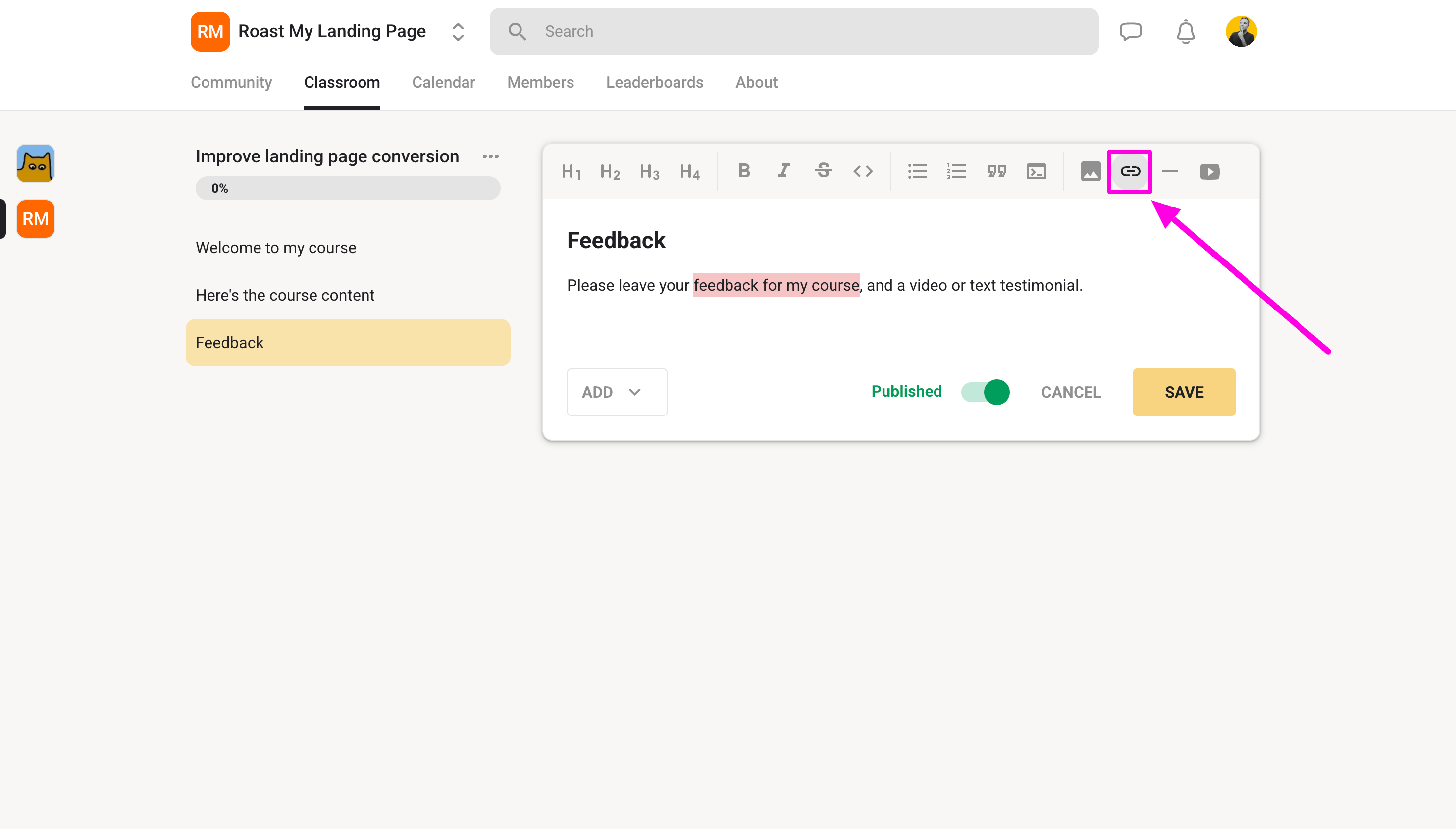
Paste the form link and click OK

Click on SAVE

Your link is live in your course
It's looking awesome. You're now collecting student testimonials 24/7 inside your course!

Request testimonials with auto-collect (invites)
Auto-collect is only available on paid plans
You can also request testimonials from your Skool customers with invites
You can do this using our auto-collect feature
This emails a testimonial request when something happens in your Skool account
Skool triggers include:
New paid member
Answered membership questions
The invites sent will show in your Senja account
Testimonial invites
Here's what testimonial invites will look like in your account
Senja will also send follow-up reminders, so you will collect more testimonials

Go to the auto-collect screen
Visit the auto-collect screen.
Click Connect
Click on Memberships to find the Skool auto-collect automation. Then click on Connect.

Amend and enable the Zap
Update the Zap to reflect your preferences for the trigger and invites
