Collect testimonials in LearnWorlds
Senja makes it really easy to collect testimonials in LearnWorlds.
Collect testimonials inside your LearnWorlds course
We're going to embed your form using the form embed code. The code for your form is available on the Forms screen [click Share] or with the Chrome Extension.
You can embed a Senja form inside your LearnWorlds course
You can do this inside a lesson
You can add this lesson at the end, of partway through, your course
You may collect more testimonials if you embed your form earlier in your course
Inside a section, click Add activity
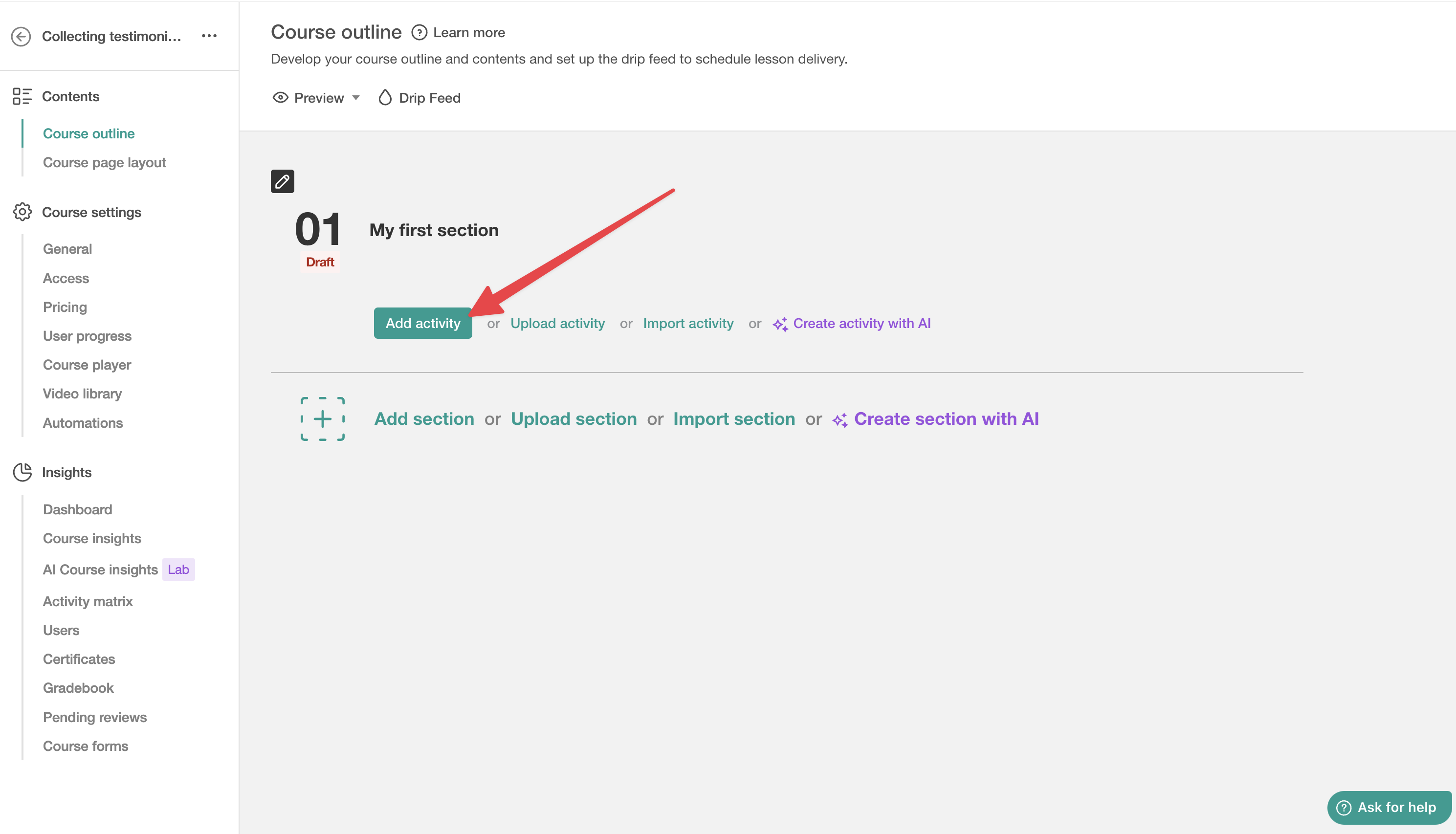
Click Embed on the left, then Embed on the right
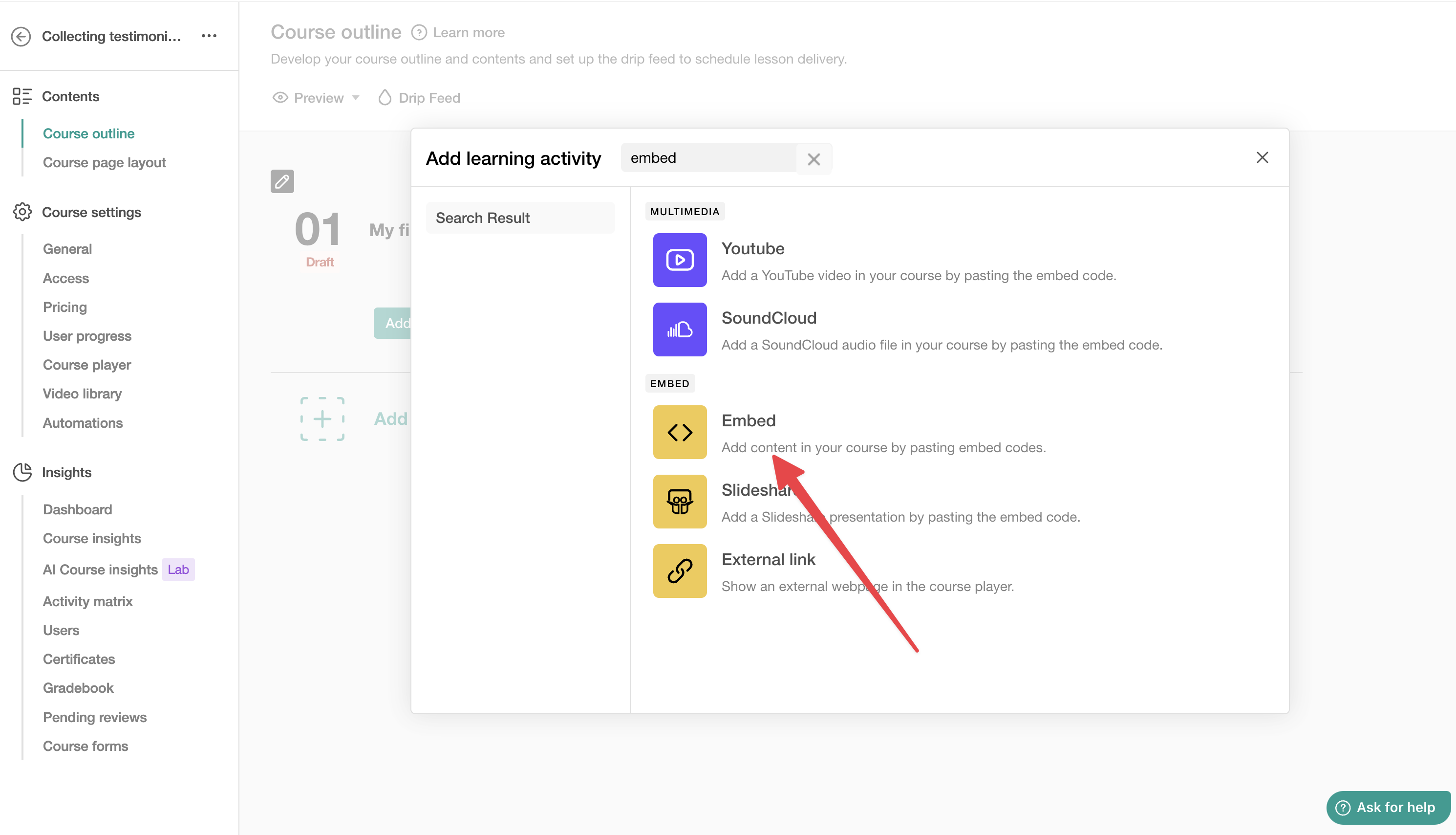
Write the activity name and click on Save & Edit
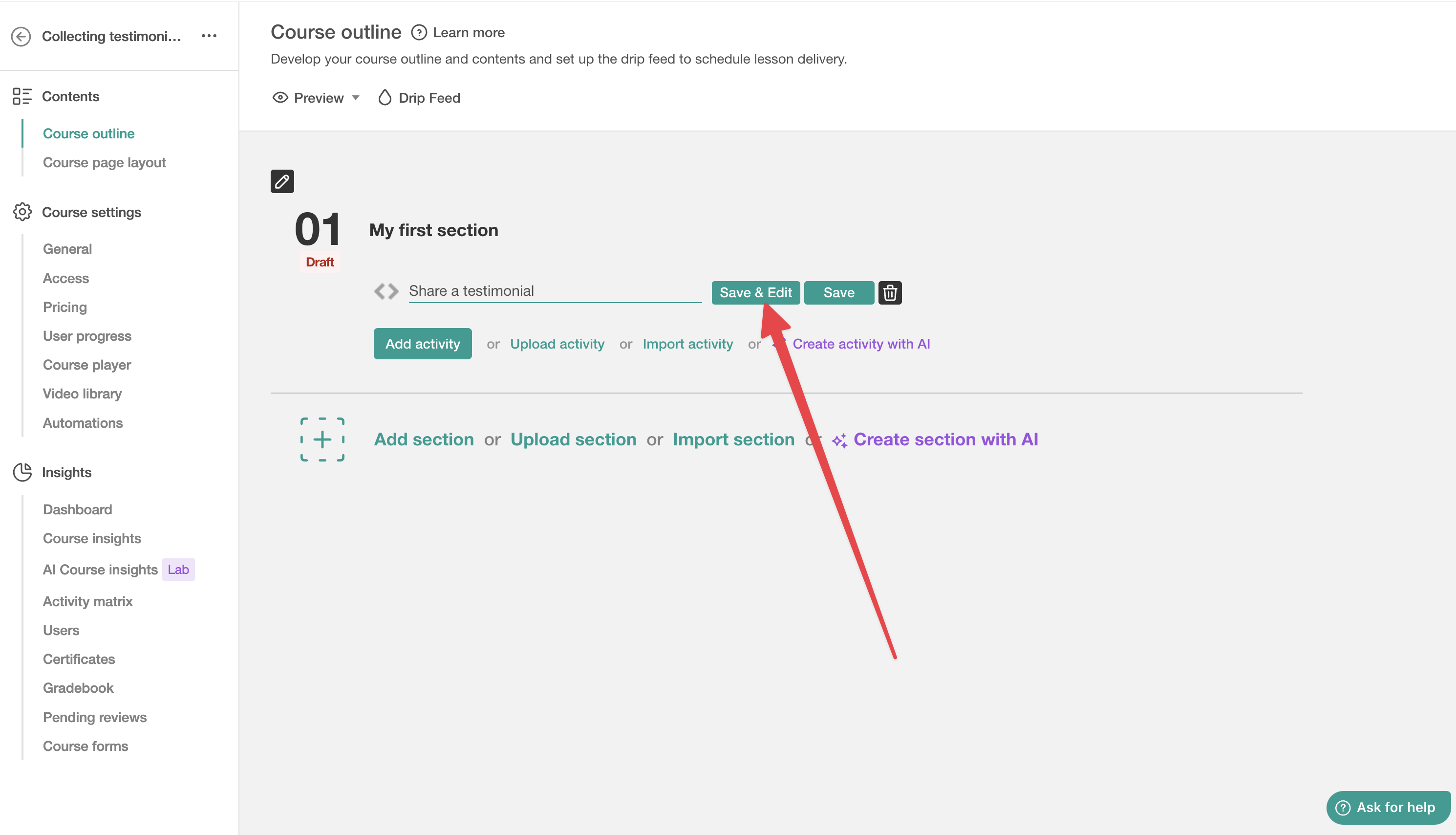
Paste your form embed code and click on Save
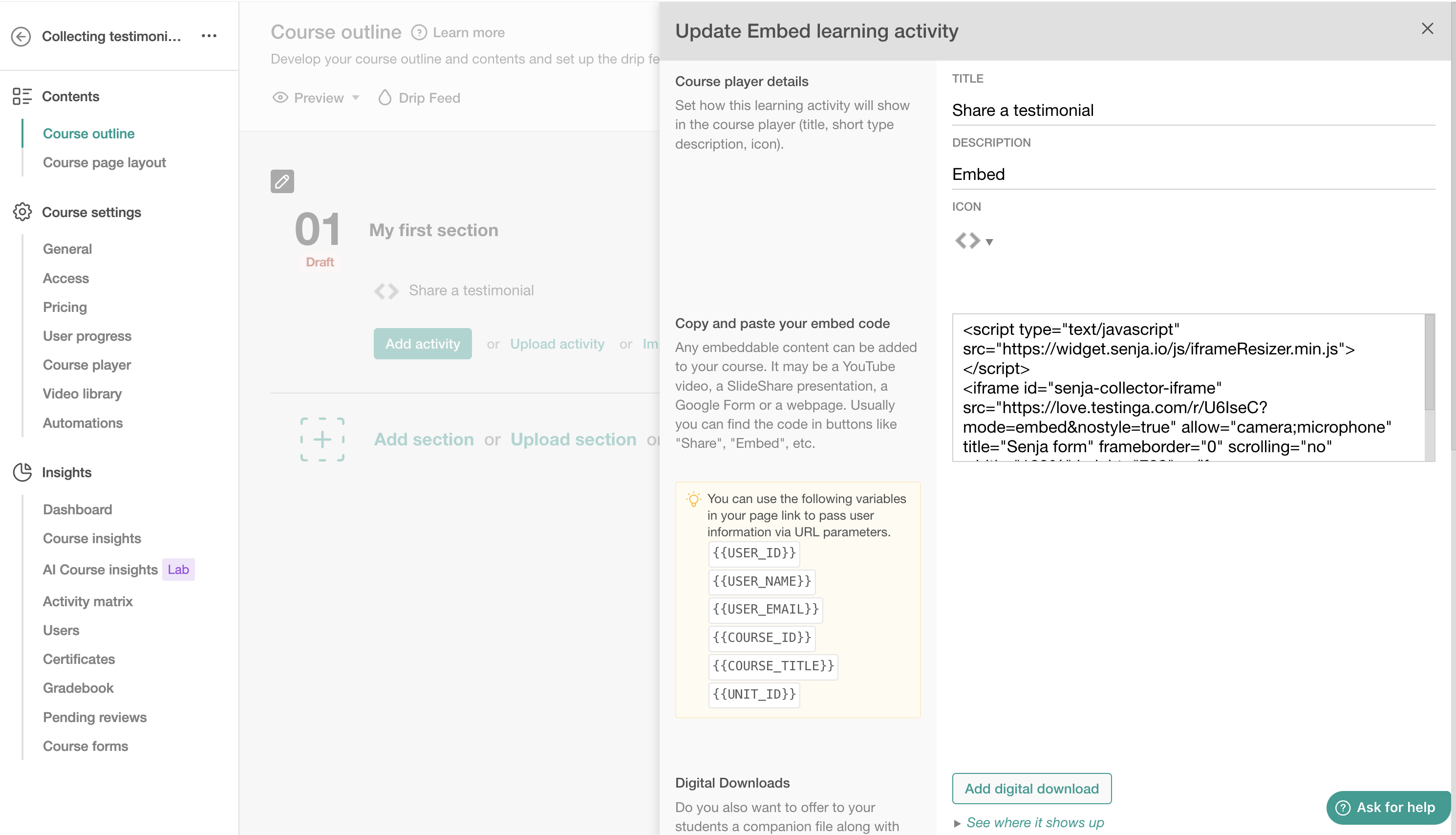
Click Preview
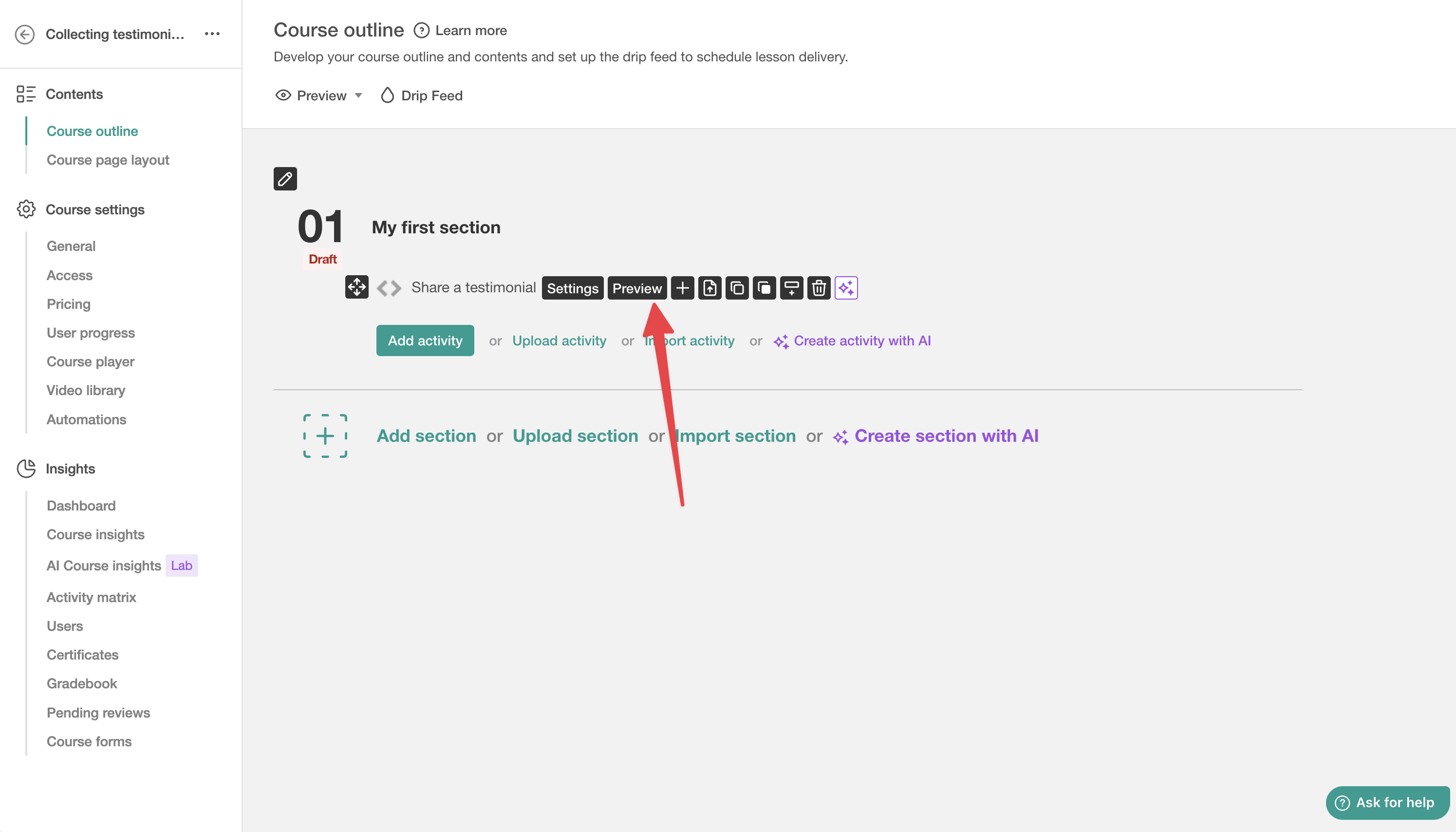
Your form is now live
Here's what it looks like. You're now collecting student testimonials 24/7 inside your course.
Was this helpful?
