How to add testimonials to Lemon Squeezy page
Can I…
Upload testimonials to Lemon Squeezy as images? | Yes |
Add widgets to Lemon Squeezy using the Senja code snippet? | No, Lemon Squeezy does not support custom code on the checkout page |
Add testimonials to Lemon Squeezy with an app integration? | No |
You want to embed your add testimonials to your Lemon Squeezy product page. Senja makes it easy
Lemon Squeezy
1. Click the three dots next to the product you want to add testimonials to
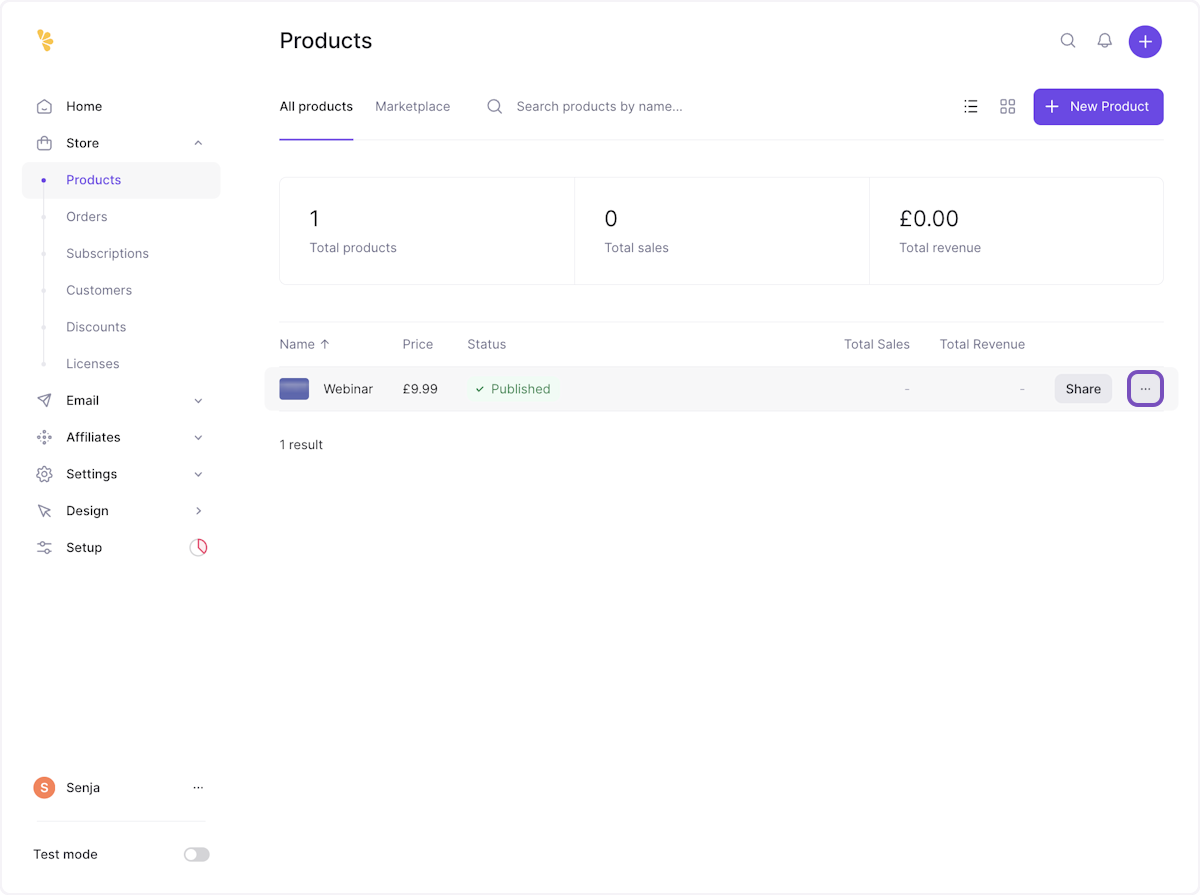
2. Click on Edit
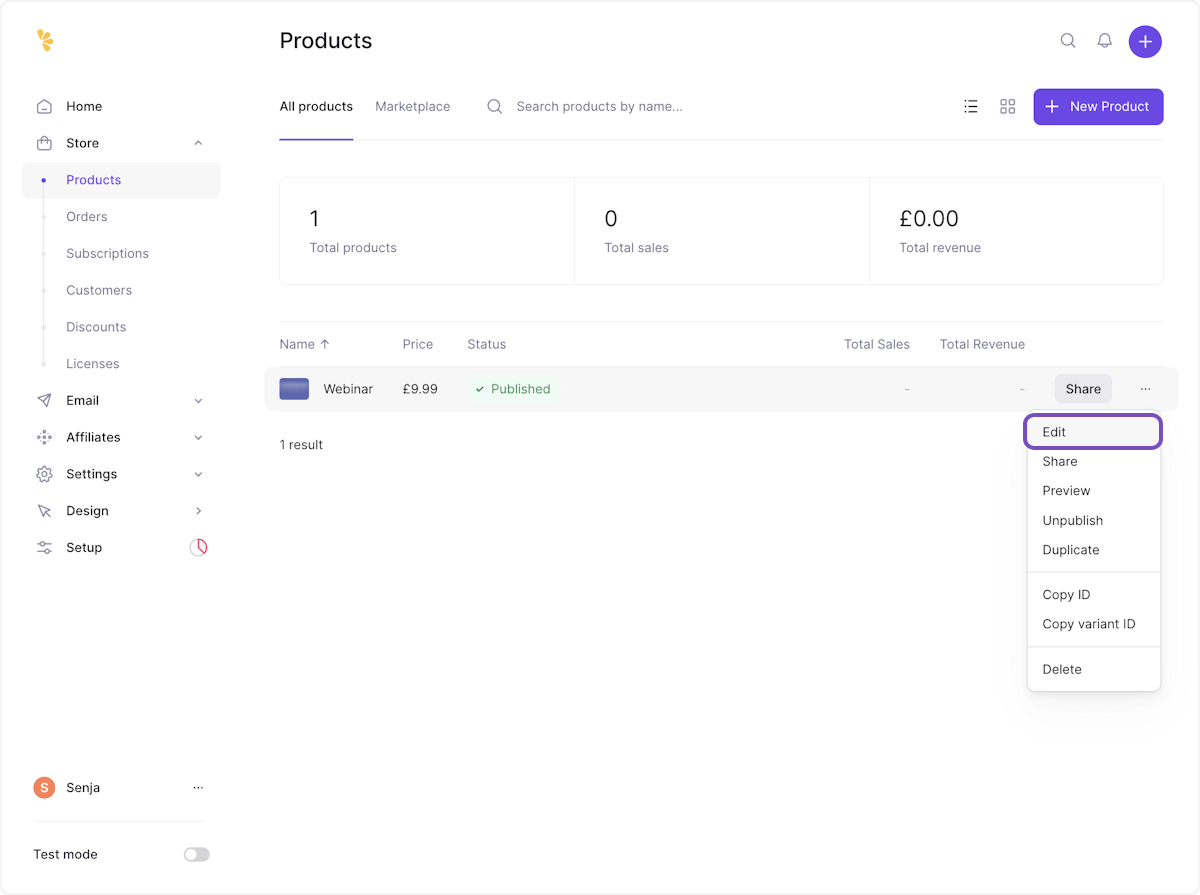
3. Click on the Description field
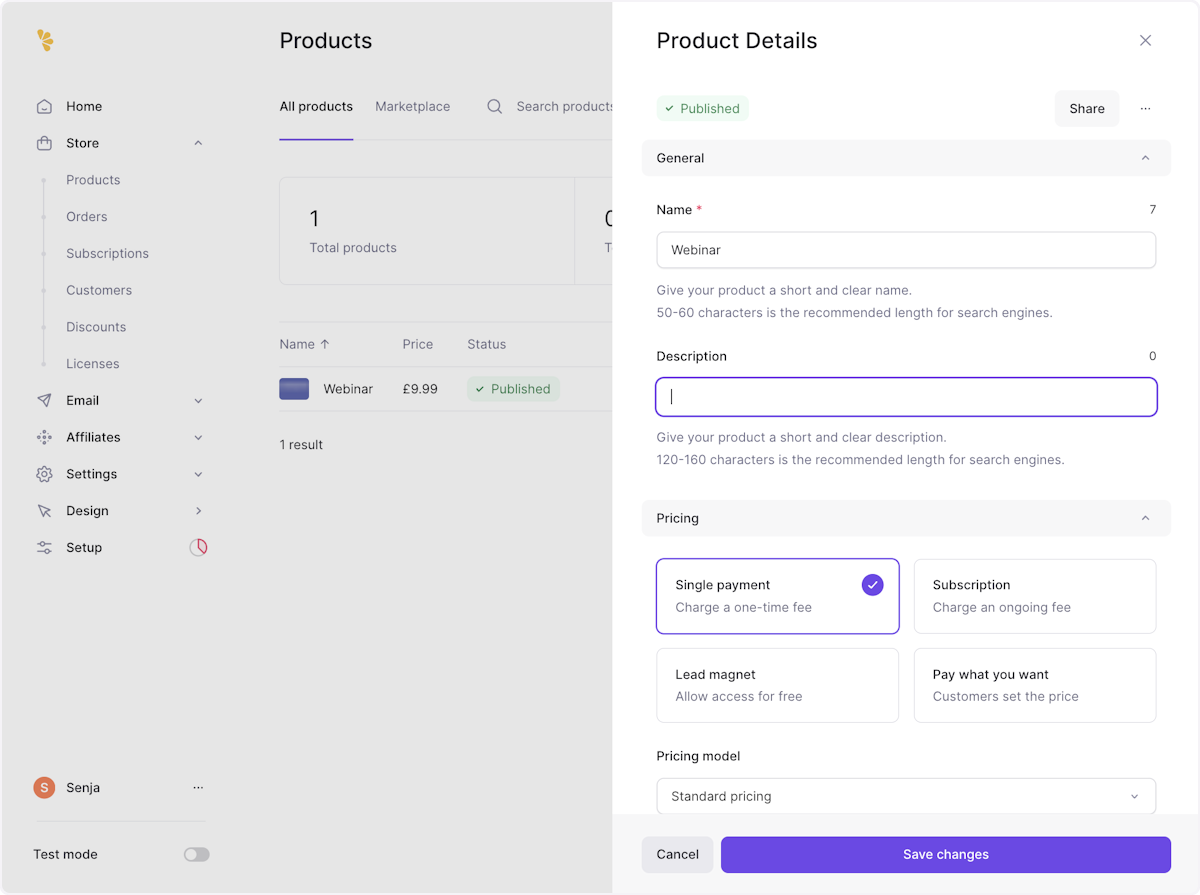
4. From the Senja Chrome Extension click on the copy icon for the testimonial you want to add
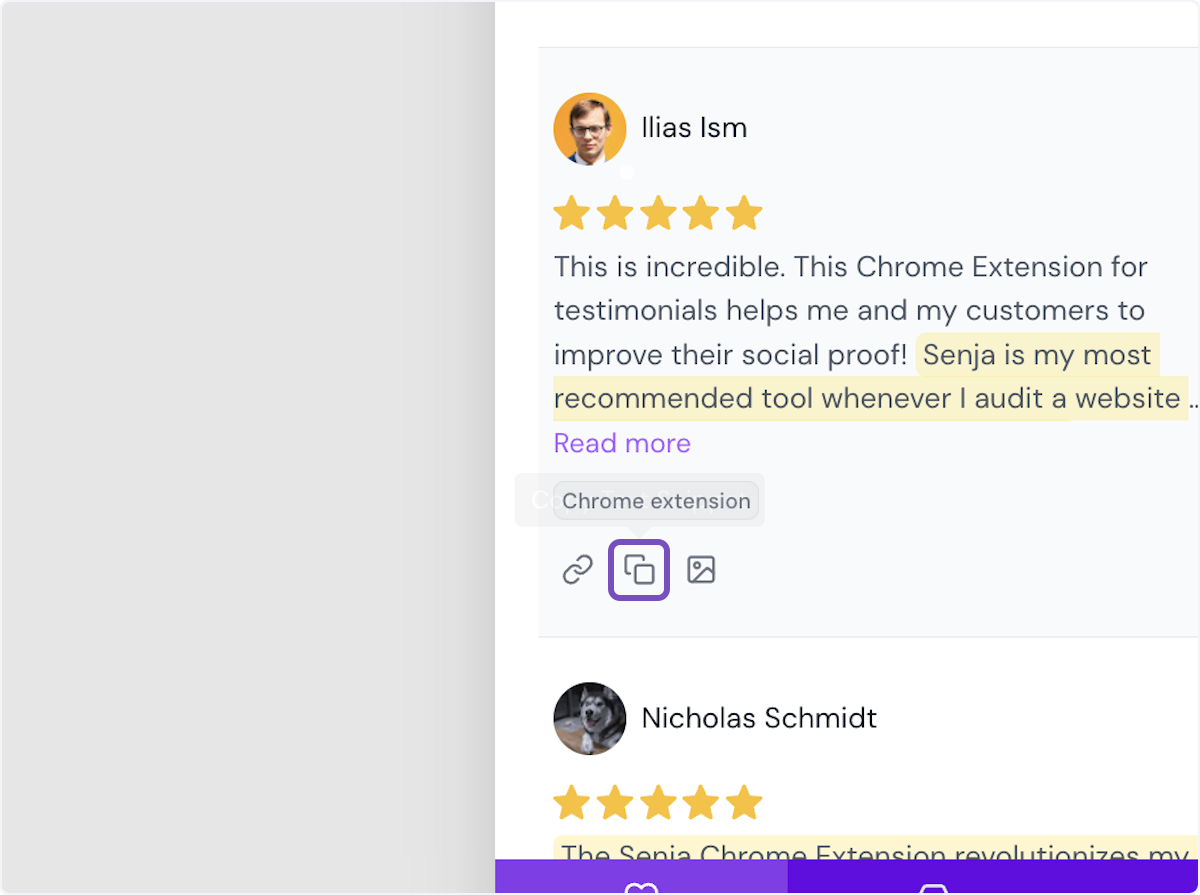
5. Close the extension
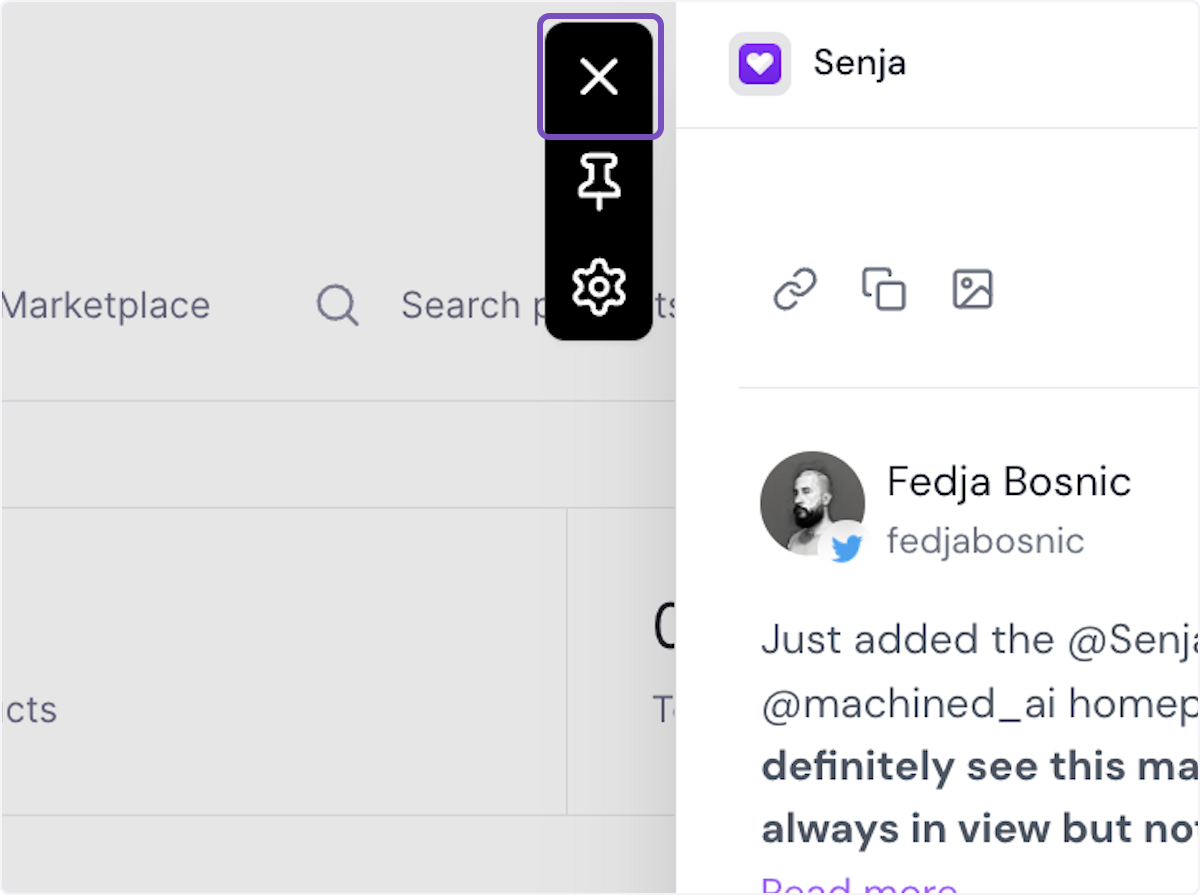
6. Paste the selected text into the Description field
This will paste the person's name and testimonial
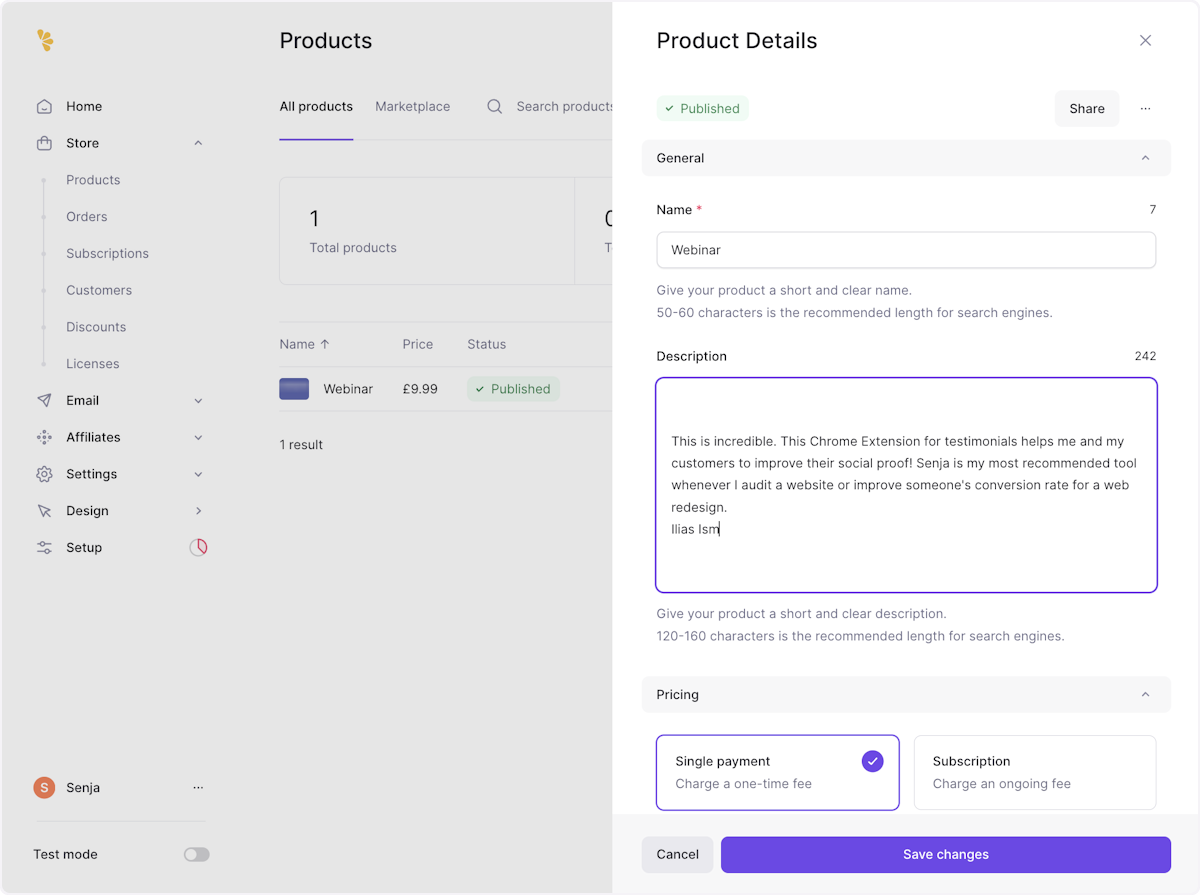
7. Highlight the testimonial text and select italics
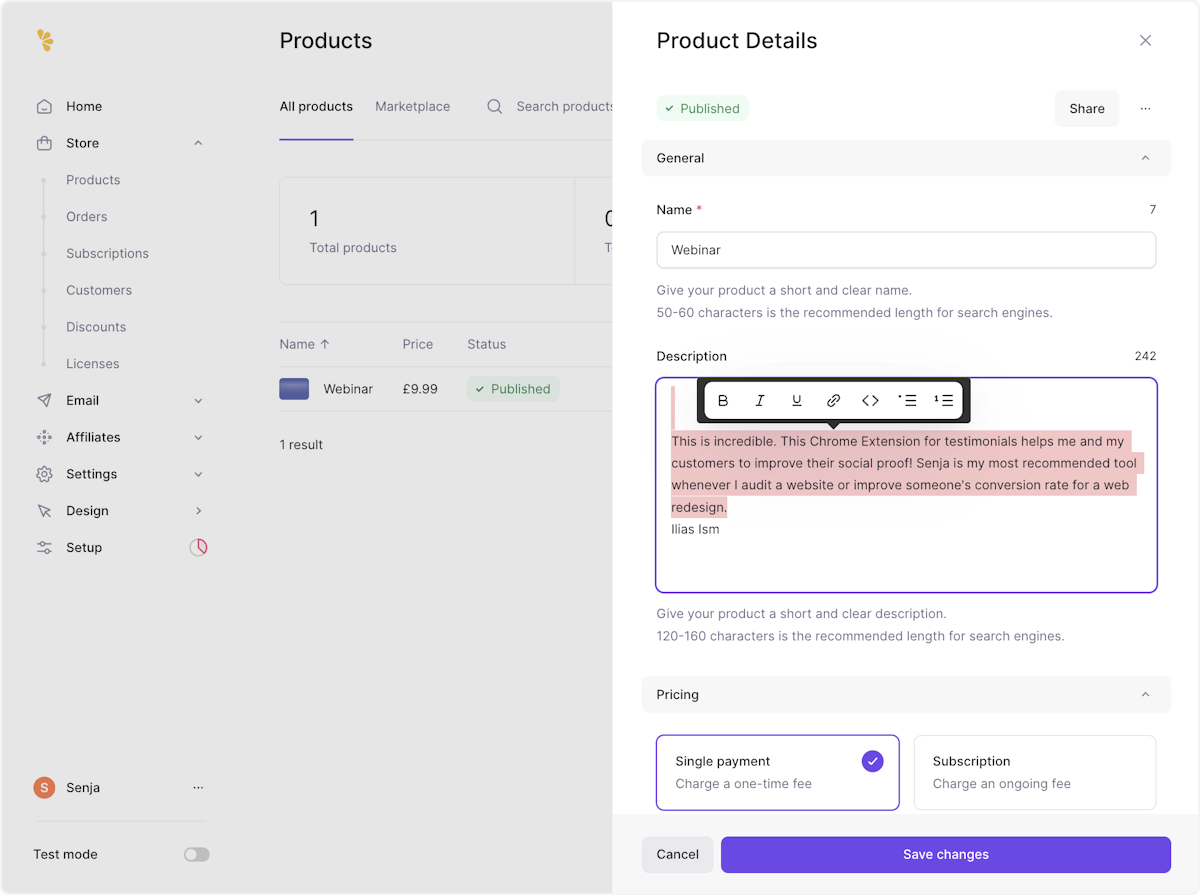
8. Your testimonial is pasted and styled
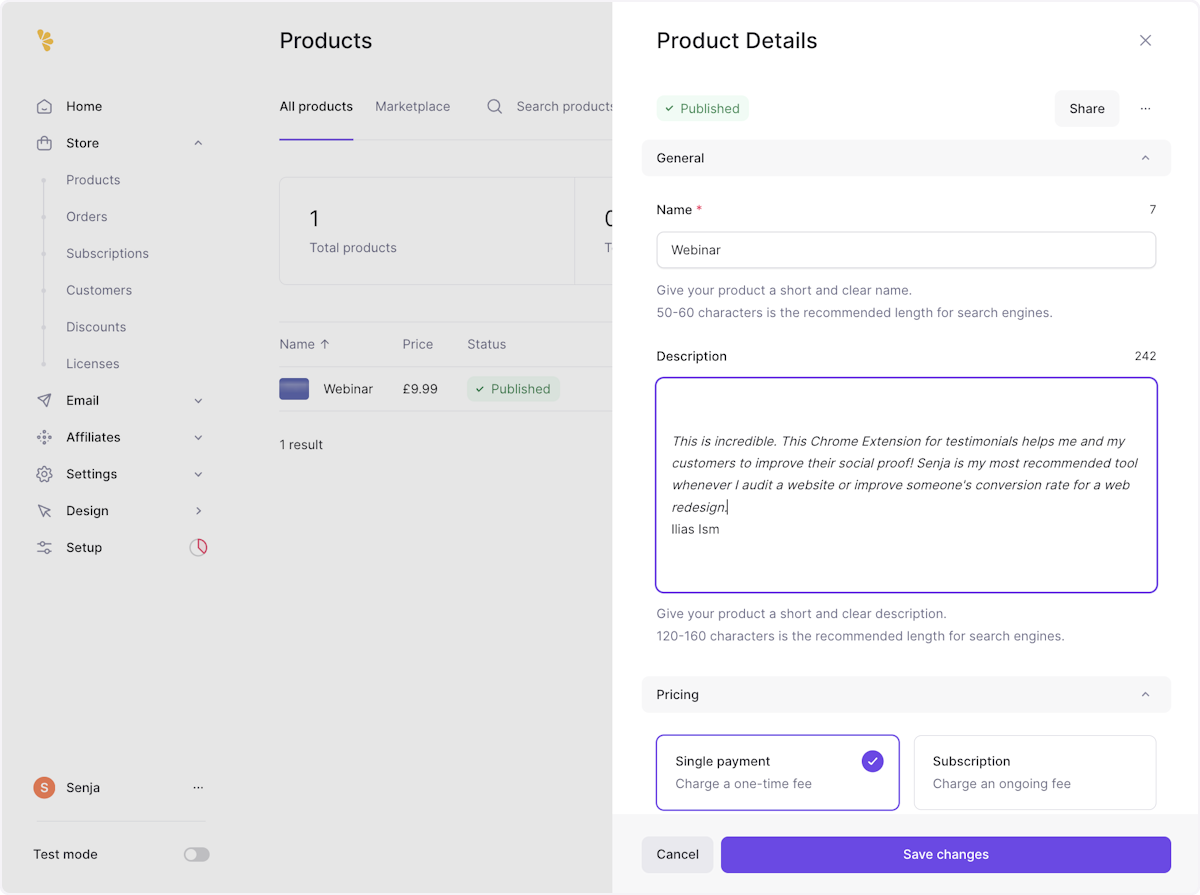
9. Click on Save changes
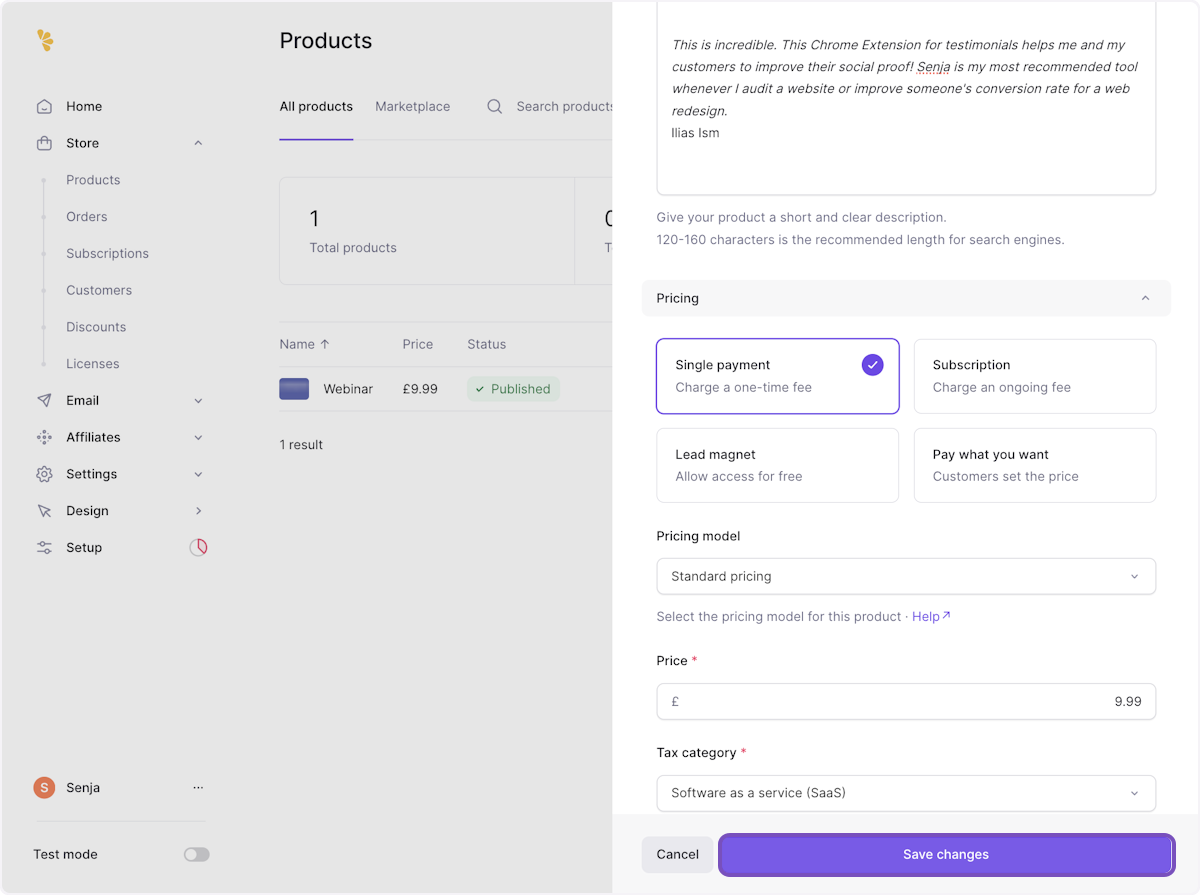
10. Click on three dots again
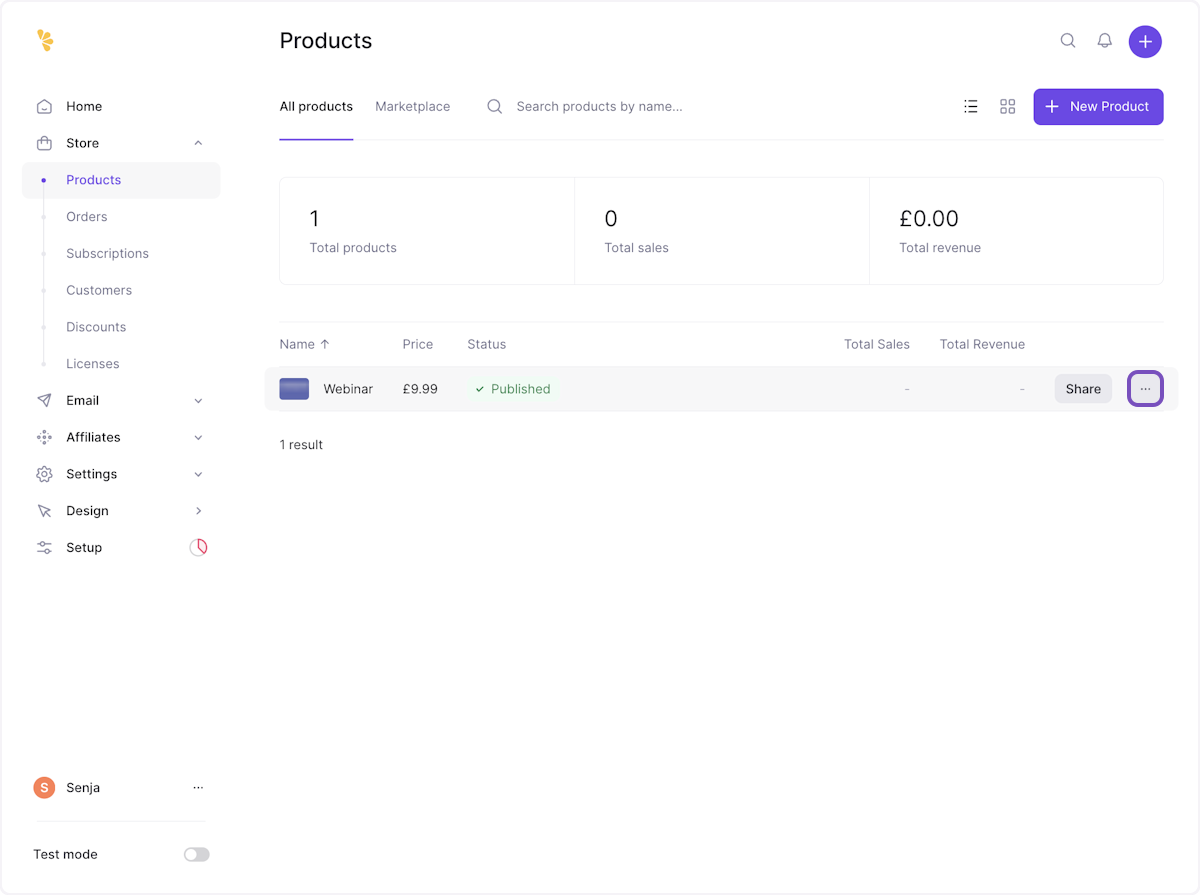
11. Click on Preview
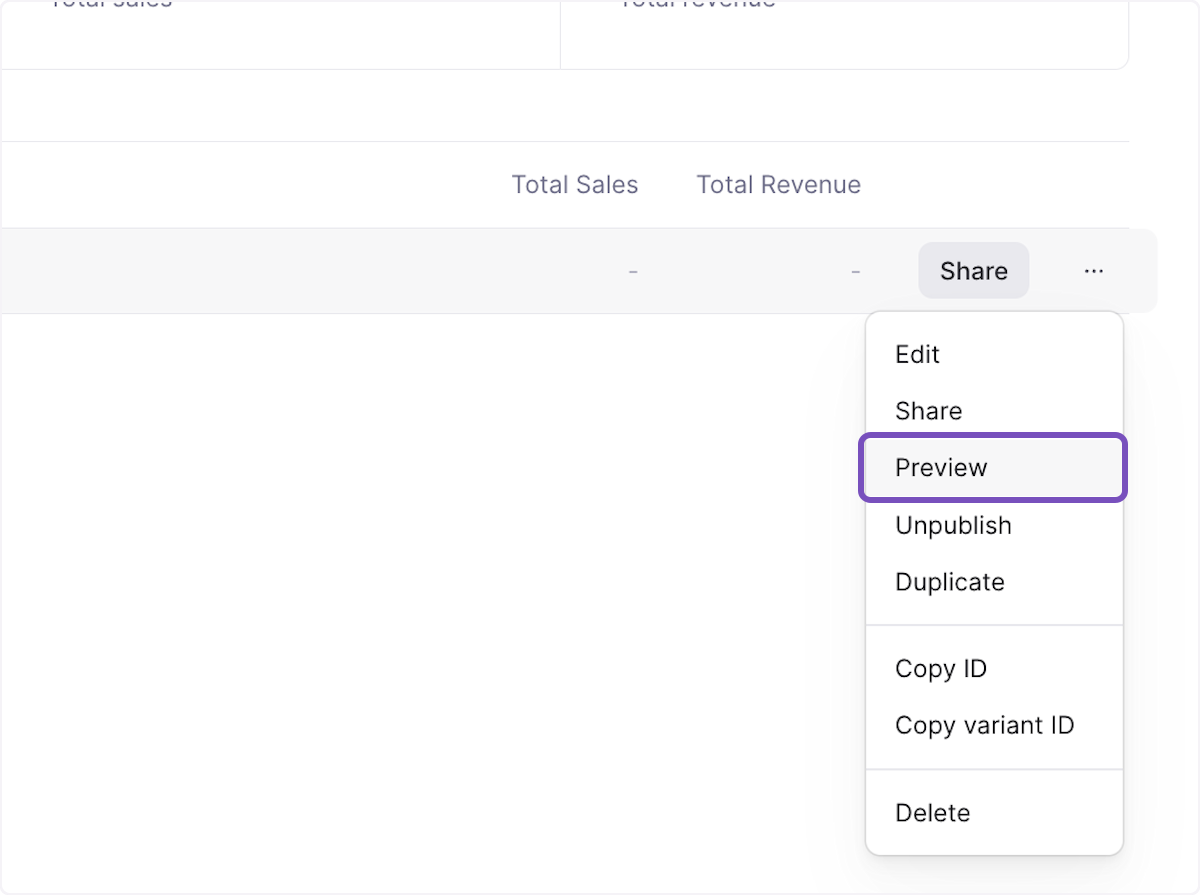
12. Your testimonial is now live on your Lemon Squeezy checkout page
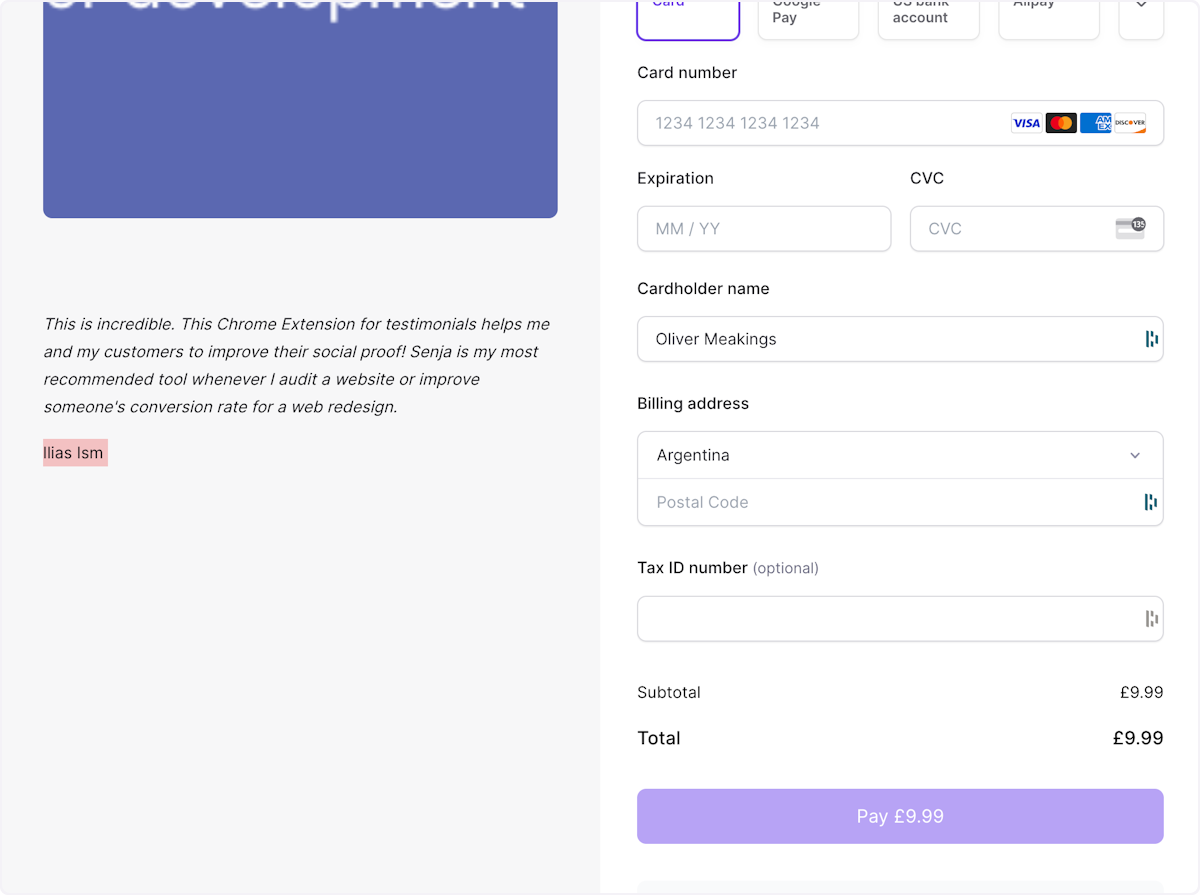
That’s it! Your testimonial text is now added to your Lemon Squeezy checkout 🥳 Not working? Just click Contact Us below and we’ll help you out.
How to add your testimonials to other platforms
Other landing page platforms
Course platforms
Creator marketplace platforms
Calendar tools
Sales tools and emails
To your code
Ecommerce platforms
Emails
Was this helpful?
