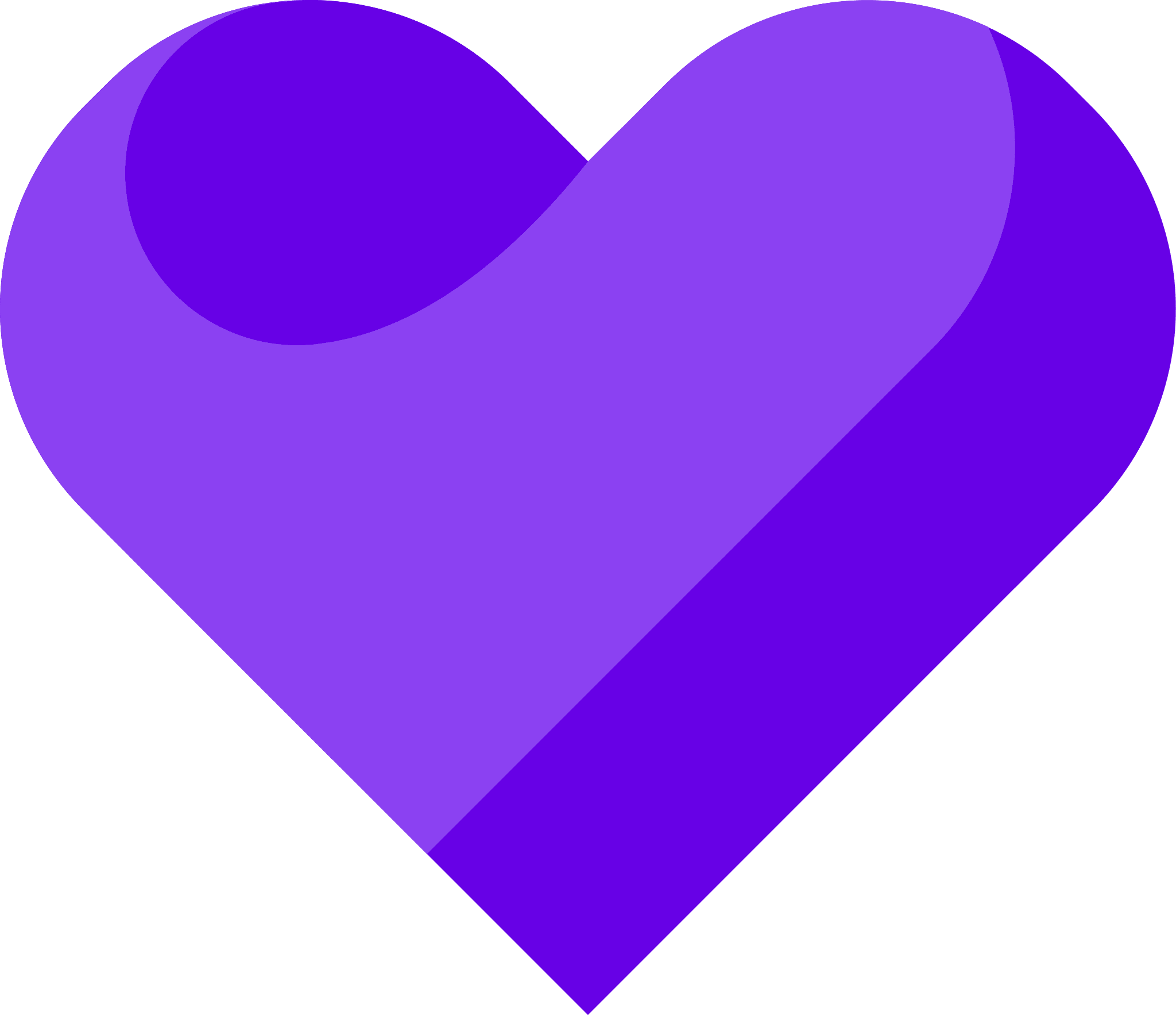Can I…
Upload testimonials to Skool as images? | Yes |
Add widgets to Skool using the Senja code snippet? | No |
Add testimonials to Skool with an app integration? | No |
You want to embed your awesome testimonial widget into your Skool course. Here’s how.
Unfortunately, there's currently no way to add a widget or Wall of Love to Skool, as Skool doesn’t support HTML embeds.
That being said, you can use Senja’s image maker to create a multi-testimonial images that look great in your Skool about page like this:

Here’s how:
In Senja
Go to the studio and create an image using any of Senja’s templates.

Select the testimonials you want to feature in your Skool course.

Resize your image for Skool

Customize your image by changing the settings on the left.
Once you’re done, click the share button and export the image.

In Skool
Go to your Skool about page and under images, click upload images/videos

Upload the Senja image you created

How to add your testimonials to other platforms
Other landing page platforms
Course platforms
Creator marketplace platforms
Calendar tools
Sales tools and emails
To your code
Ecommerce platforms
Emails