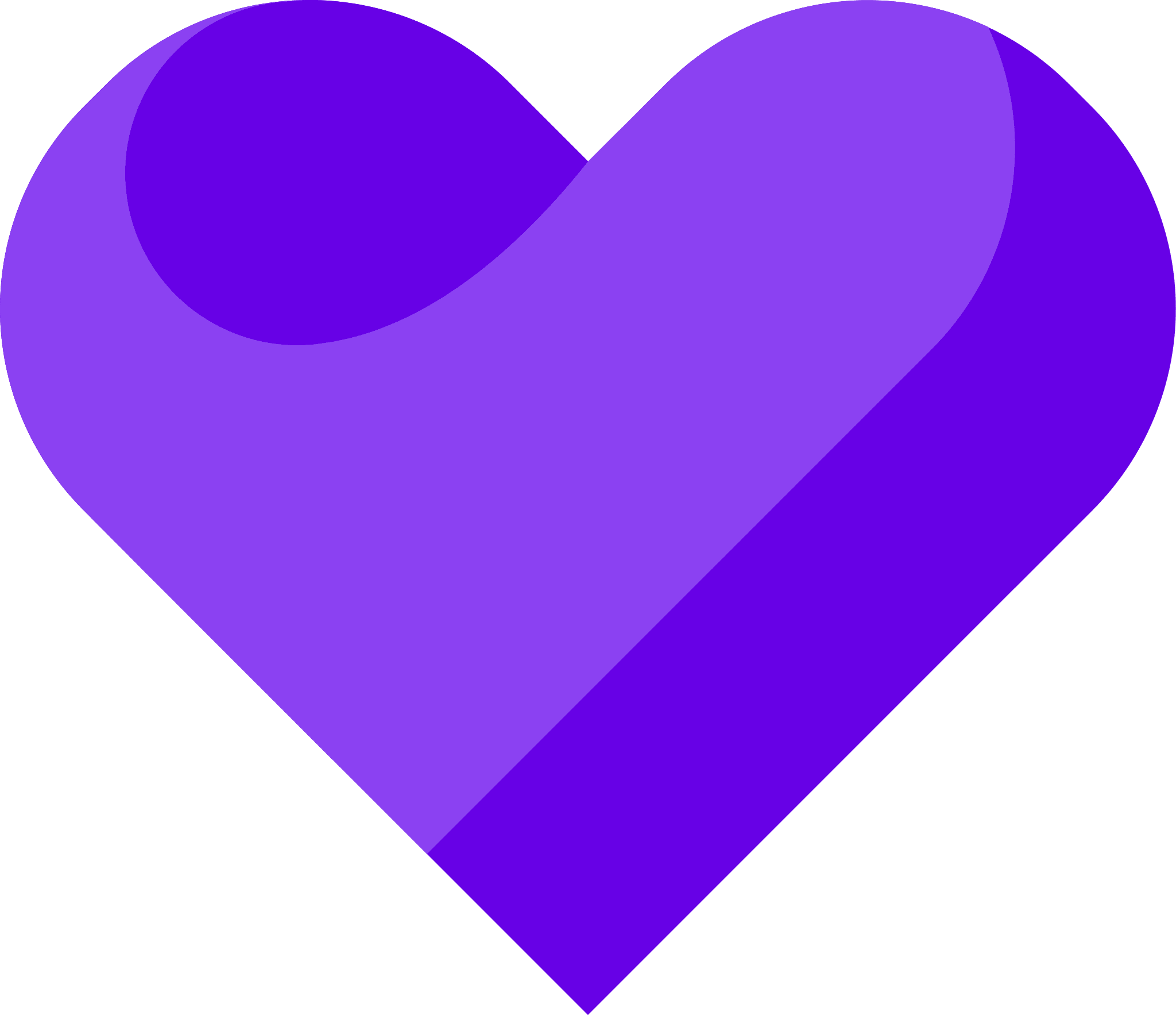Want to download multiple video testimonials smoothly in Chrome?
You’ll need to enable automatic downloads.
This allows sites (like Senja) to download multiple files at once.
Here's how!
- Open Chrome Settings
- Click the three-dot menu in top right corner of your Chrome window
- Select "Settings"
- Navigate to Site Settings
- Go to "Privacy and security"
- Select "Site settings"
- Find Automatic Downloads
- Look for "Additional permissions"
- Click "Automatic downloads"
- Allow Multiple File Downloads
- Enable setting to allow sites to download multiple files
Troubleshooting
- Restart Chrome after changing settings
- Ensure you're on latest Chrome version
Stuck? Contact Senja Support