How do I translate my testimonials in bulk?
Bulk translate your testimonials in up to 20 different languages all in one place and share the right version anywhere. Testimonial translation is a Pro plan feature.
Languages available:
English
Spanish
Japanese
Mandarin Chinese
German
French
Portuguese
Italian
Russian
Korean
Arabic
Dutch
Polish
Swedish
Turkish
Hindi
Indonesian
Thai
Vietnamese
Czech
How To Translate Testimonials In Bulk
1. Open Senja, navigate to Testimonials, then bulk select all testimonials by clicking on the checkbox located on the far right-hand side of the page
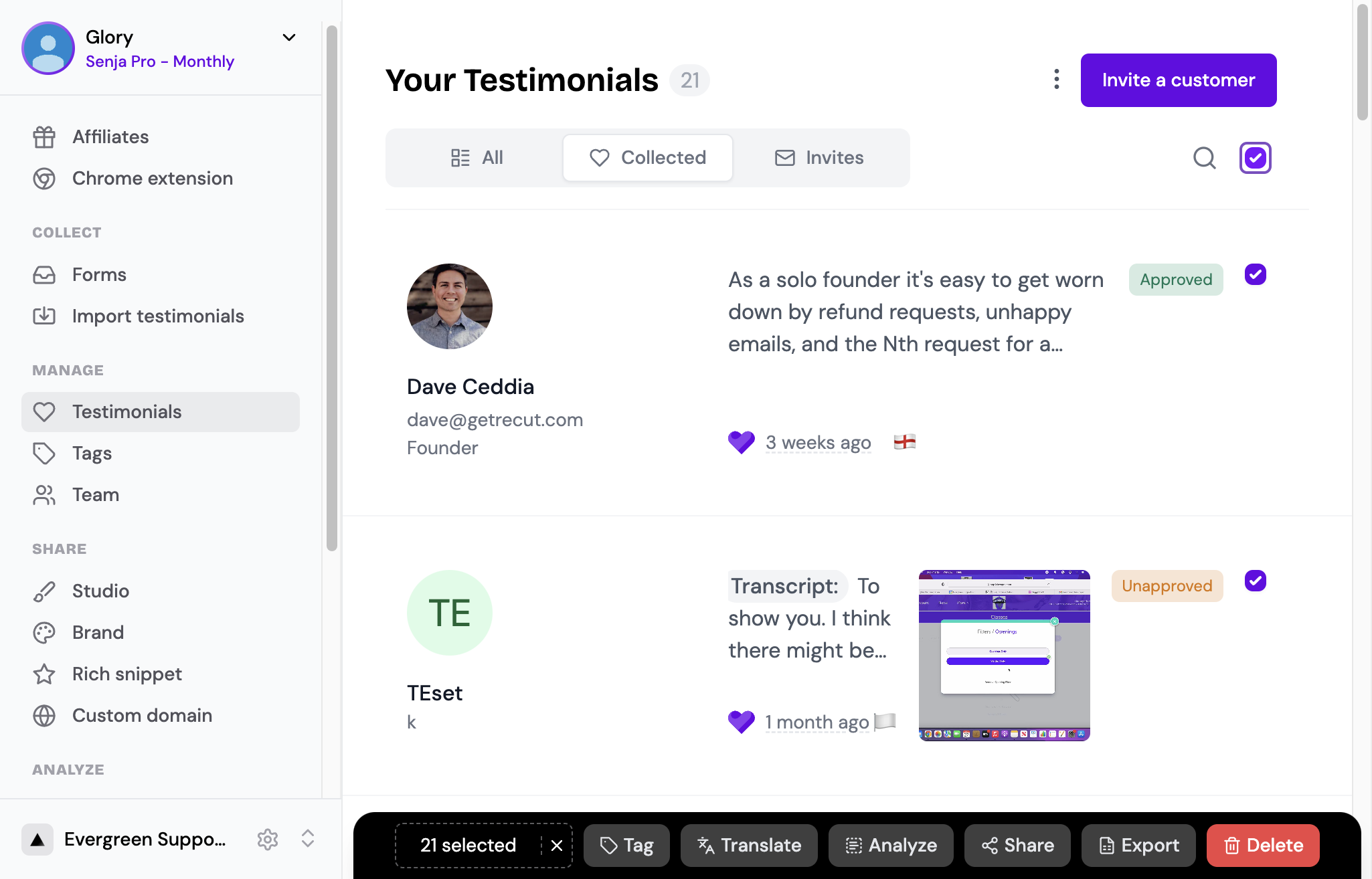
2. Using the Quick Actions Menu at the bottom of the page, click Translate
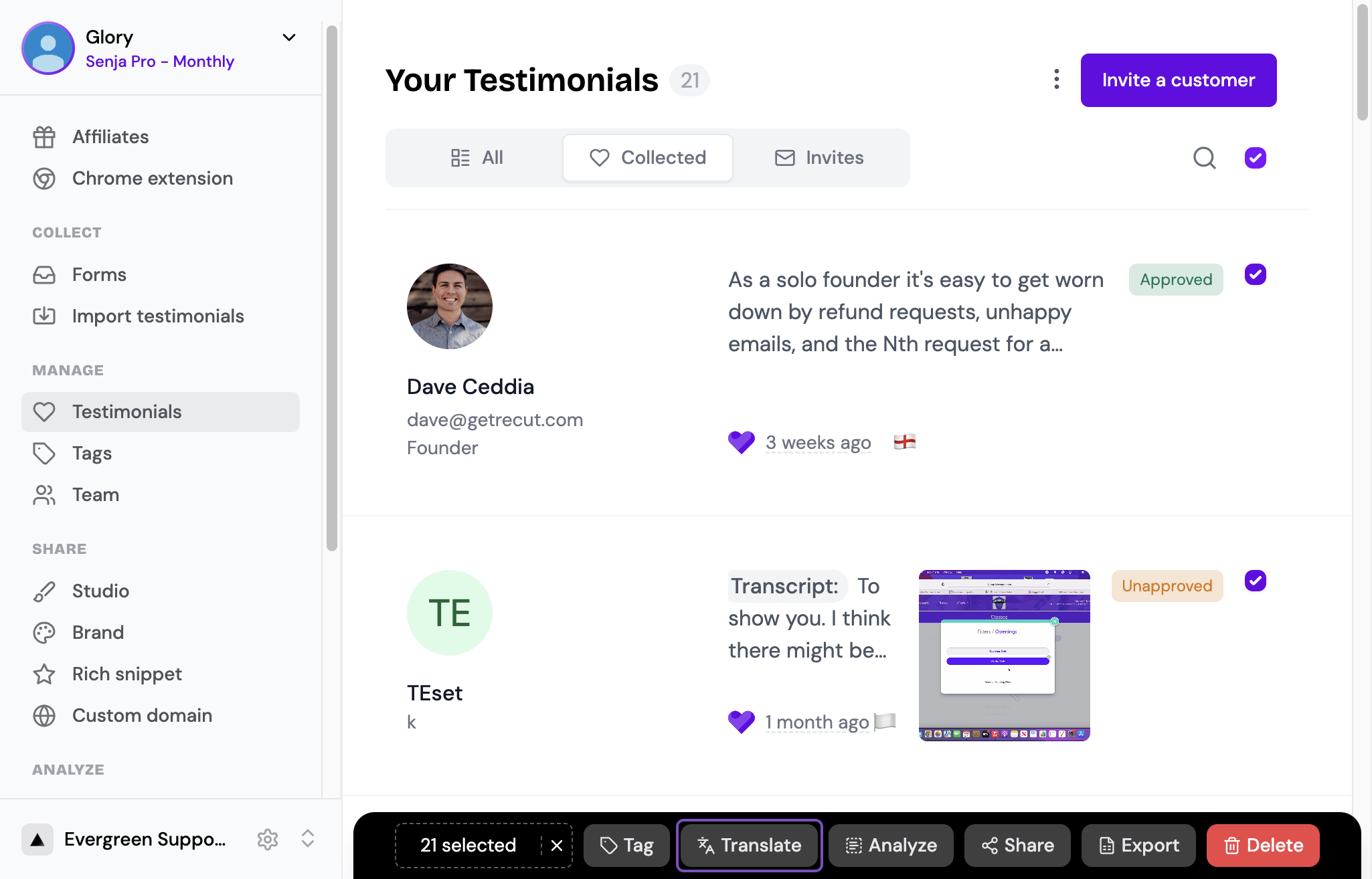
3. Select your desired language from the dropdown menu
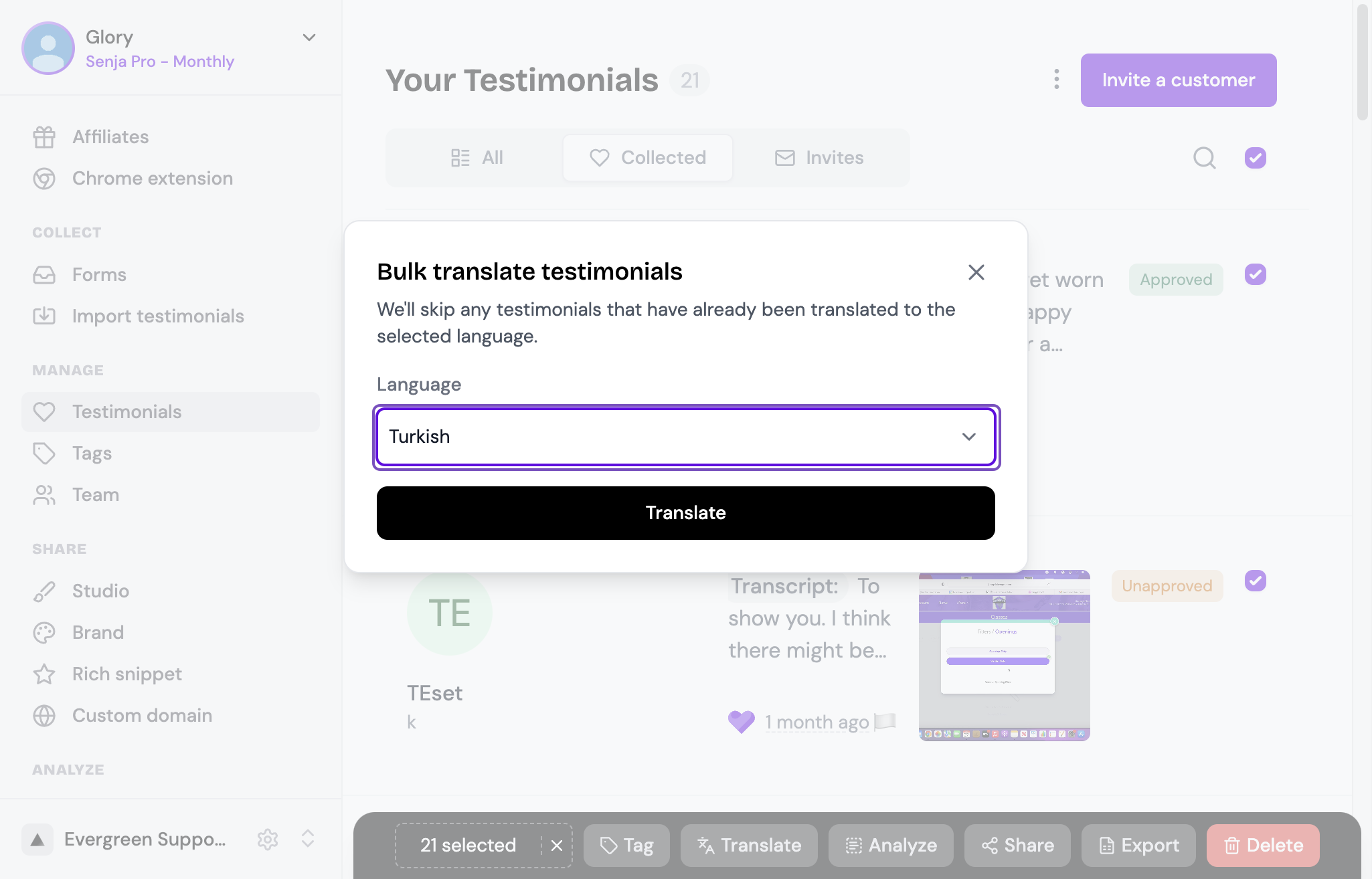
4. Click Translate to translate your testimonials in bulk and you're all set!
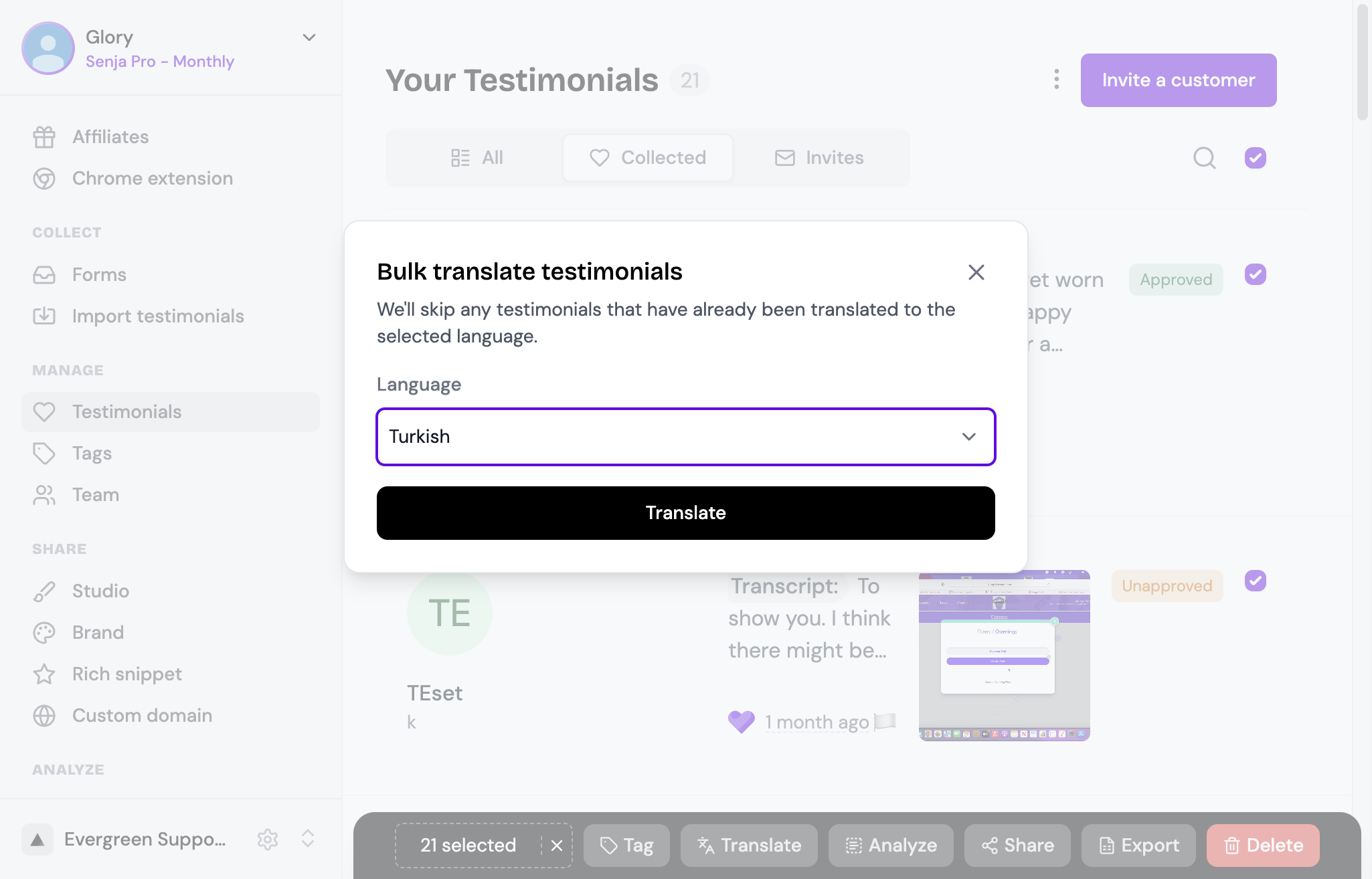
Other Resources:
Was this helpful?
