You want to delete a testimonial. Don’t worry, Senja.io makes it easy.
Here’s how to do it:
1. Head to https://app.senja.io/
2. Click on the testimonial you want to delete
Select it:
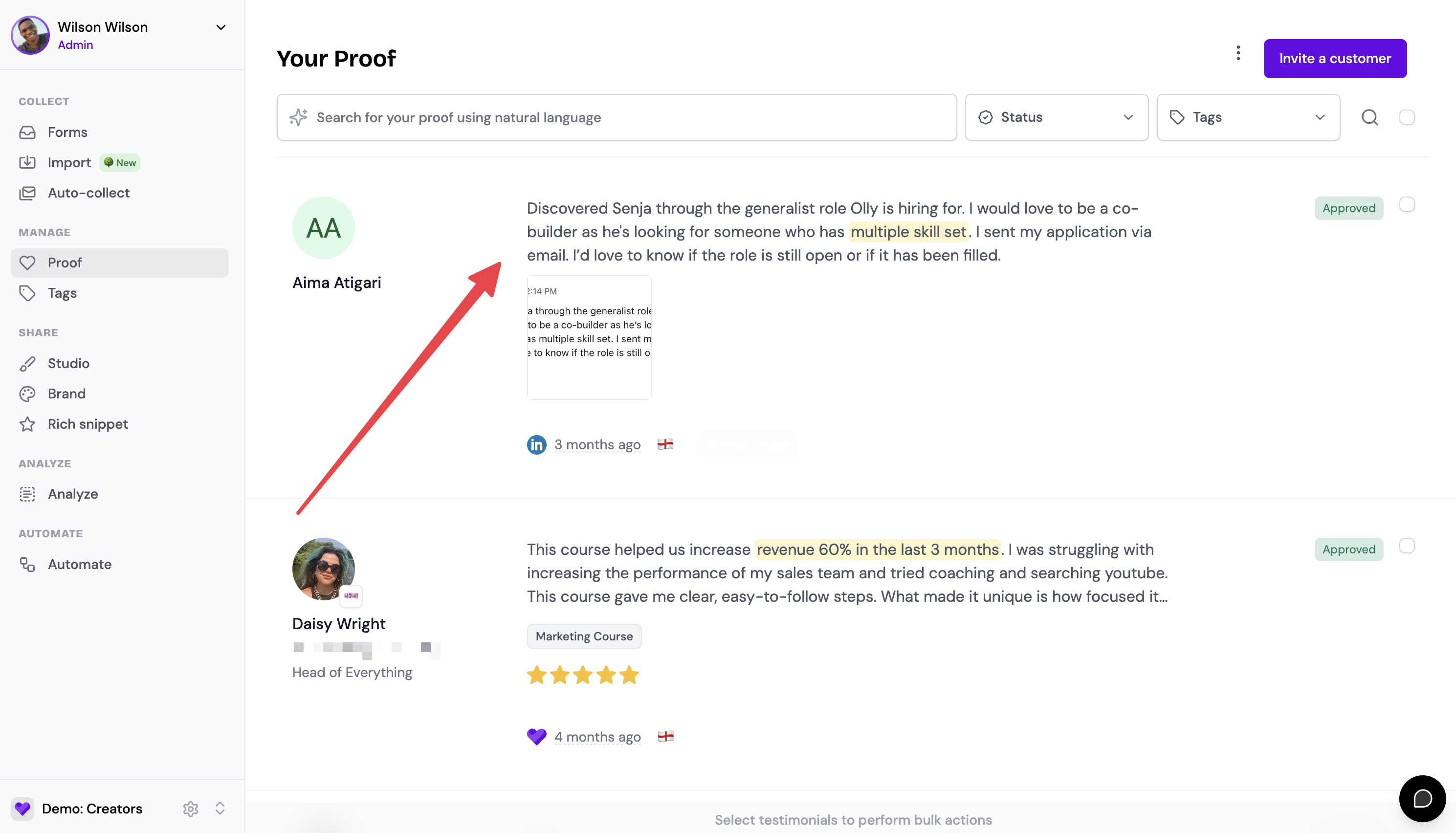
3. Click on the delete button
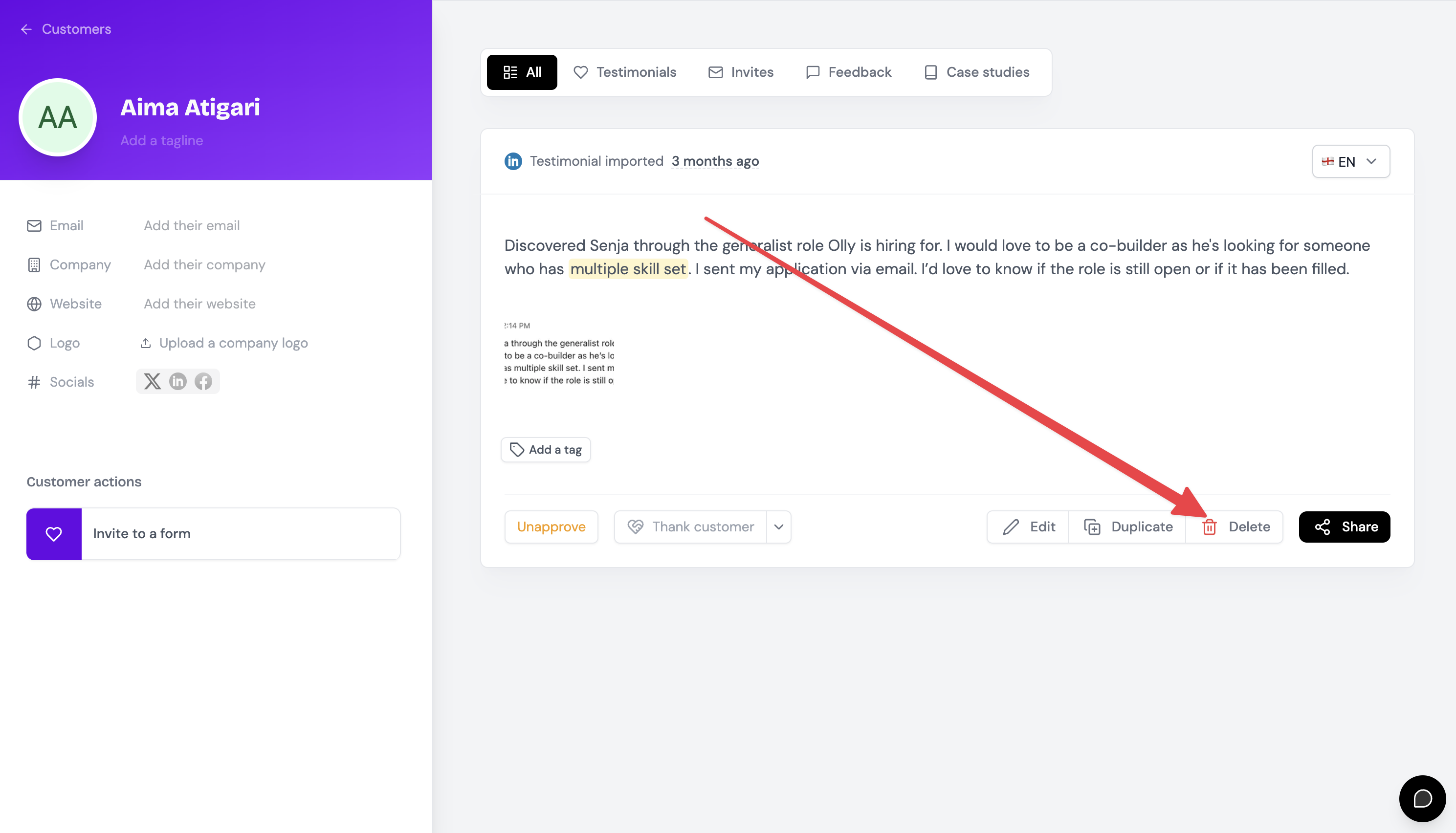
This will delete the testimonial permanently
You did it 🎉
It’s time for your happy dance. The testimonial is officially deleted ✅
