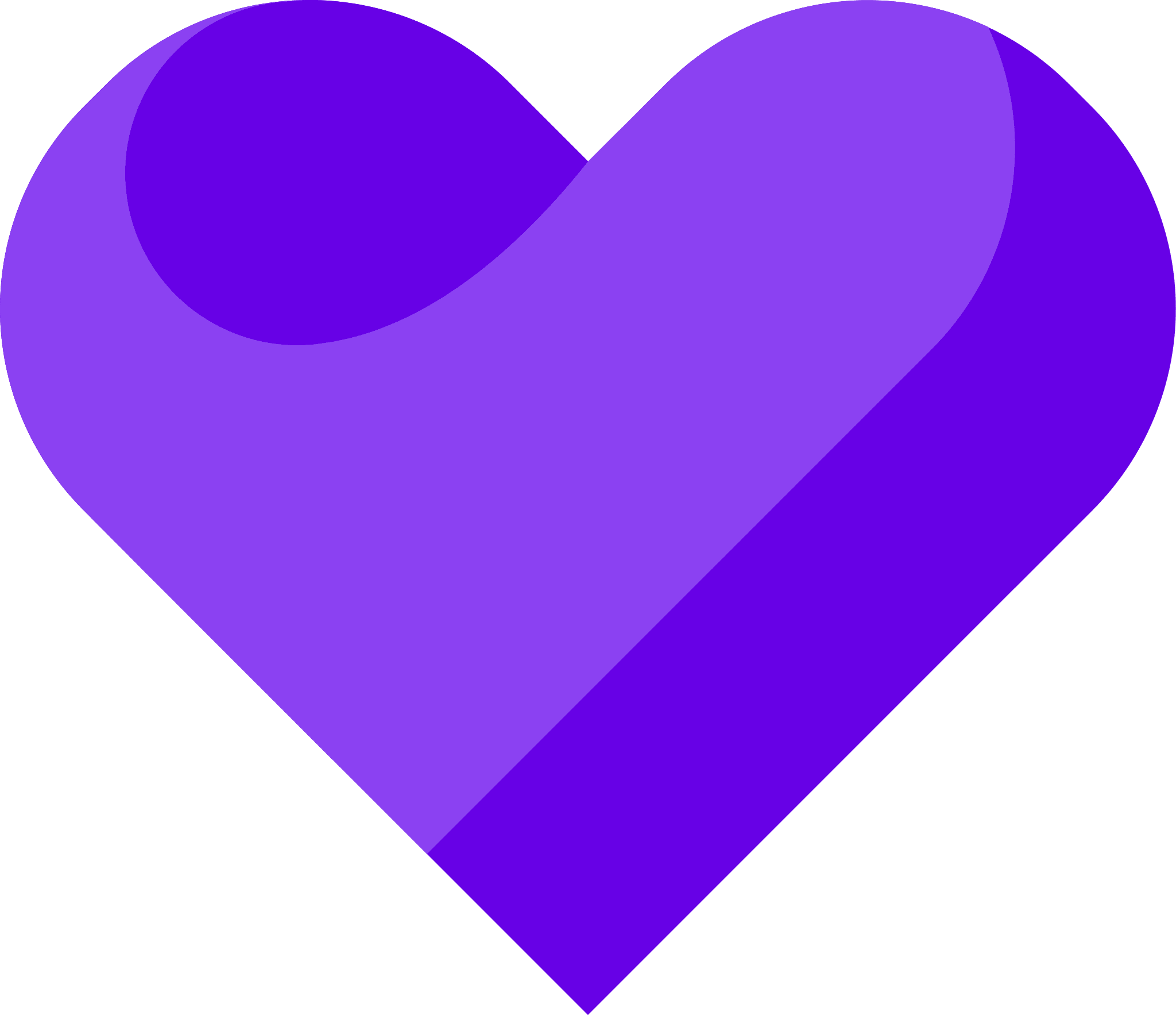Why import testimonials?
As well as collecting testimonials, Senja makes it easy to import testimonials from other review, testimonial and rating platforms. This means you can have all your testimonials in once place for you (and your team) to manage and share.
Where can I import testimonials from?
You can import testimonials from over 20 places. See the places you can import testimonials from: Where can I import testimonials from?
How do I import testimonials?
Here’s how to import your testimonials into your Senja account.
Senja
Go to https://app.senja.io/
1. Click on Import Testimonials

2. Click on the platform you want to import from
Here I have selected Reddit

3. Click on Facebook
Now Facebook

4. Click on Shopify
Now Shopify

5. Click on CSV
You can also bulk import from a CSV

Autosync
In most cases, to import testimonials you will need to paste the link to the testimonial into Senja and we’ll import it for you. We also have a function called testimonial autosync: What is testimonial import autosync?
Other
- You can also manually import testimonials using copy paste How can I manually import text testimonials? How can I manually import video testimonials?
- You can also import testimonials from a CSV or XLS: How can I bulk import testimonials with CSV or XLS?
If you need help importing testimonials please contact us and we can support you free of charge: How do I contact Senja support?