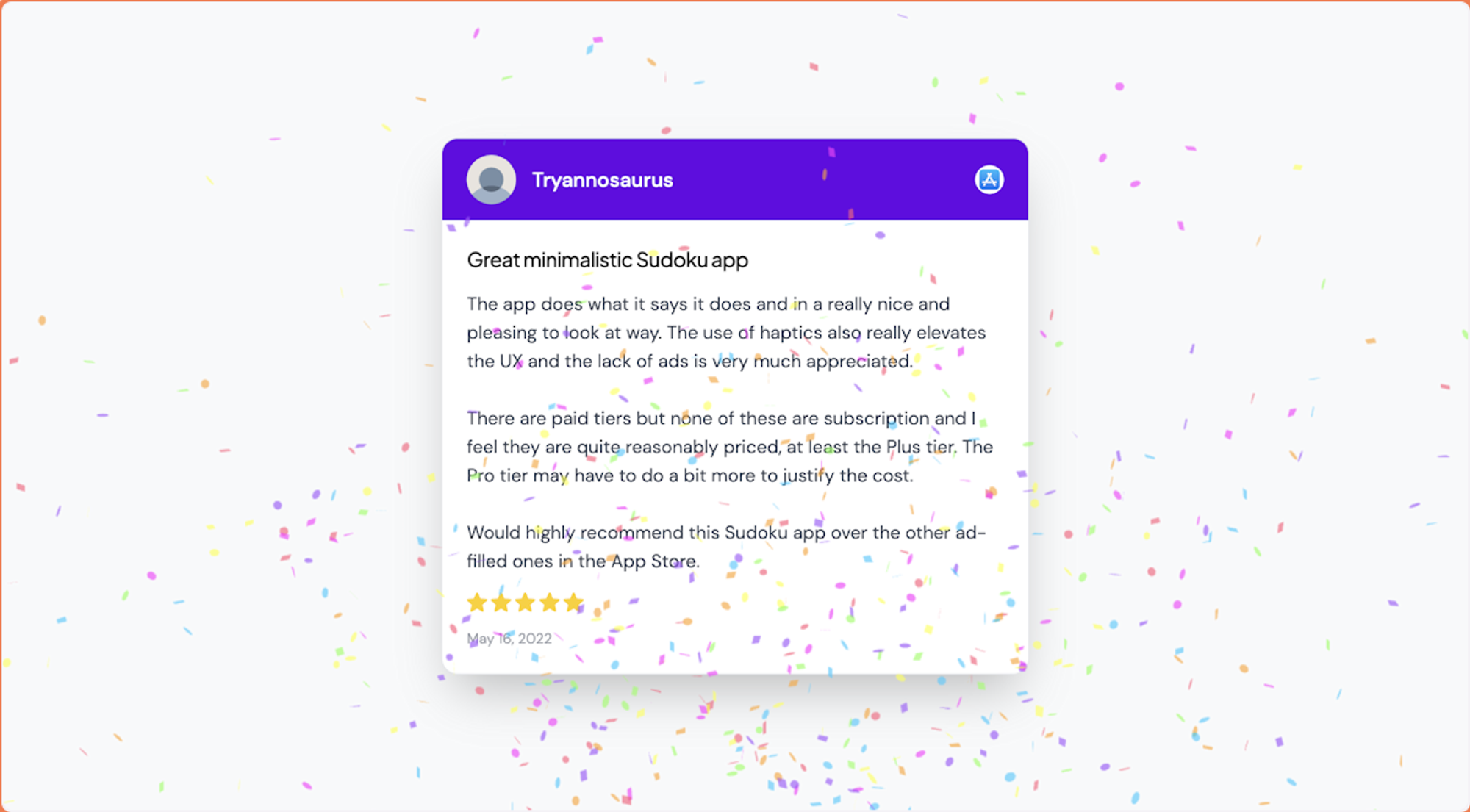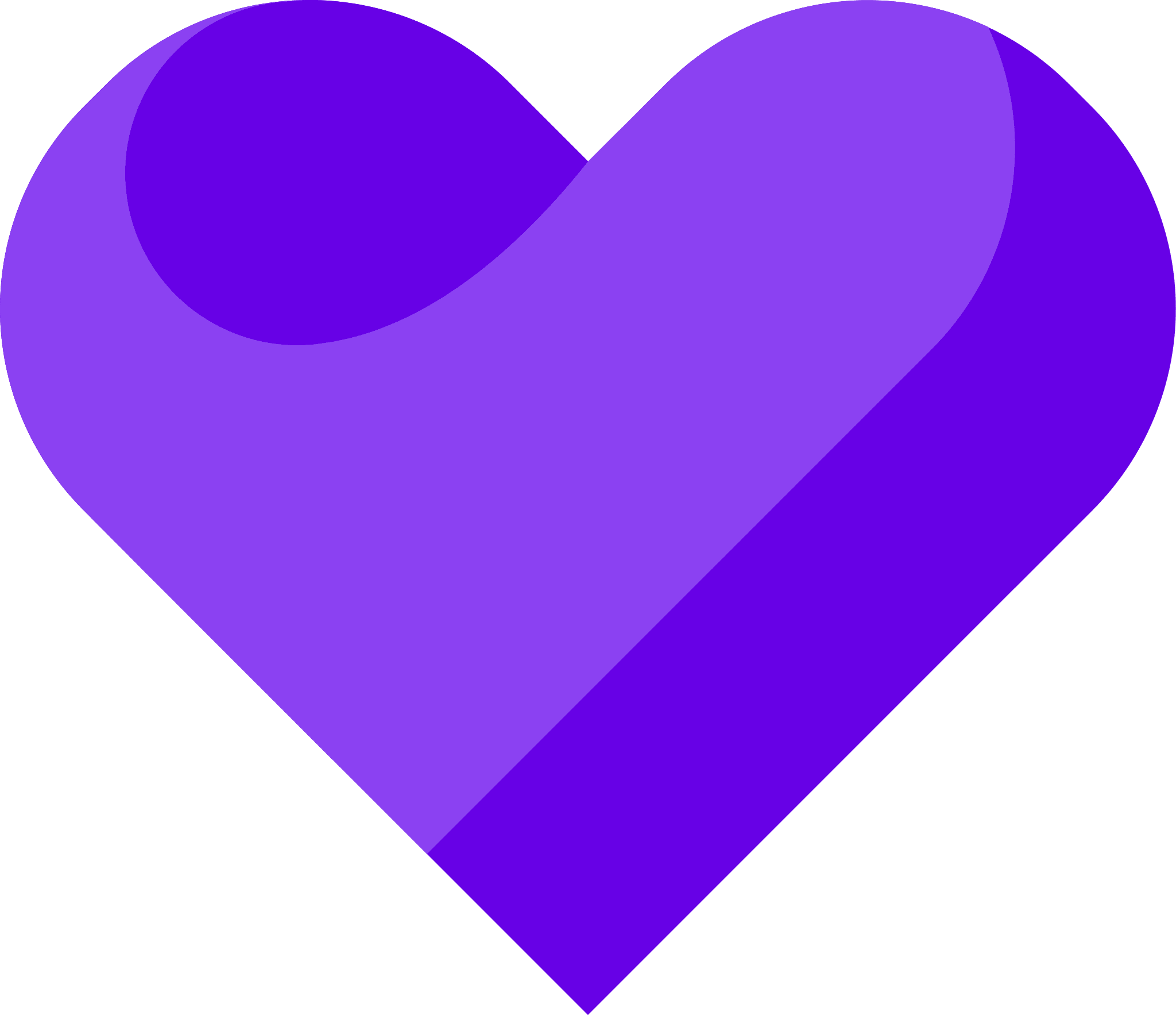You want to import testimonials from Apple’s App Store.
Can I…
Pull in all my App Store review? | Yes |
Pull in a single App Store review? | Yes |
Autosync my testimonials from the App Store? | No |
No worries, Senja makes it very easy to quickly import App Store reviews as testimonials.
Senja
Go to https://app.senja.io/
1. Click on Import Testimonials

2. Click on App Store

3. Paste your App Store reviews URL
Important: We only import app store reviews for the location specified in the URL.
If you have testimonials from app stores located in different countries, you’ll need to paste those unique URLs separately.
You can find your App Store locations using this guide by Apple: https://developer.apple.com/help/app-store-connect/manage-your-apps-availability/manage-availability-for-your-app/

4. Click on Search for testimonials

5. Select the testimonials you want to import

6. Click on Import 1 testimonial

7. It's imported! Let's view it

8. Here it is: let's copy the link
On this page you can view, edit and share your testimonials

9. Share the link
The testimonial looks amazing, right?