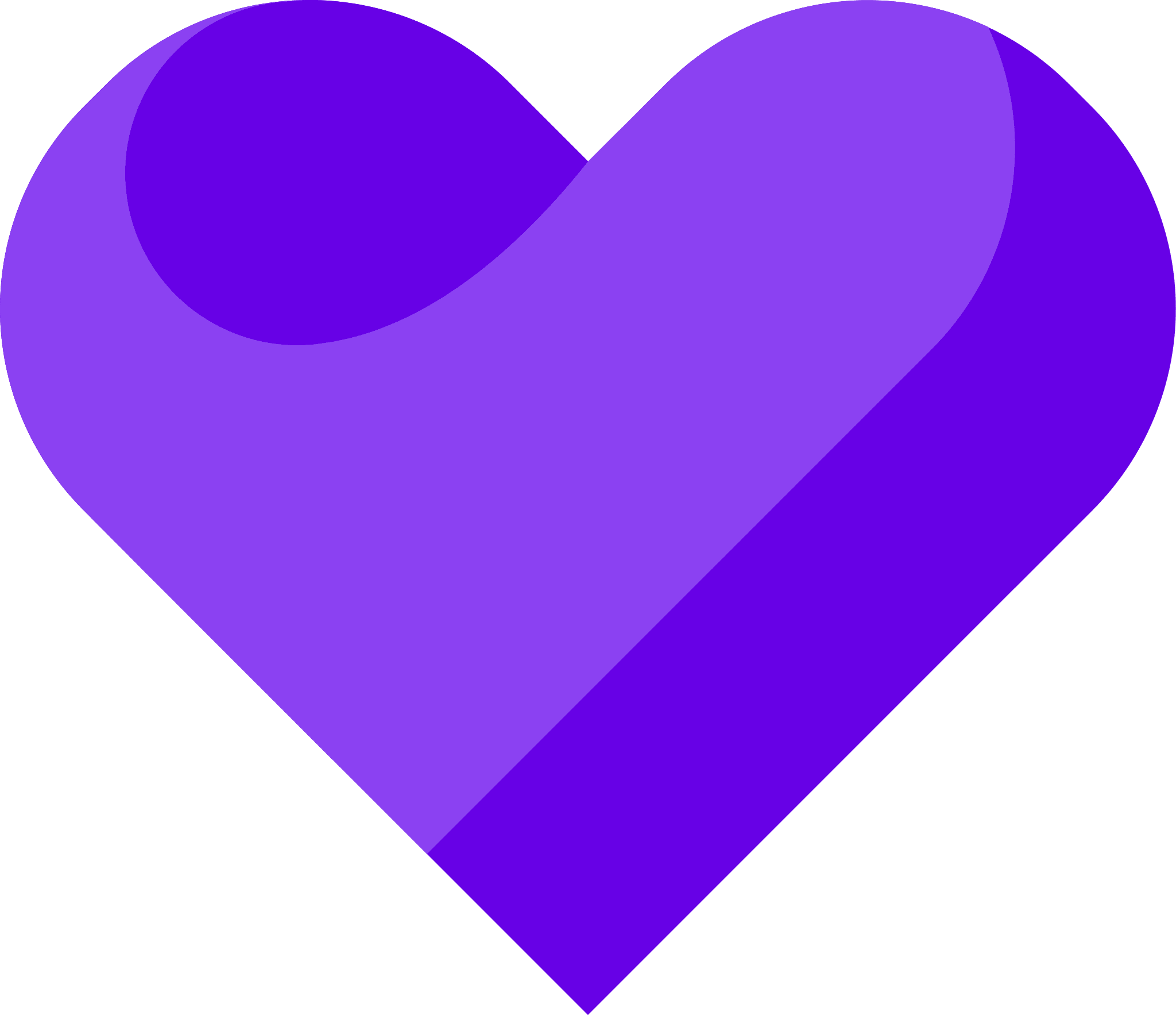Changing your email address in Senja is easy.
Head over to the account page in your Senja dashboard.
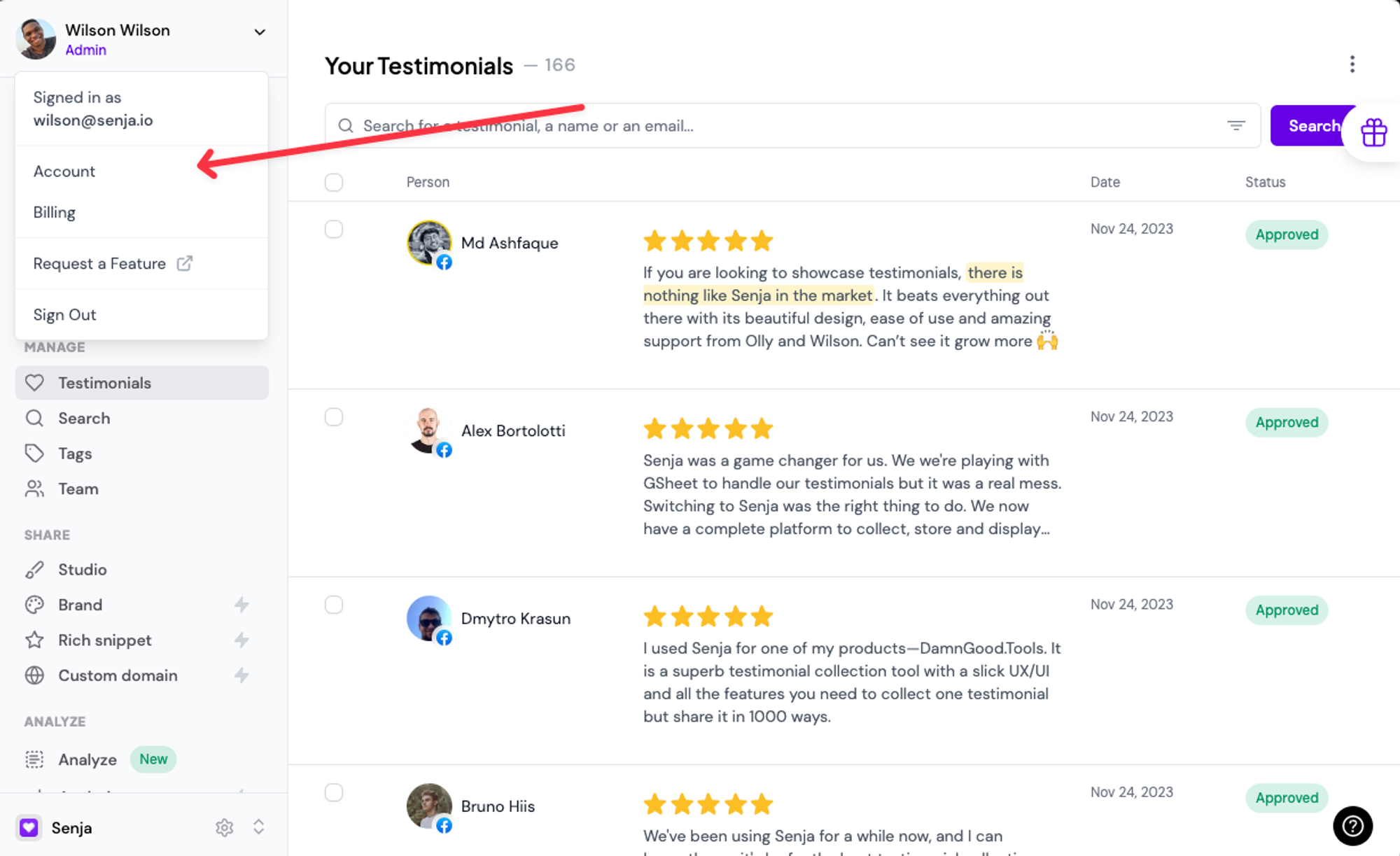
On the account page, change the email in the email field and click on the “Save changes” button.
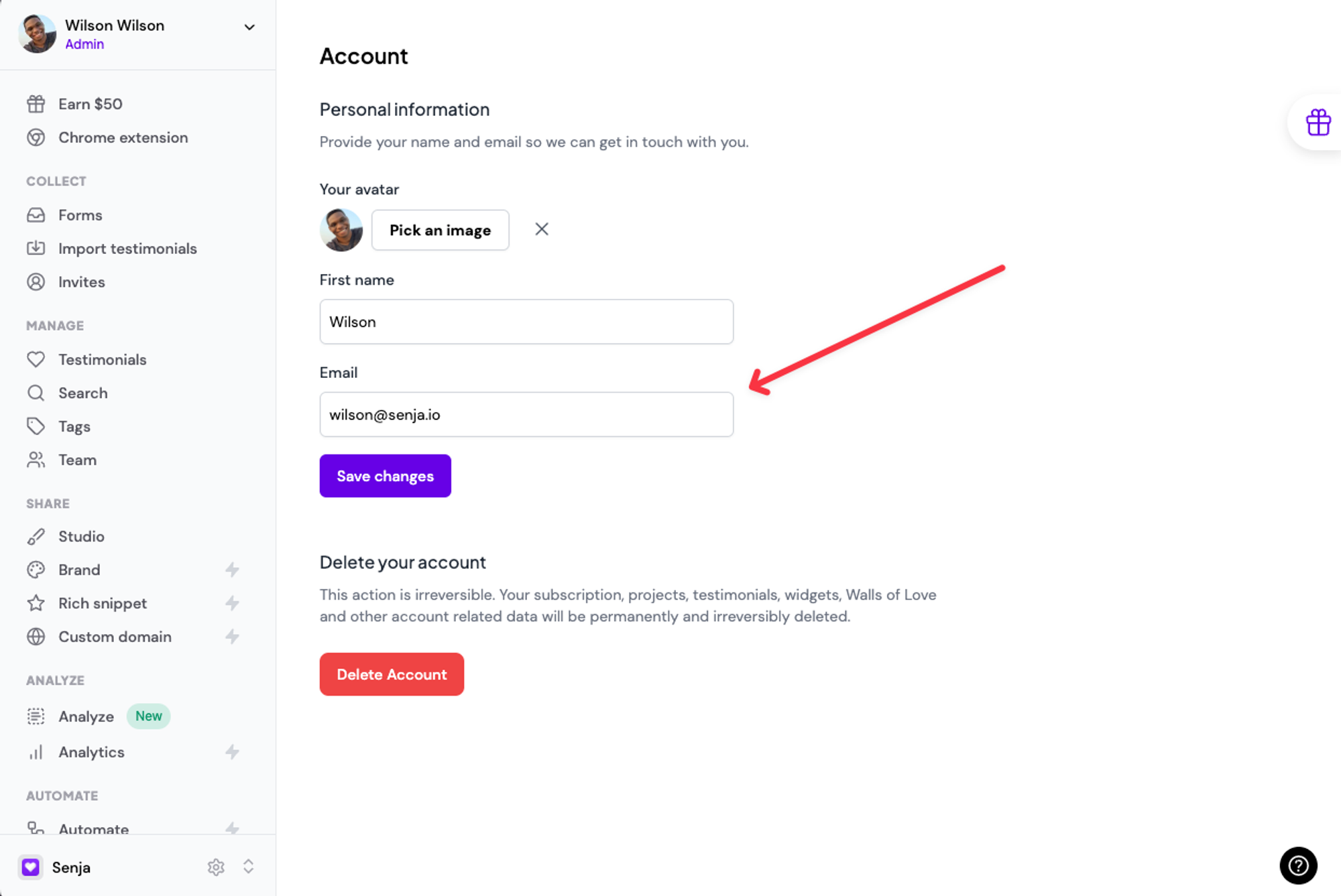
Your email should now be updated to the new email you’ve provided and you’ll be signed out. To sign back in, use your new email.