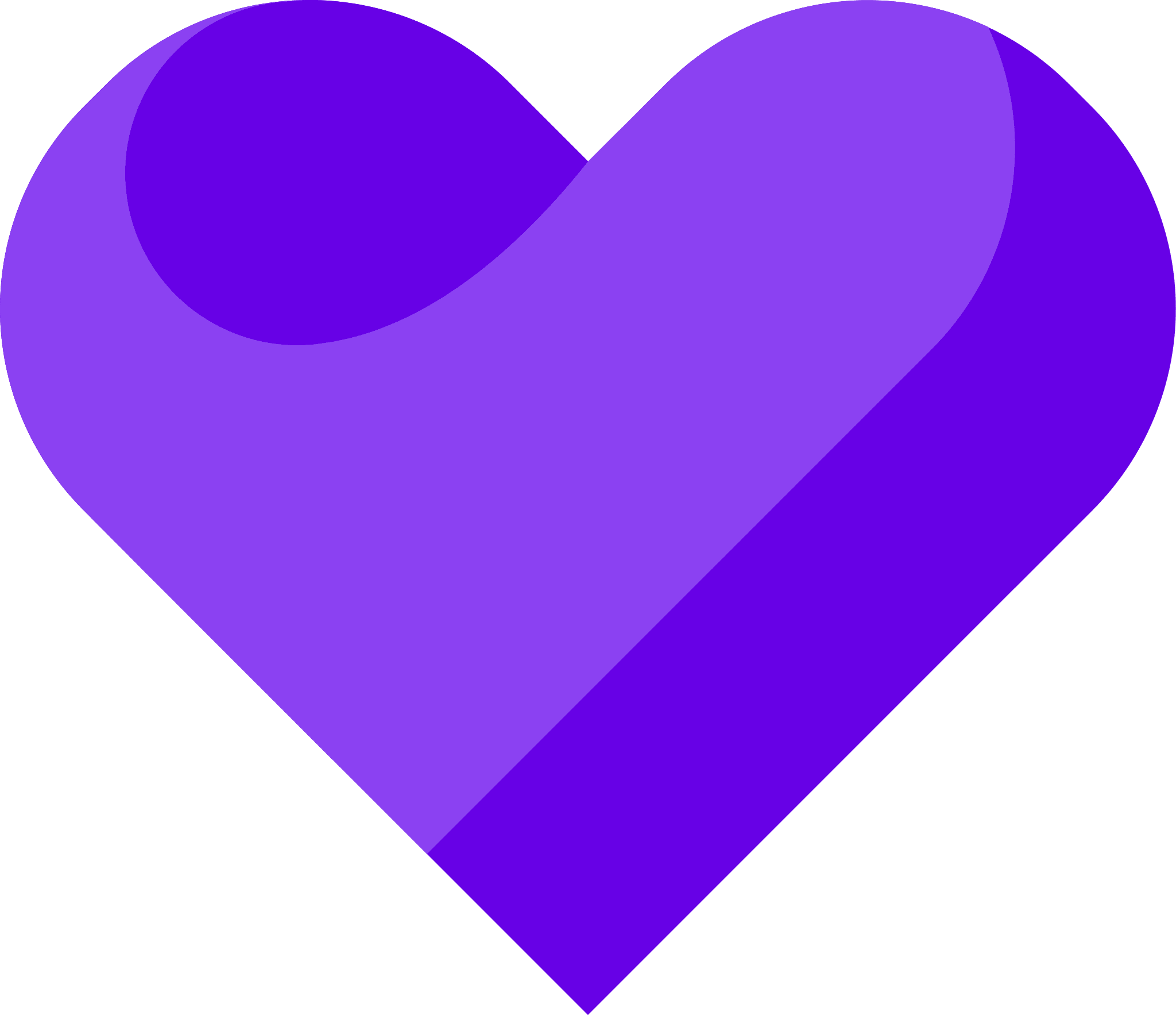Looking for a way to embed your video testimonials? Well, look no further because you can embed your video testimonials within seconds directly within Senja or using the Senja Chrome Extension. We’ll show you how.
In the meantime, click here to download the Senja Chrom Extension for free.
How to turn video testimonials into video embeds
1. Open Senja, navigate to testimonials, then click on the testimonial you'd like to embed

2. Click on Embed video

3. Click on Save changes

4. Click on Share

5. Click on the copy icon to copy the javascript, URL, or Framer code to paste in your platform of choice

6. In this example, we're going to copy the URL

7. You can also click on one of the platforms below under "all platforms" for specific directions on how to embed the video to the platform of your choice!

8. In this example, we're going to embed the video into Notion

9. Paste the URL

10. Click on Create embed

11. Now your video is embedded! You can drag the corners of the video to resize it if you'd like!

12. You can also use Senja's Chrome Extension to embed your video into any platform within seconds. To do this, open up the Senja Chrome Extension then search for the video testimonial or widget you'd like to embed

13. Click on copy URL to embed the video

14. Now we can repeat the same process, pasting the URL into Notion to embed the video testimonial

15. Click on Create embed

16. Now the video has been embedded into notion. You're all set!