What are video transcripts?
When a video testimonial is added to your Senja account, we automatically transcribe it for you. You can also edit the transcription manually to correct any errors.
Note: Transcription processing time may vary depending on the length of the video. If the transcript isn’t available right away, check back later.
If it's not available after 20 minutes please contact us.
How to view and edit a video transcription
1. Open a video testimonial
Go to your Senja dashboard and click on any video testimonial to get started.
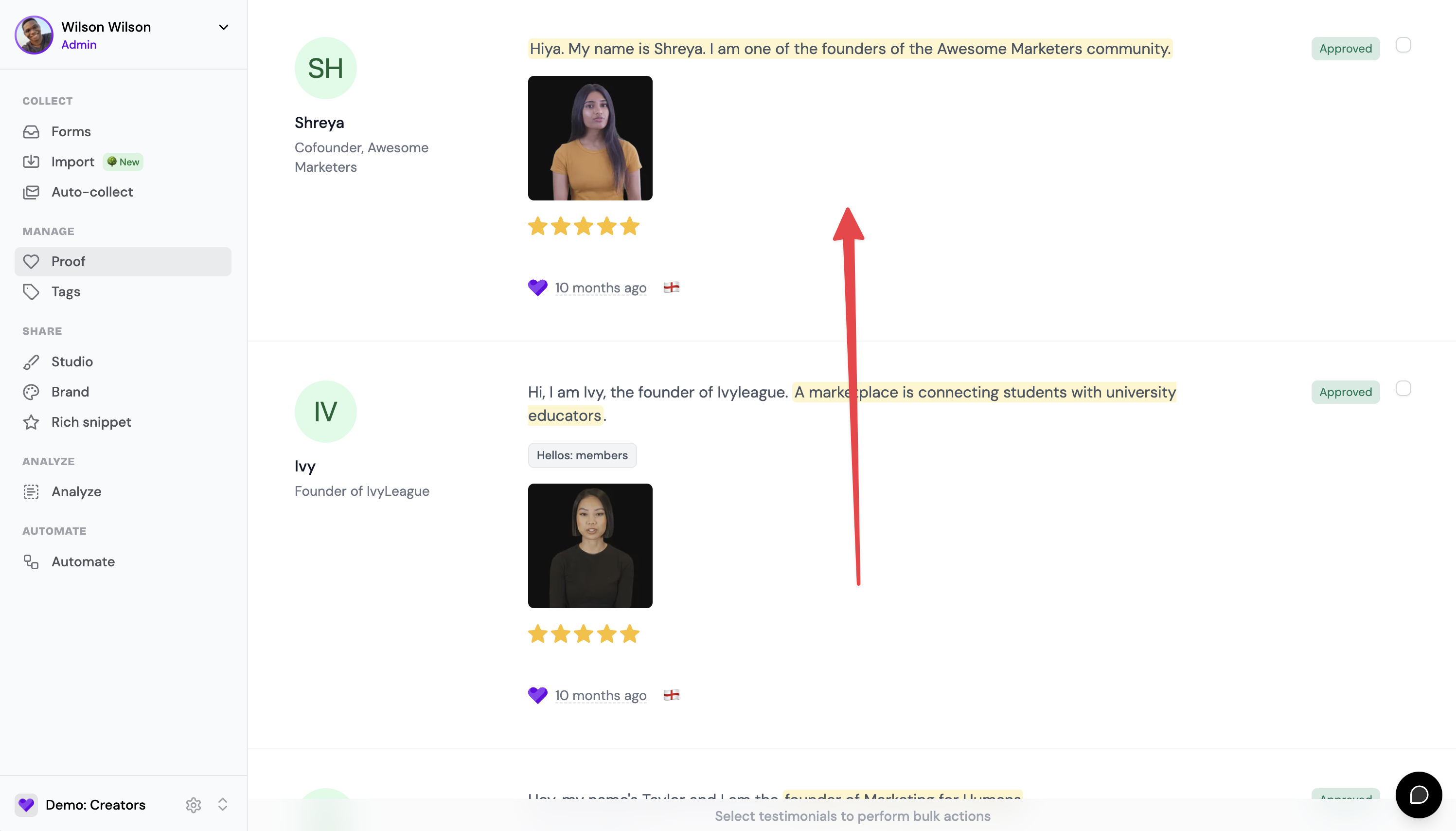
2. Your video is automatically transcribed
The transcription should appear automatically.
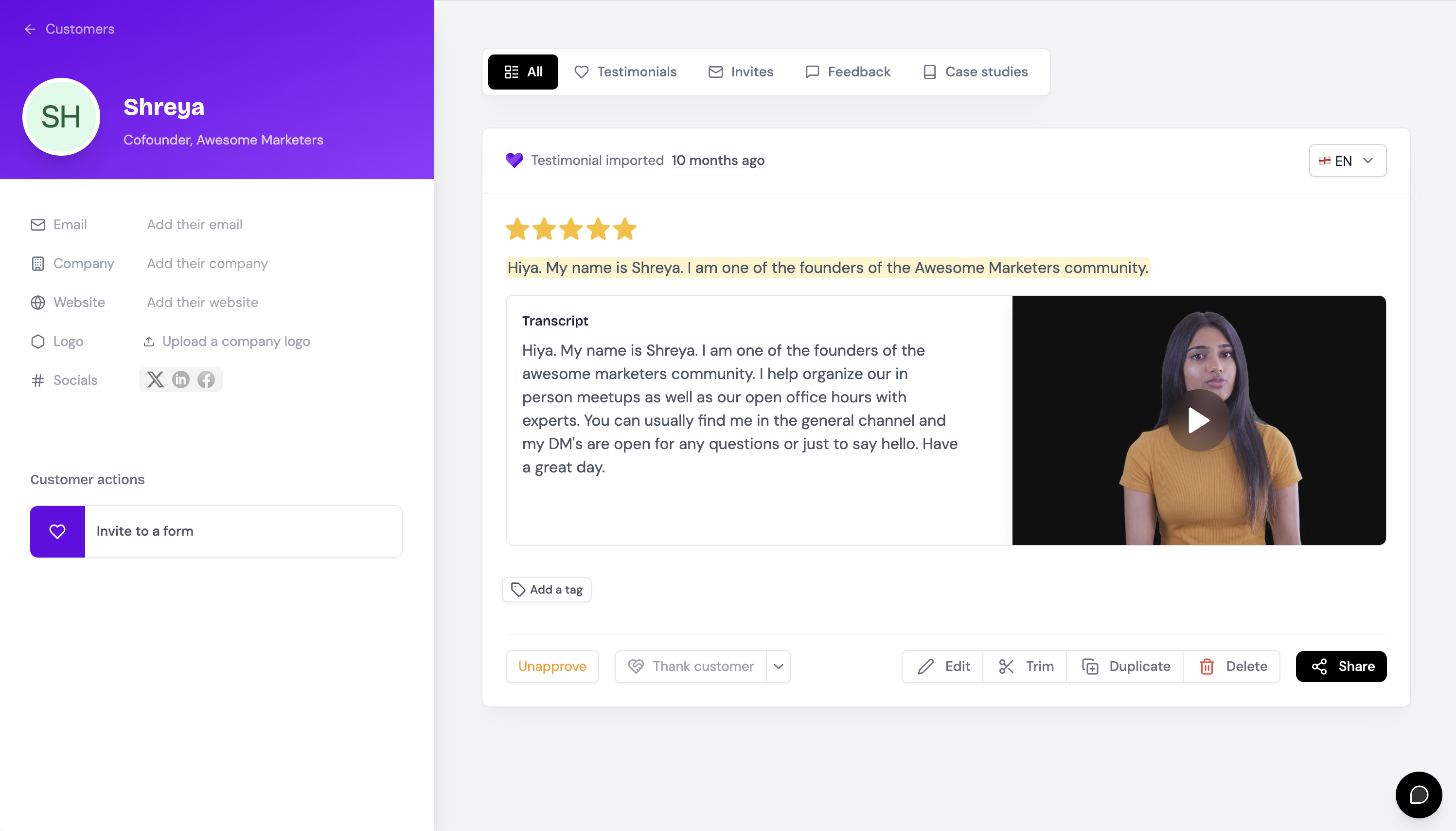
To learn how to edit your video transcripts, read this article.
Was this helpful?
