You want to understand testimonial highlights.
Testimonial highlights are a way of highlighting text in a testimonial that shows when you share it. This allows you to showcase (aka highlight) critical information, and improves scan-ability for the reader when you have a lot of testimonials. You can read our guide to highlighting testimonials.
Add highlights to your testimonials
1. Click on the customer whose testimonials you'd like add highlights too
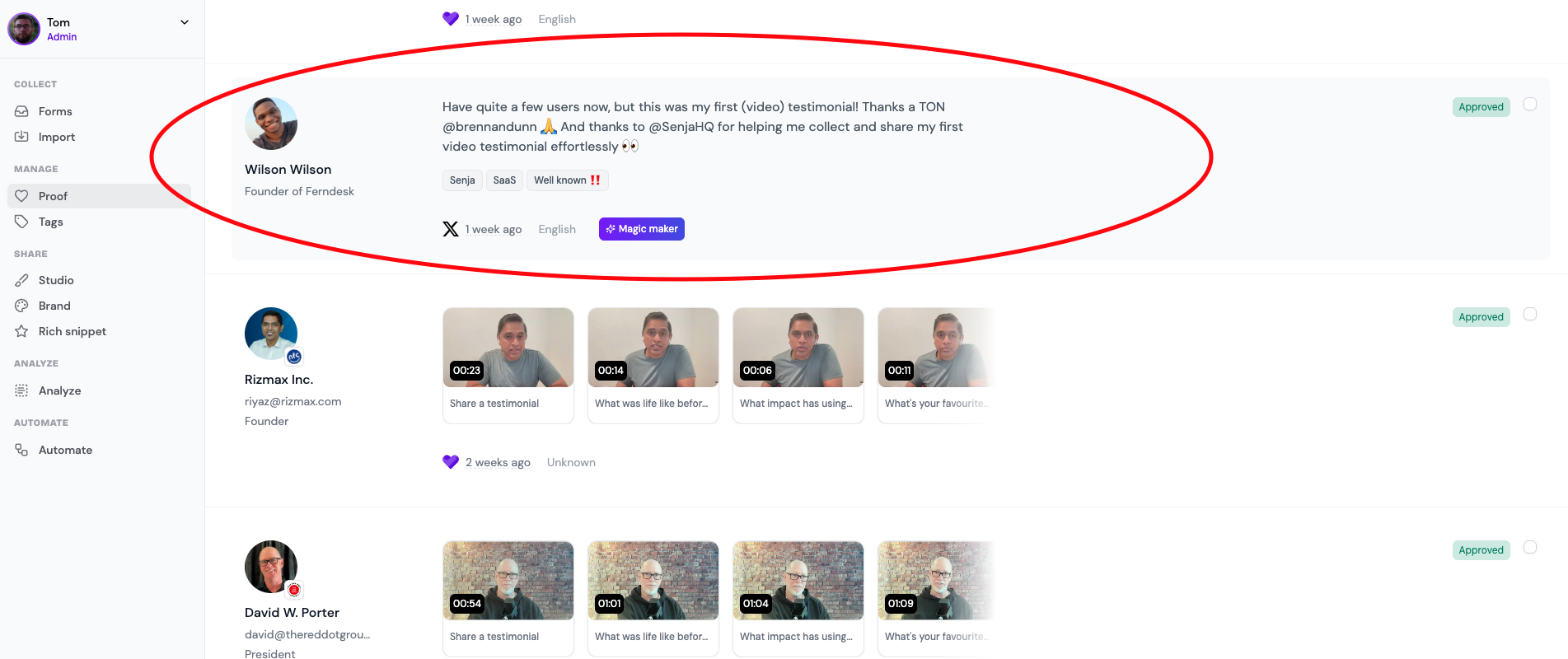
2. Click on edit testimonial
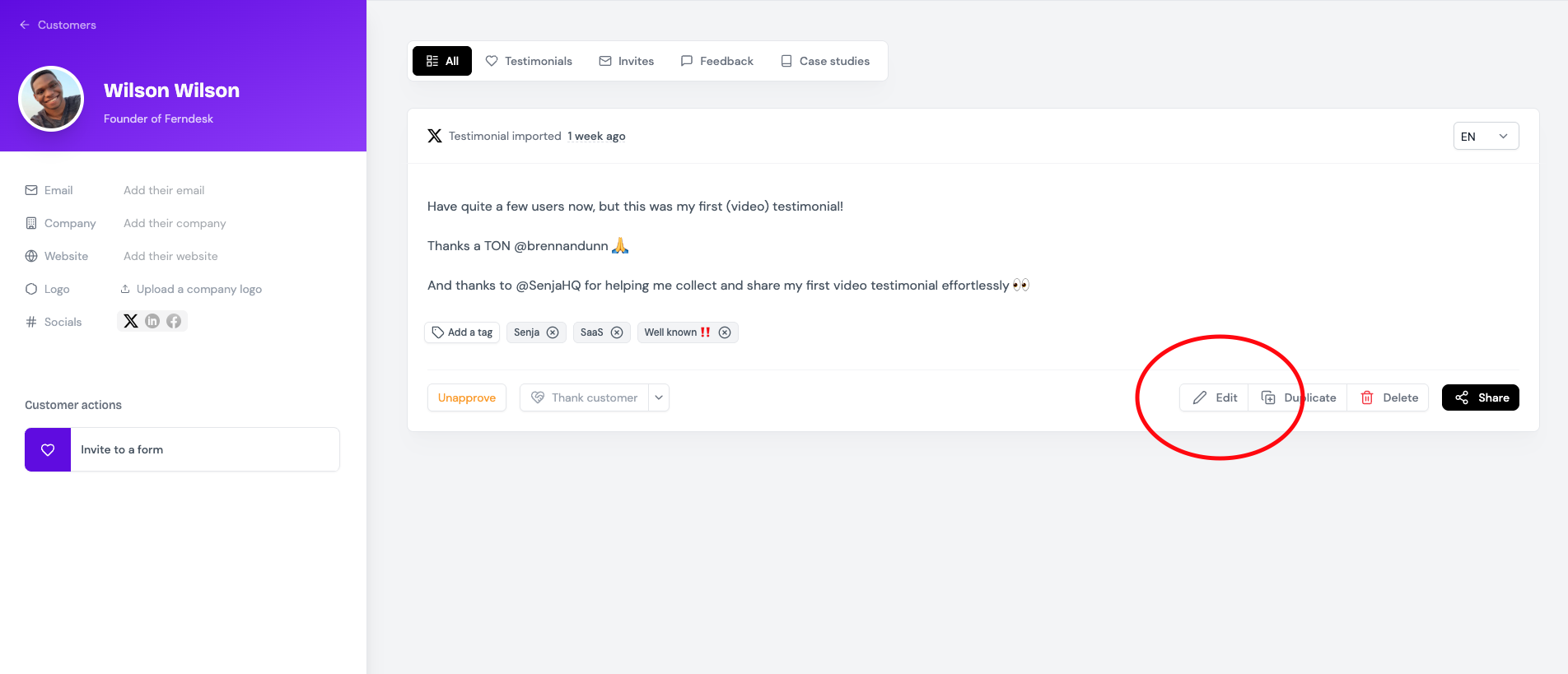
3. Select the text you want to highlight
A menu will load\
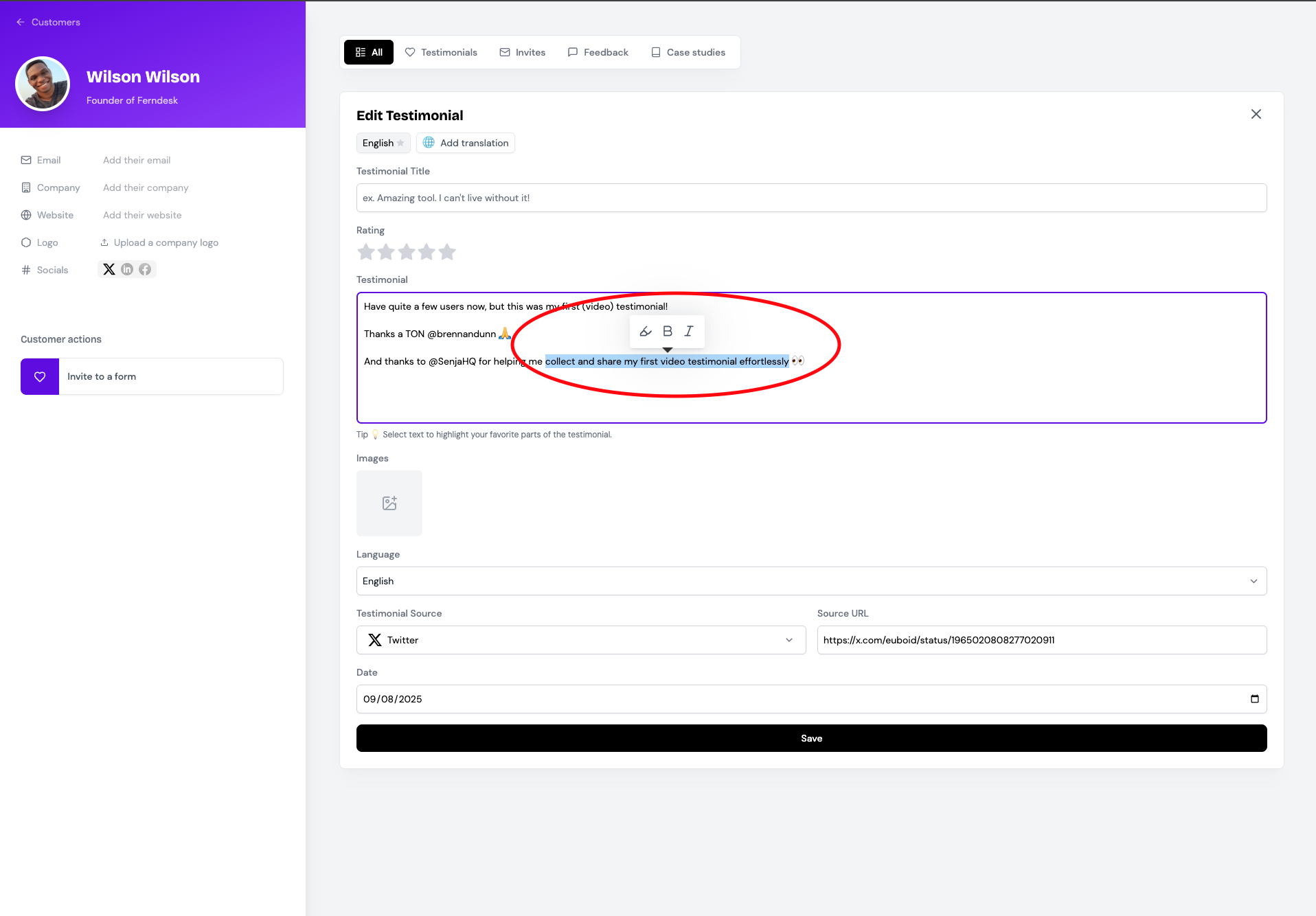
4. Click on your preferred highlight style
Select to highlight by colour, bold, or italics
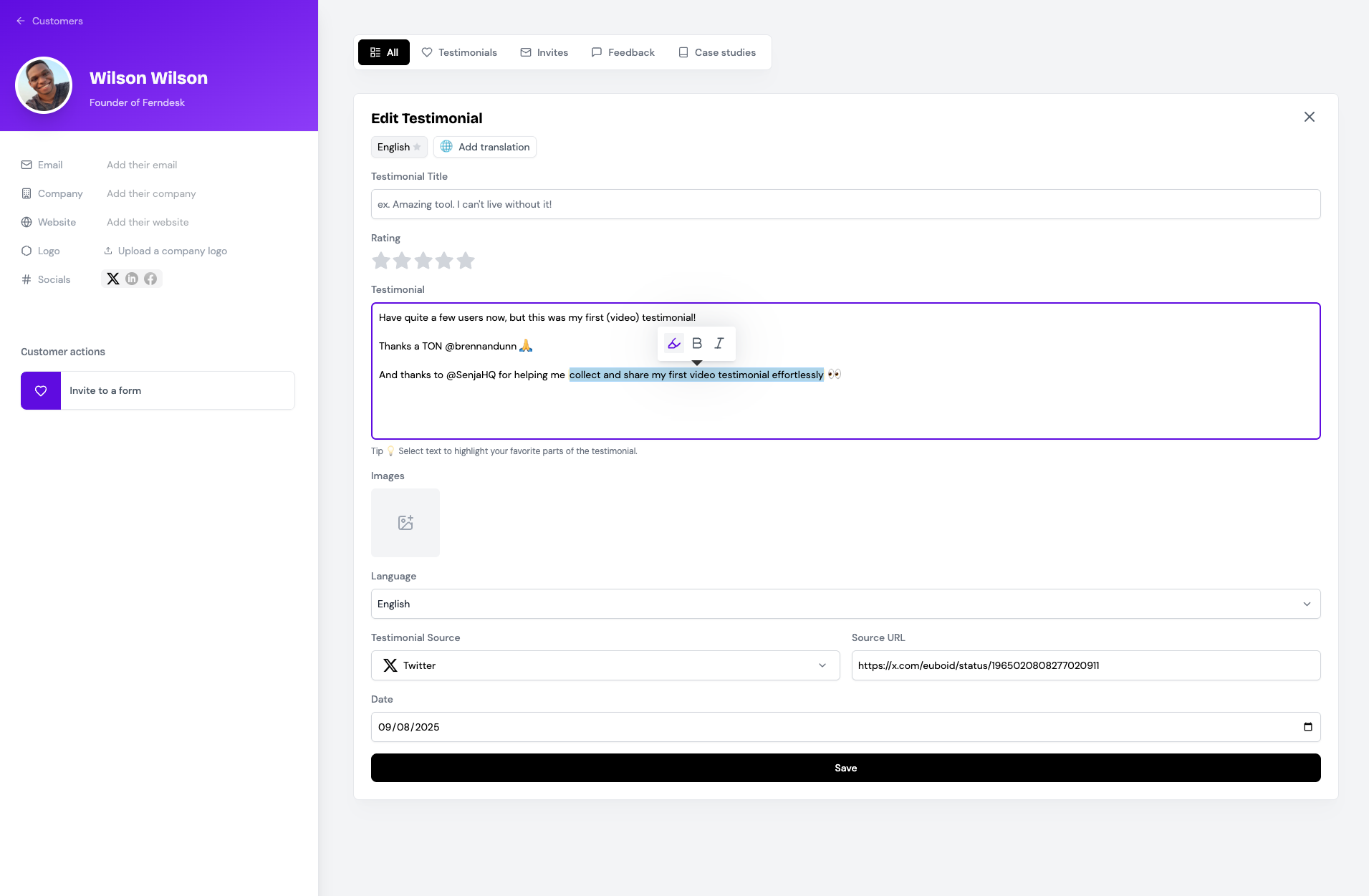
5. Click on Save
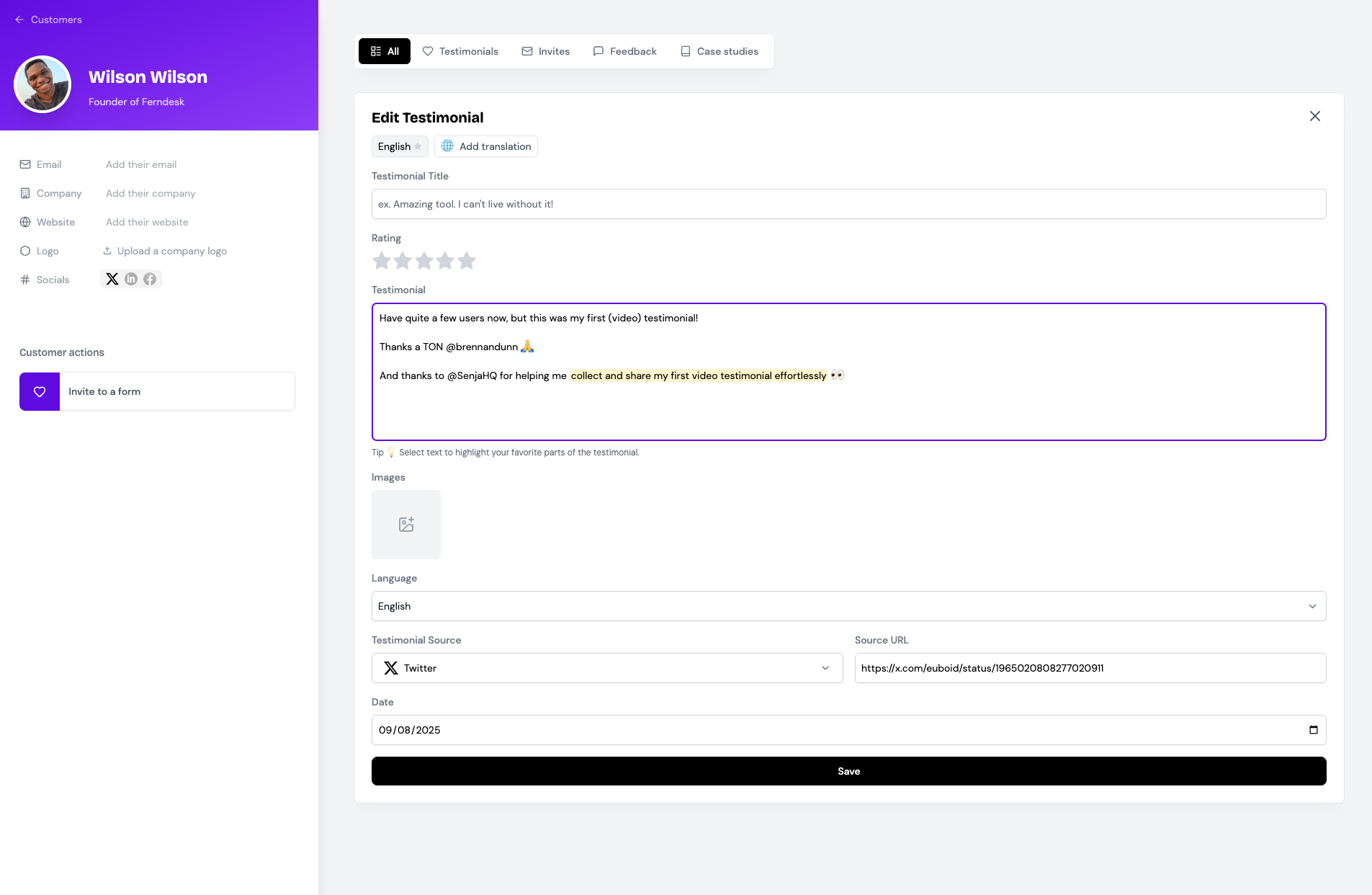
Your highlights have been added
Share highlighted portions only
You can share only the highlighted portions of your testimonials instead of the full text.
Go to Studio
Click Widgets
Click "Highlights only"
