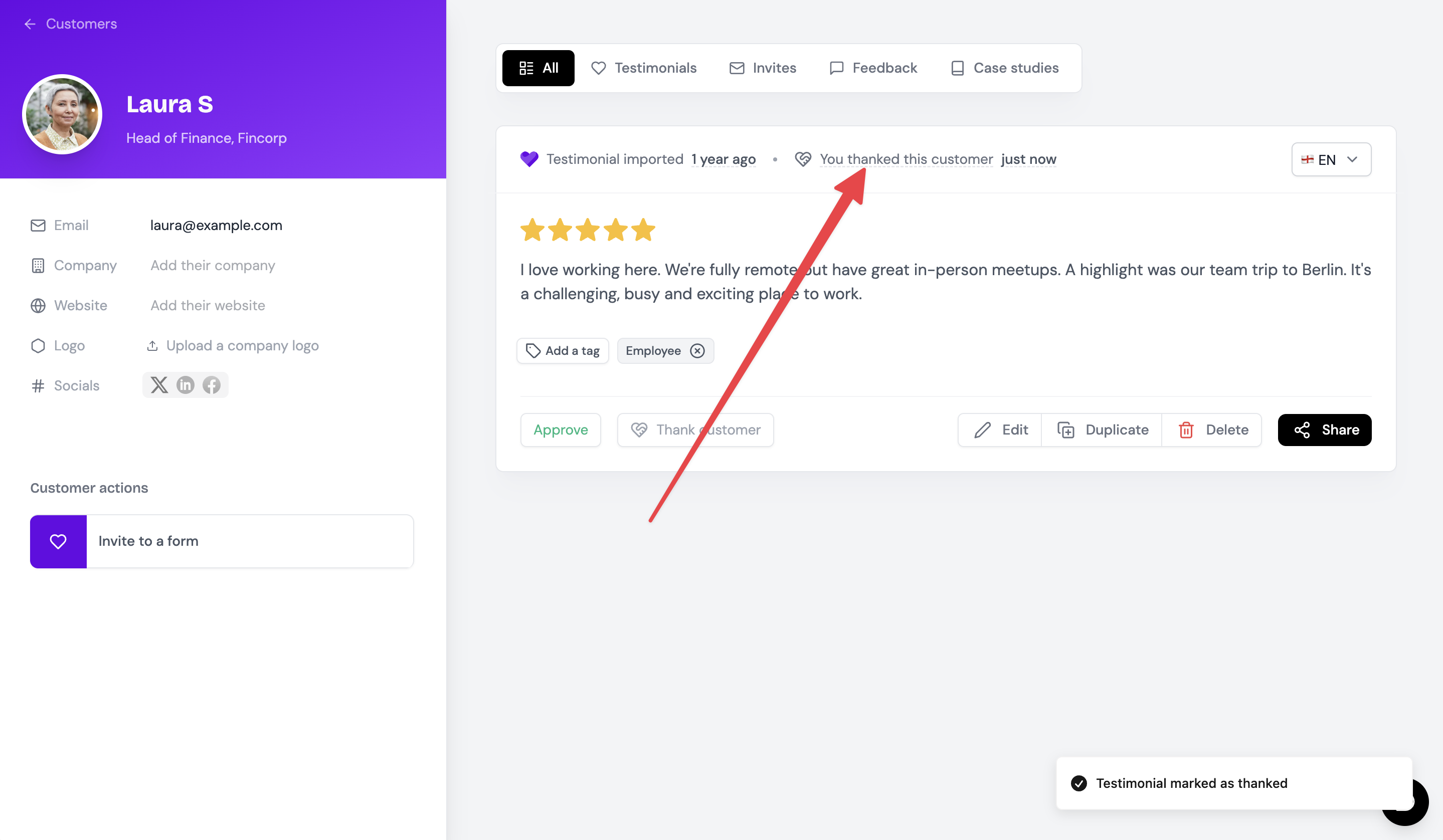How do I send a thank you video?
It is important to thank customers for sharing a testimonial.
Senja's thank you feature allows you to:
Record and send your customer a video thank you, and mark a testimonial as thanked
Or, mark a testimonial as thanked when you have thanked the customer outside of Senja
Here's how it works:
1. Select the customer you want to thank
In this example we're going to thank Helen.
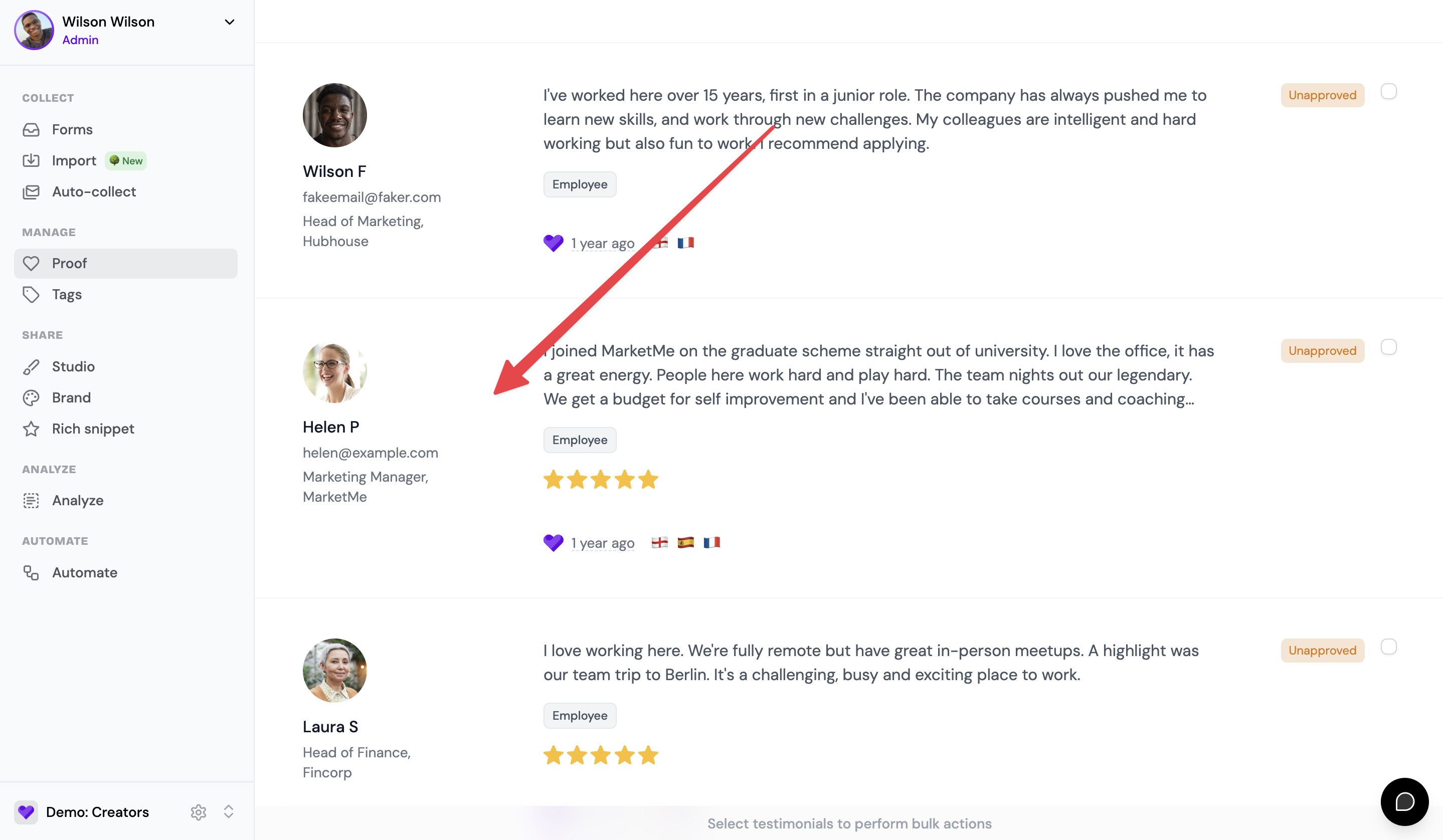
2. Click on the Thank customer button
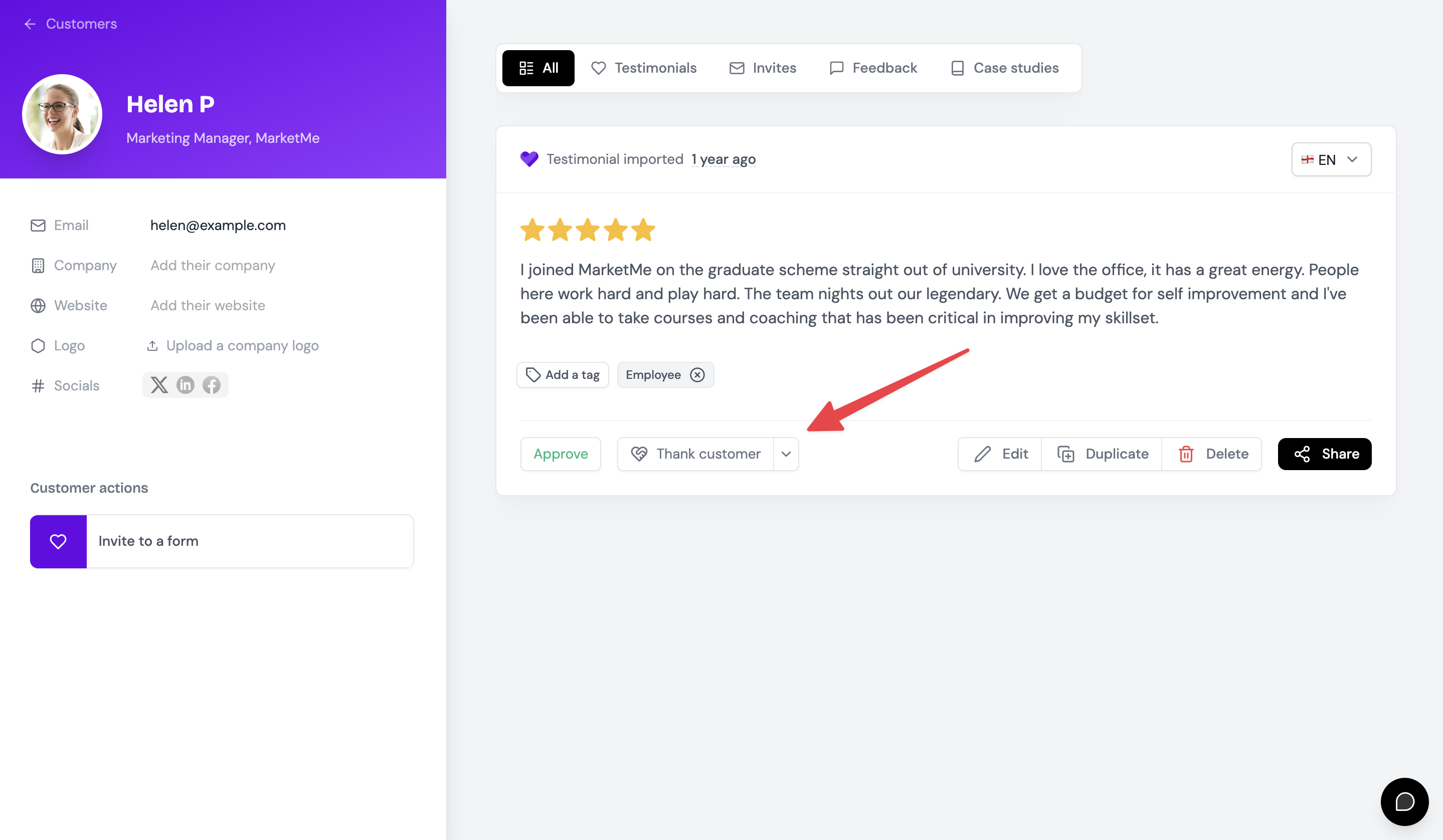
3. Click on Start recording
A message will load. Make edits to the subject and the message itself, then click on Start recording. Alternatively you can upload a video.
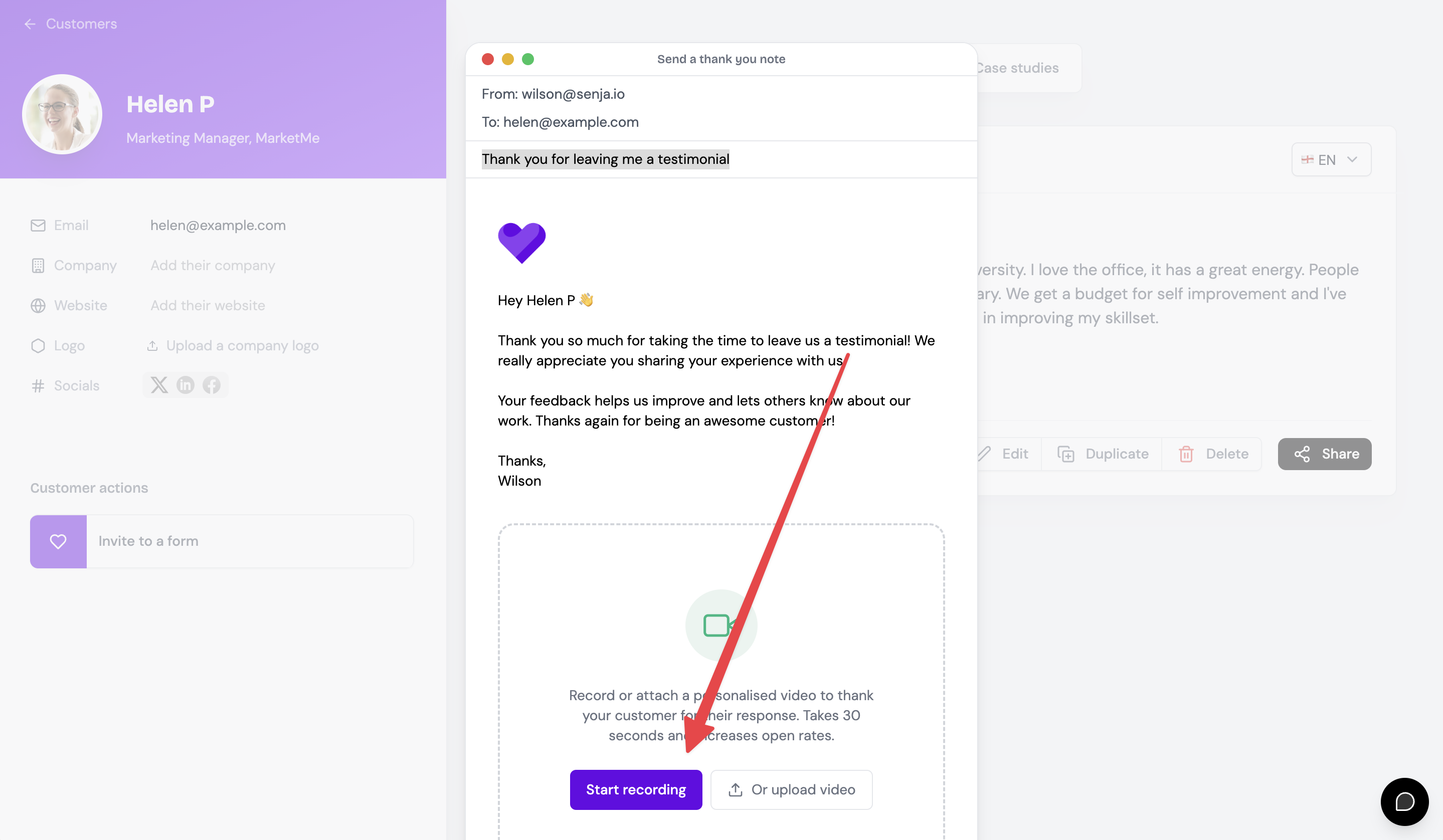
4. Click the red record button
To start the video recorder. Press again to end the recording.
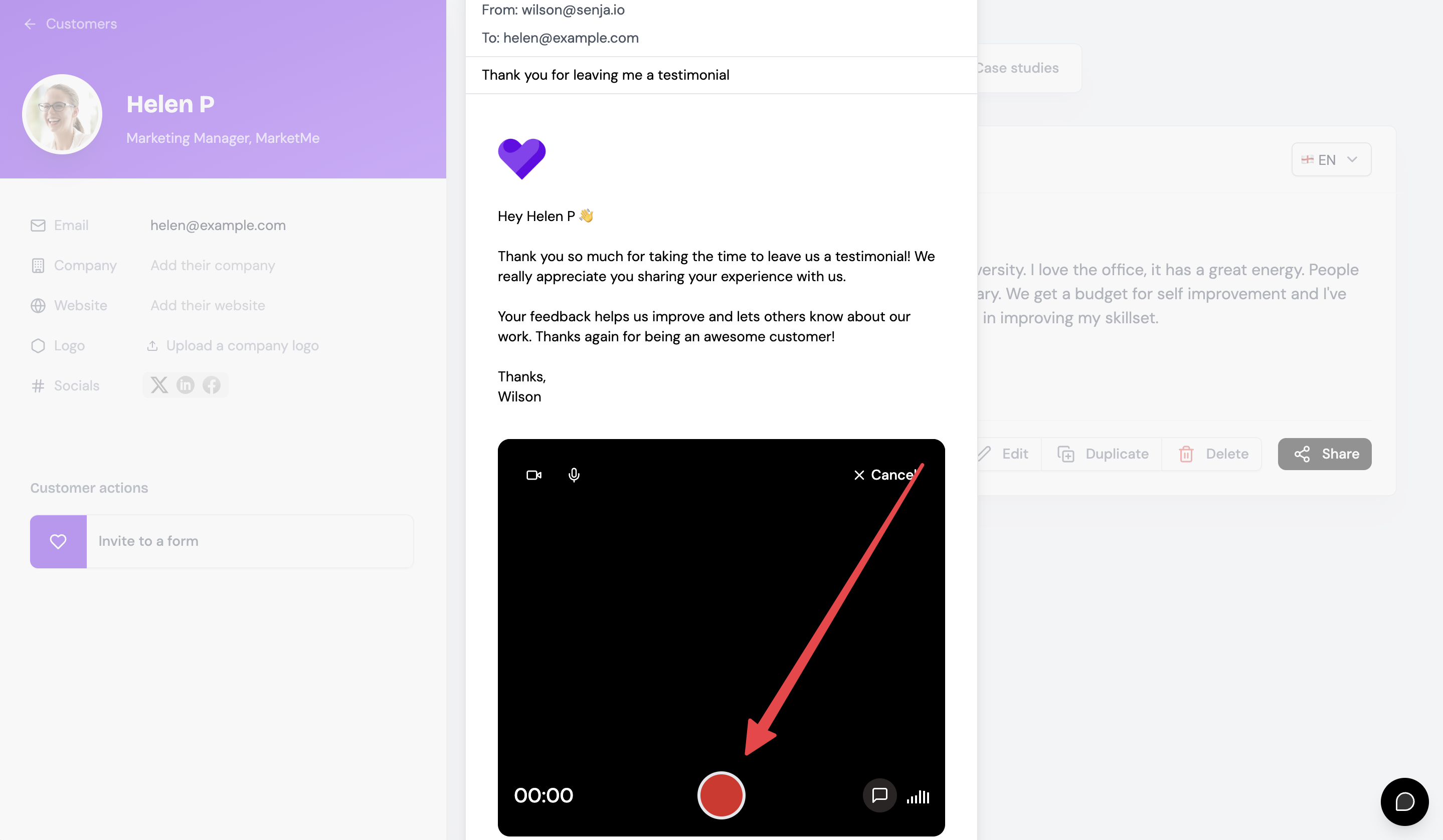
5. Click on Send thank you
Once you've recorded the video, click Send thank you.
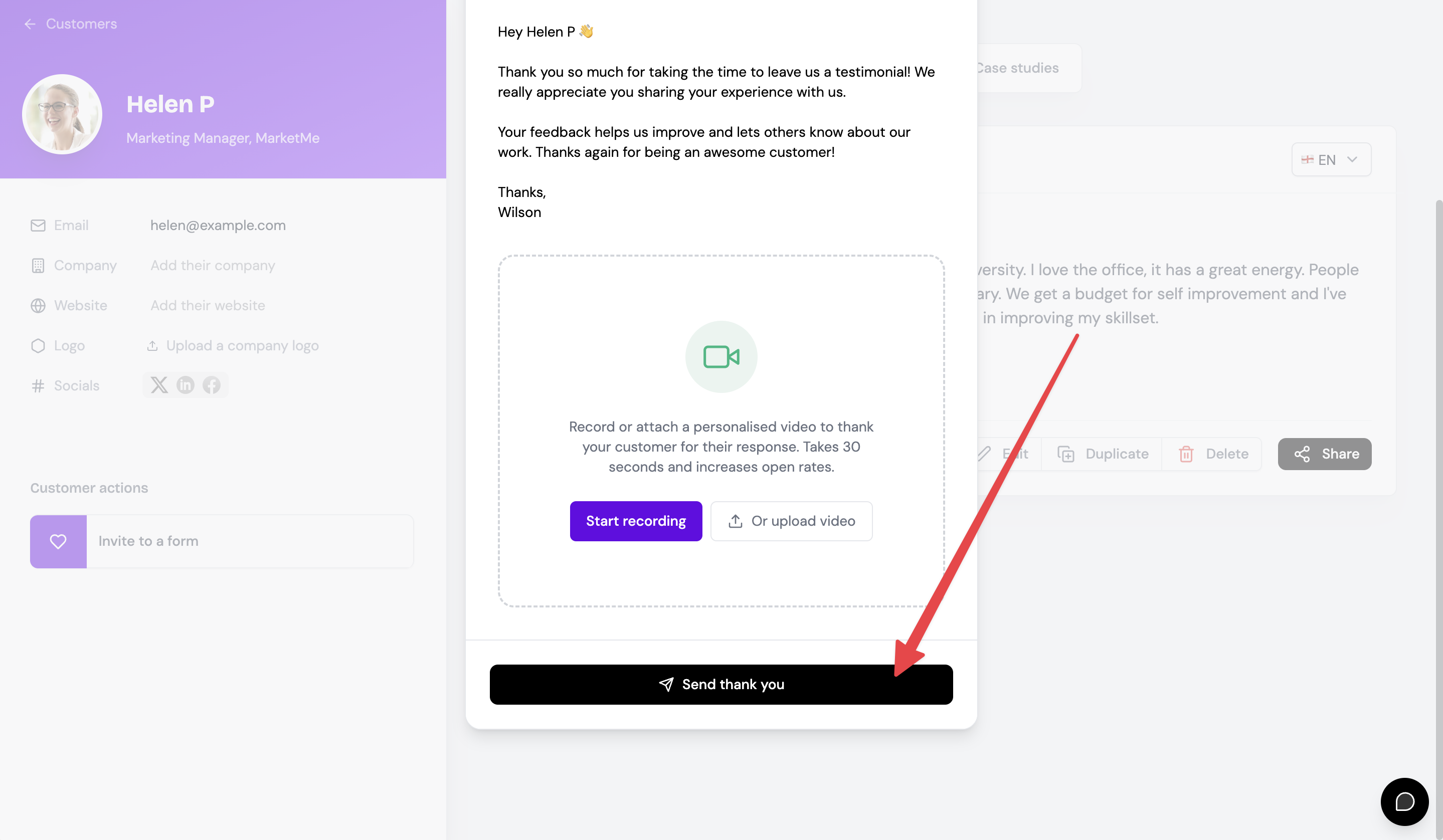
6. Your thank you message has been sent
We've emailed your thank you video to your customer. A notification is visible at the top letting you know. You can click this notification to see the message sent.
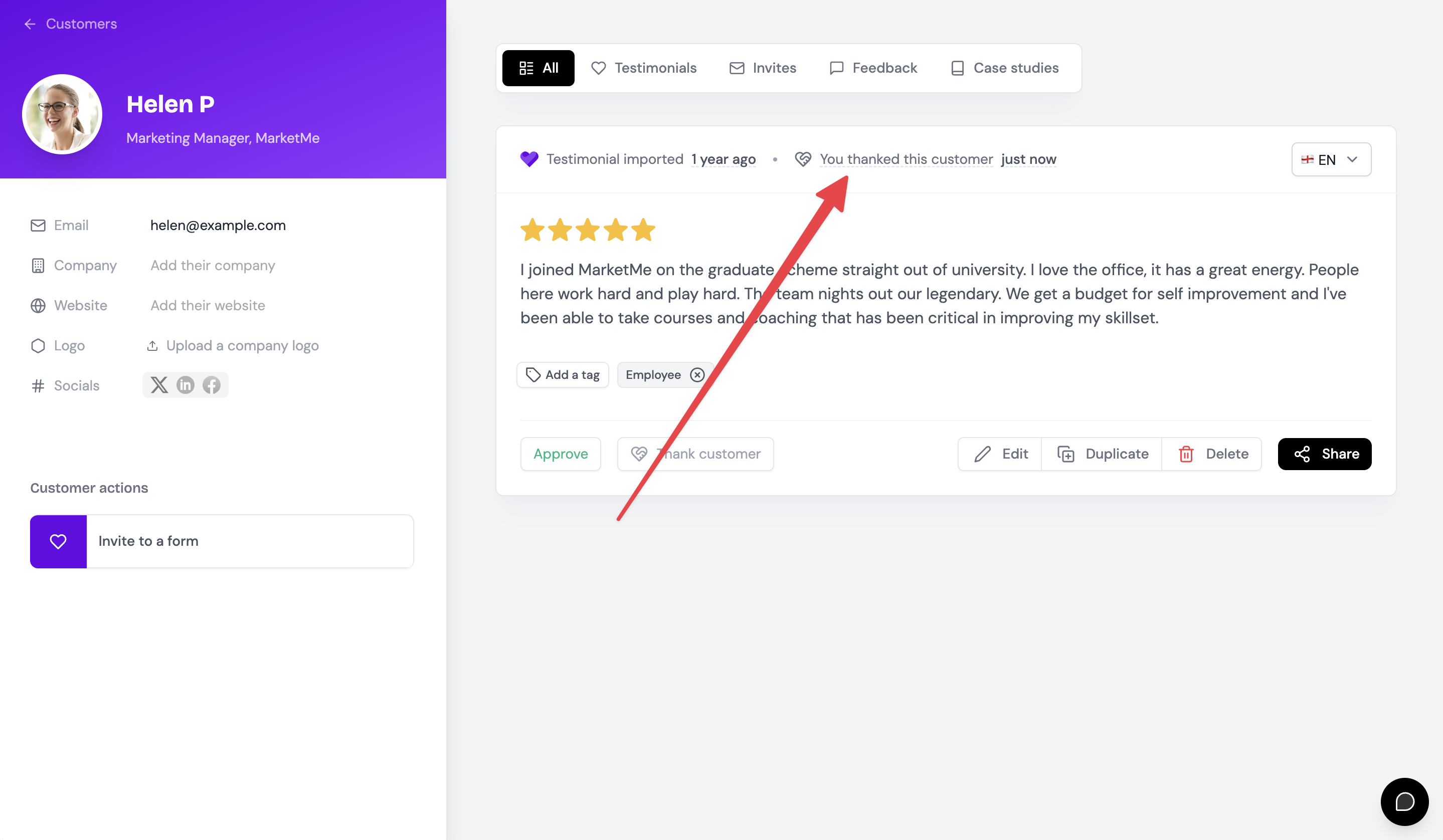
7. Thanking your customer outside of Senja?
Let's still mark them as thanked inside Senja so we can track the status. Click the small downward arrow.
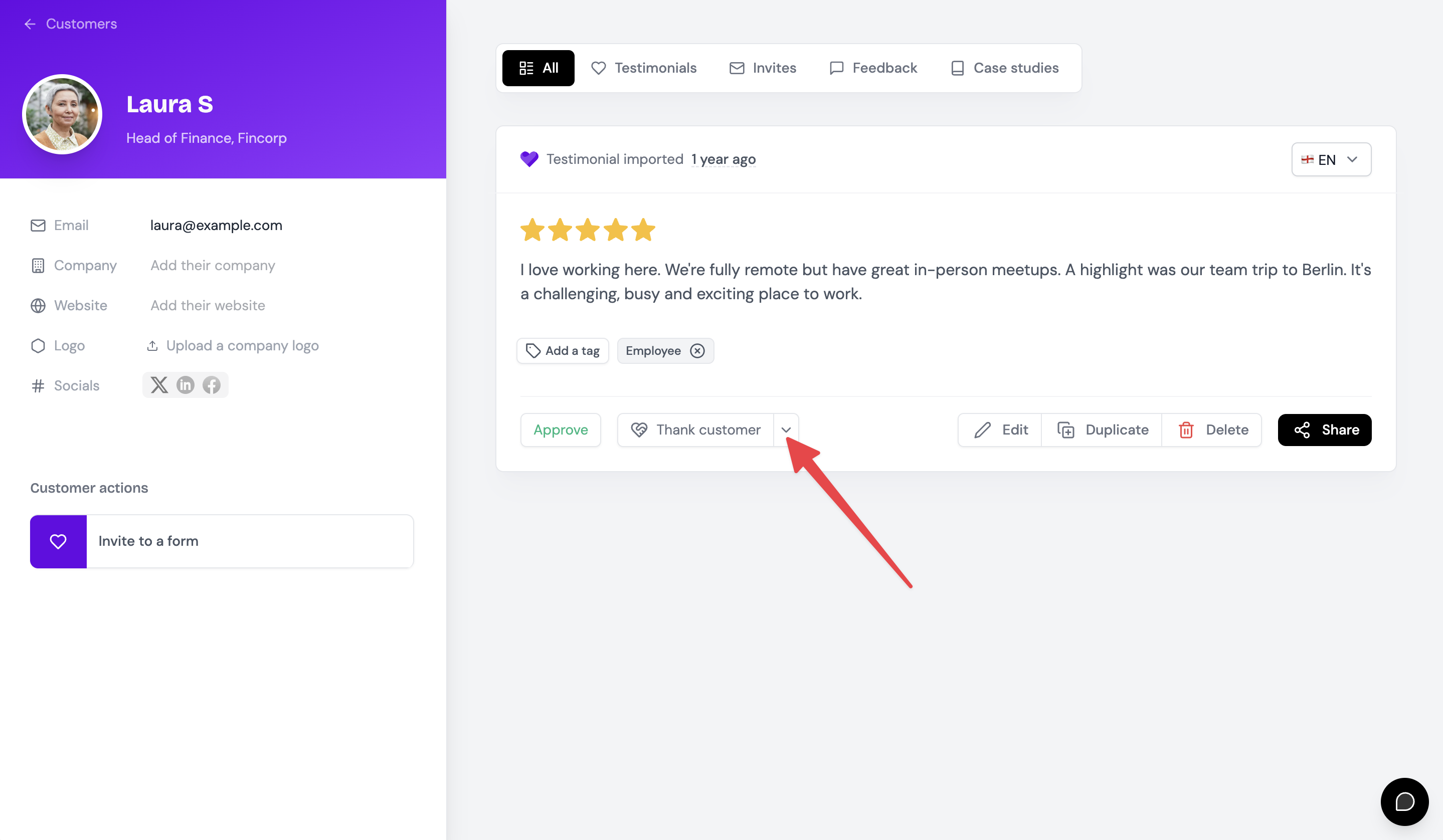
8. Click on Or mark as thanked
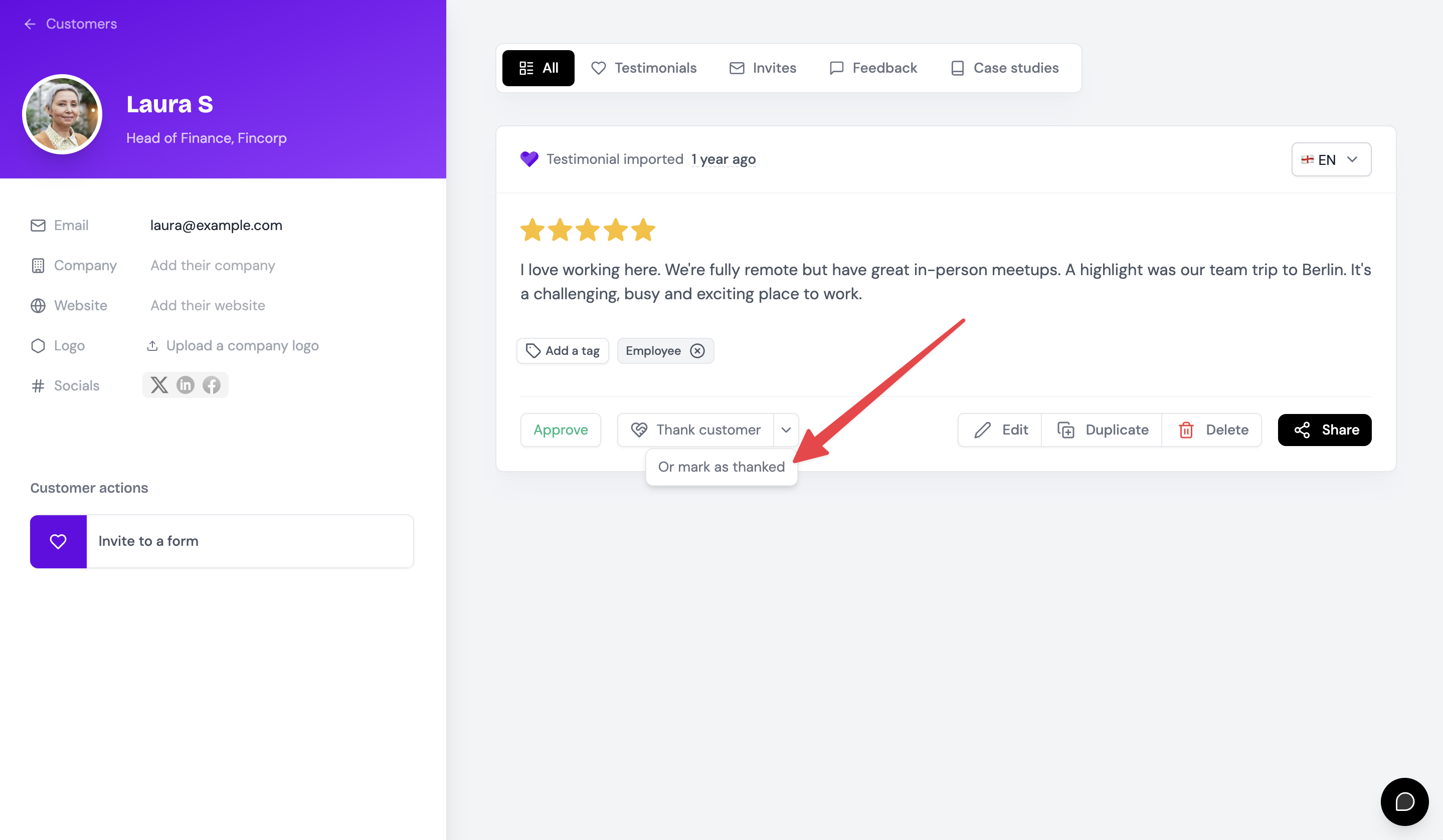
9. They're now marked as thanked!