Moving Testimonials Between Projects 🔄
Want to transfer testimonials from one project to another? Senja makes it easy! Here's how ✨
1. Select Testimonials
Head to app.senja.io and head to Proof
Select the testimonials you want to move
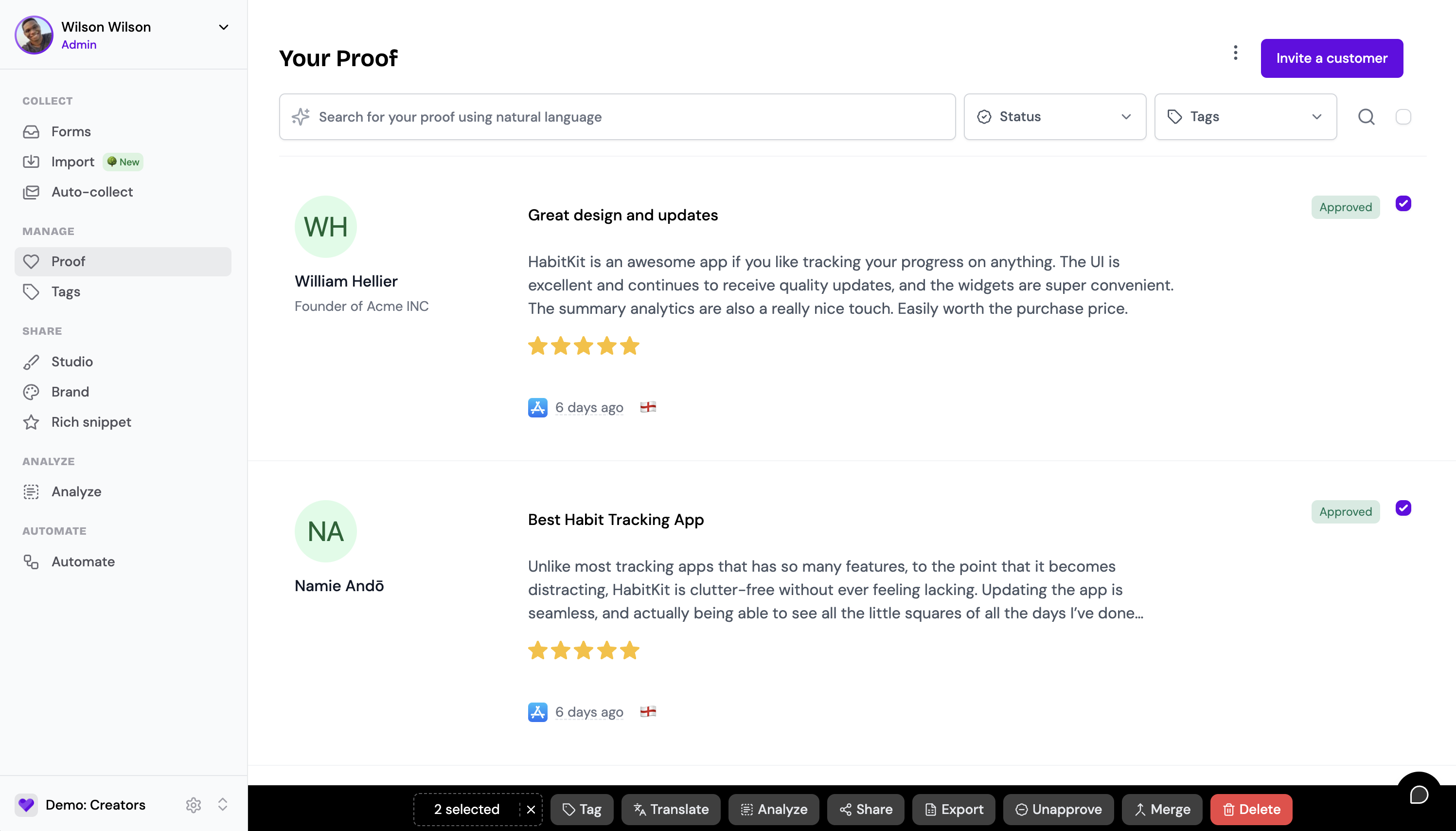
2. Export Testimonials
Click export button in bulk actions menu
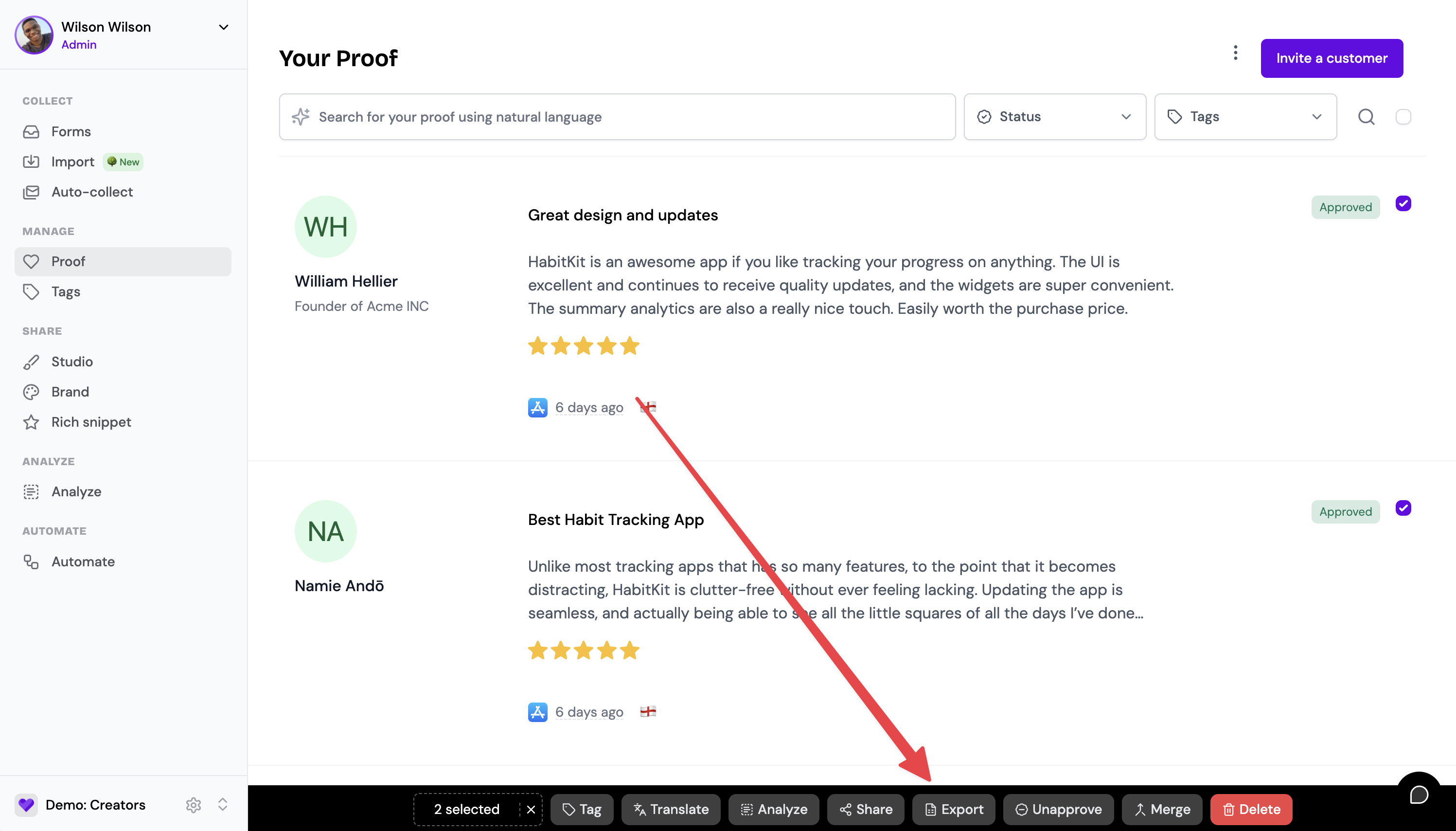
3. Switch Projects
Open project switcher (bottom left sidebar)
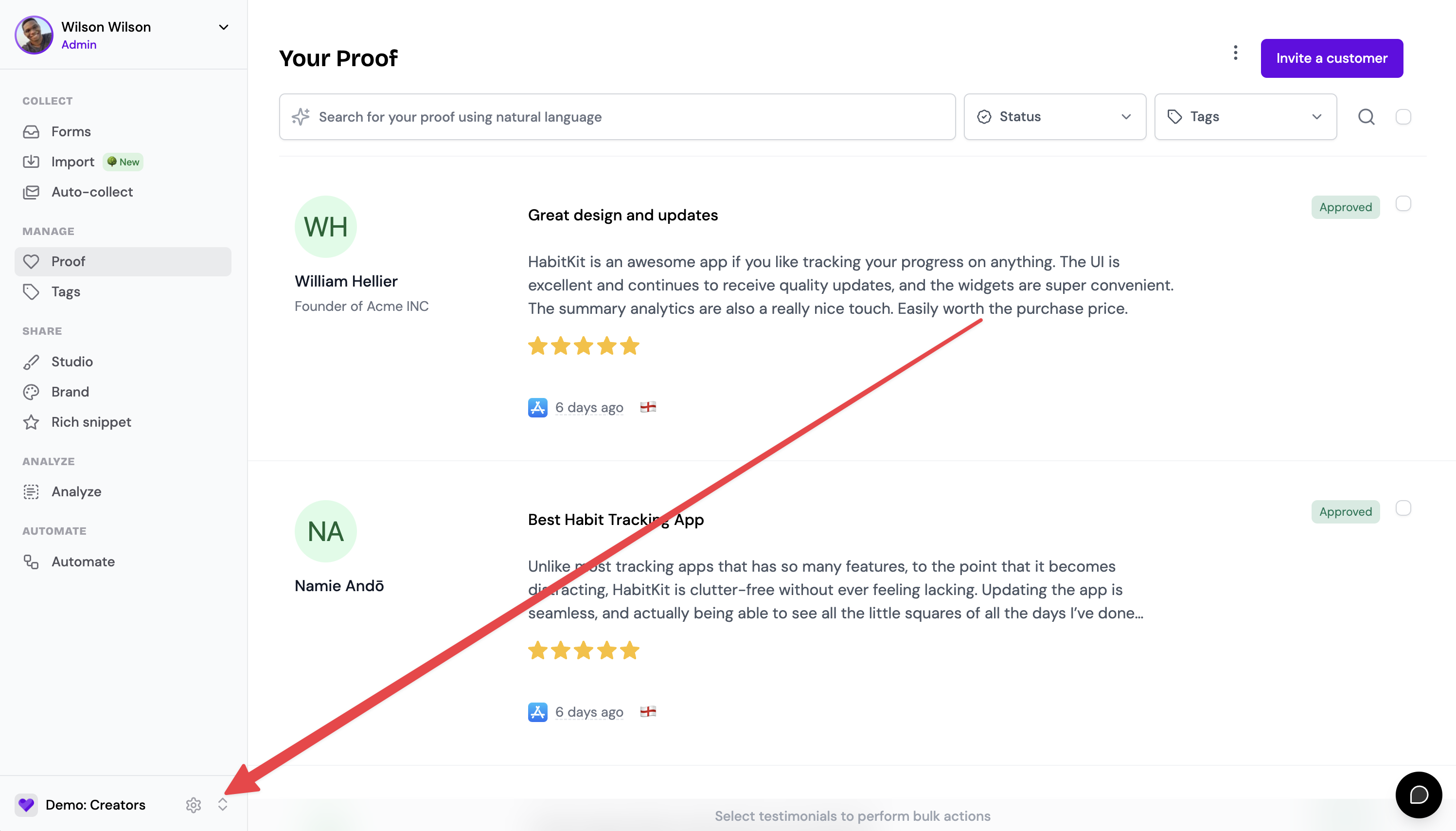
Select destination project
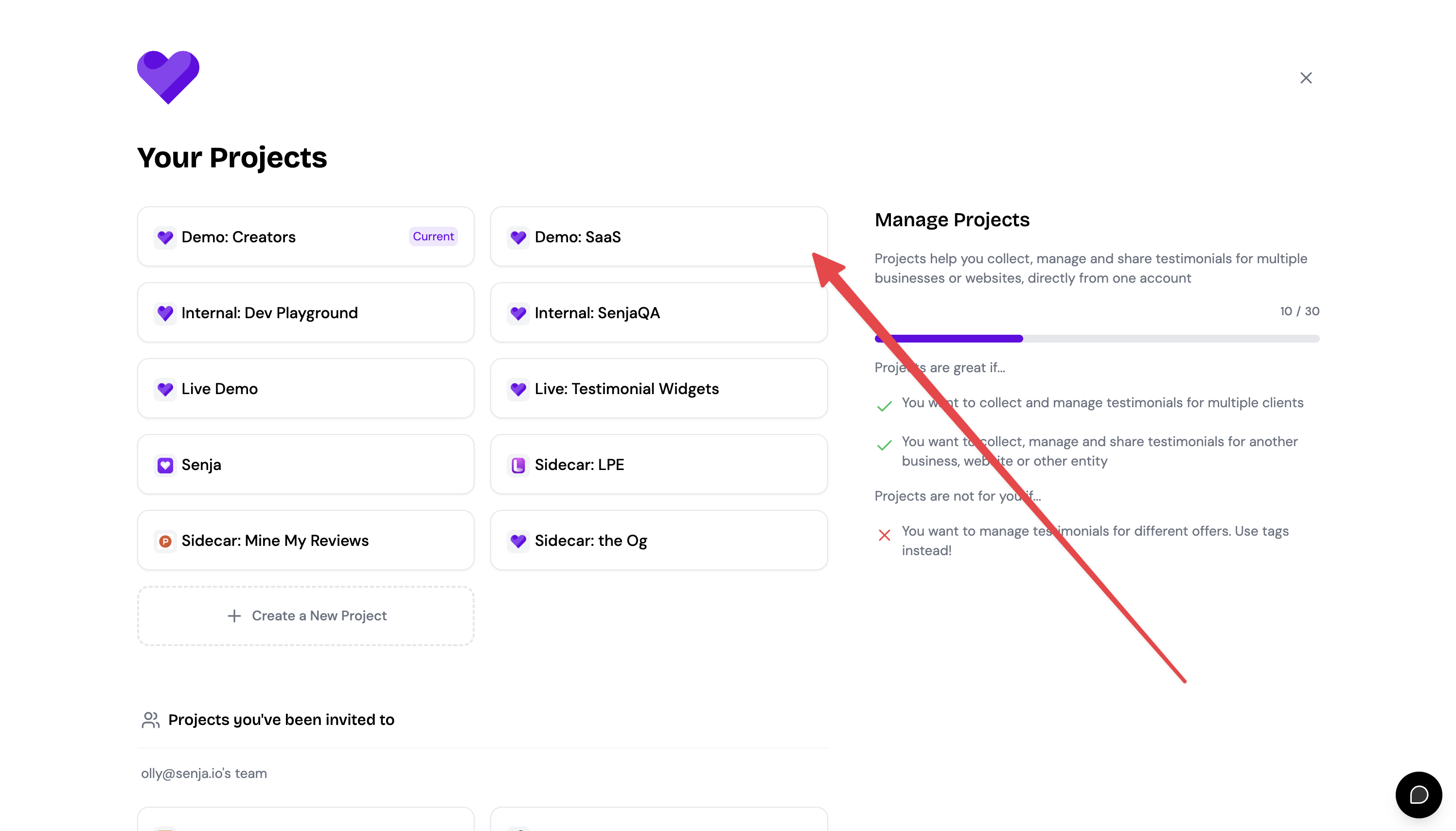
4. Import Testimonials
Click import in sidebar
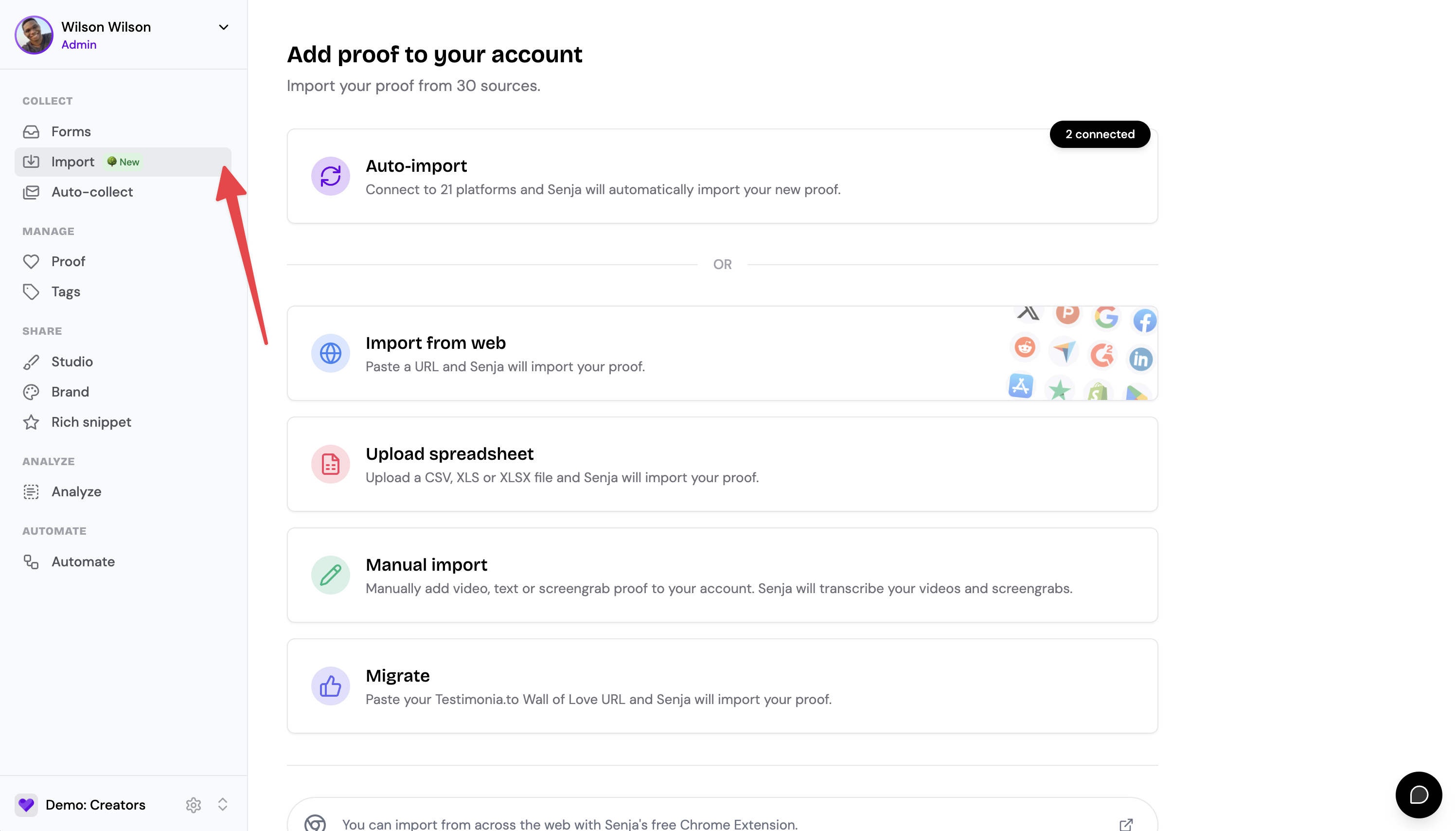
Import the file you just exported as a CSV
Pro Tips
Double-check you're in the correct destination project
Verify all testimonials transfer correctly
Keep the original project as a backup
