Import testimonials from Facebook
Use Senja to import reviews from your Facebook page and keep new ones coming in automatically.
Before you begin: Make sure you can log in to the Facebook account that manages the page you want to import
Account type
All plans can import Facebook reviews manually
Paid plans can enable auto-sync to pull in new reviews automatically
What you can do
Import all reviews from a Facebook page at once
Select individual reviews to import specific testimonials
Auto-sync to pull in new reviews automatically (paid plans only)
How to import from Facebook
Go to Import > Import from web: https://app.senja.io/import/web
Click the Facebook icon
Click Login to Facebook
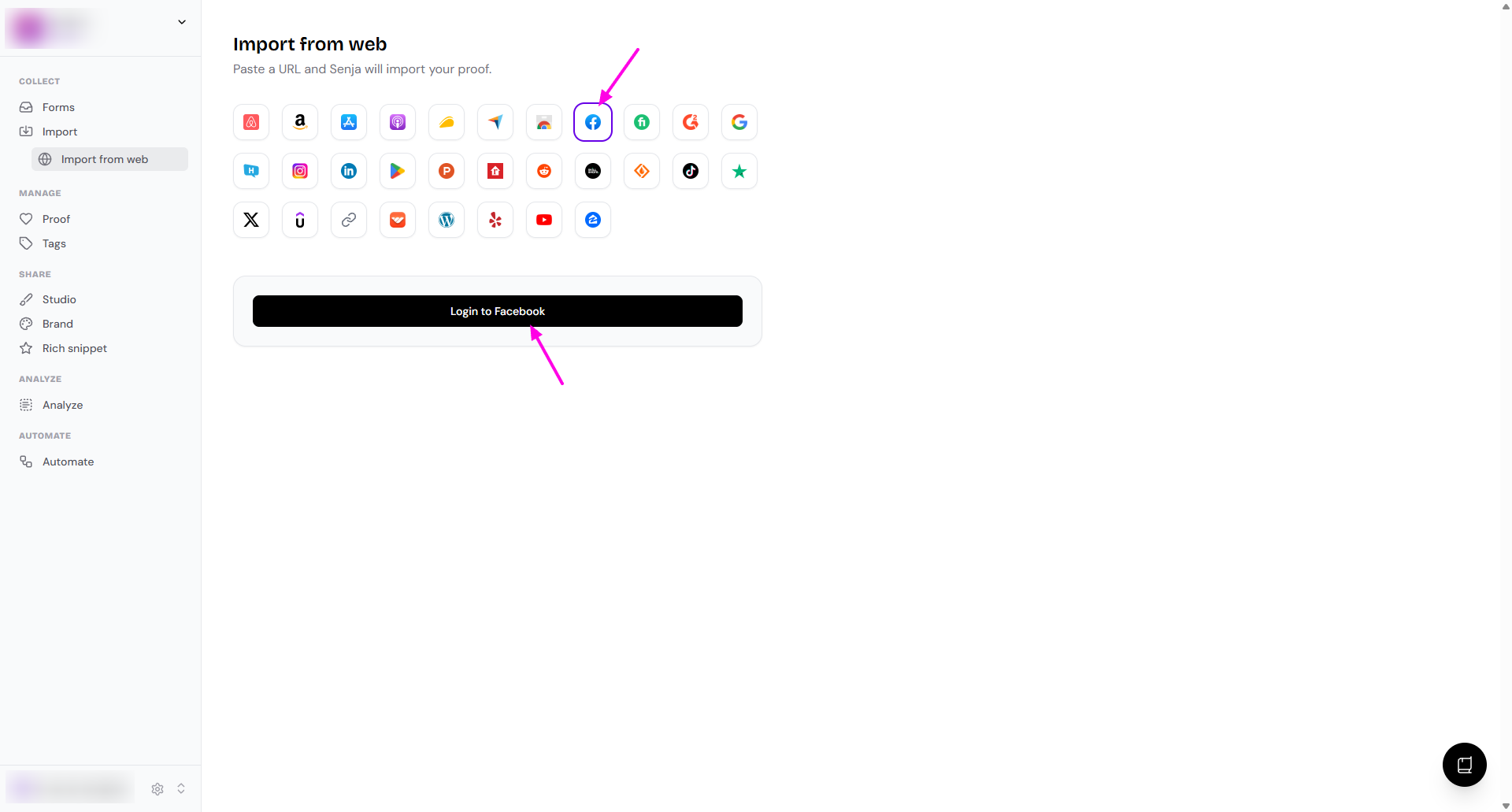
Complete the Facebook permissions
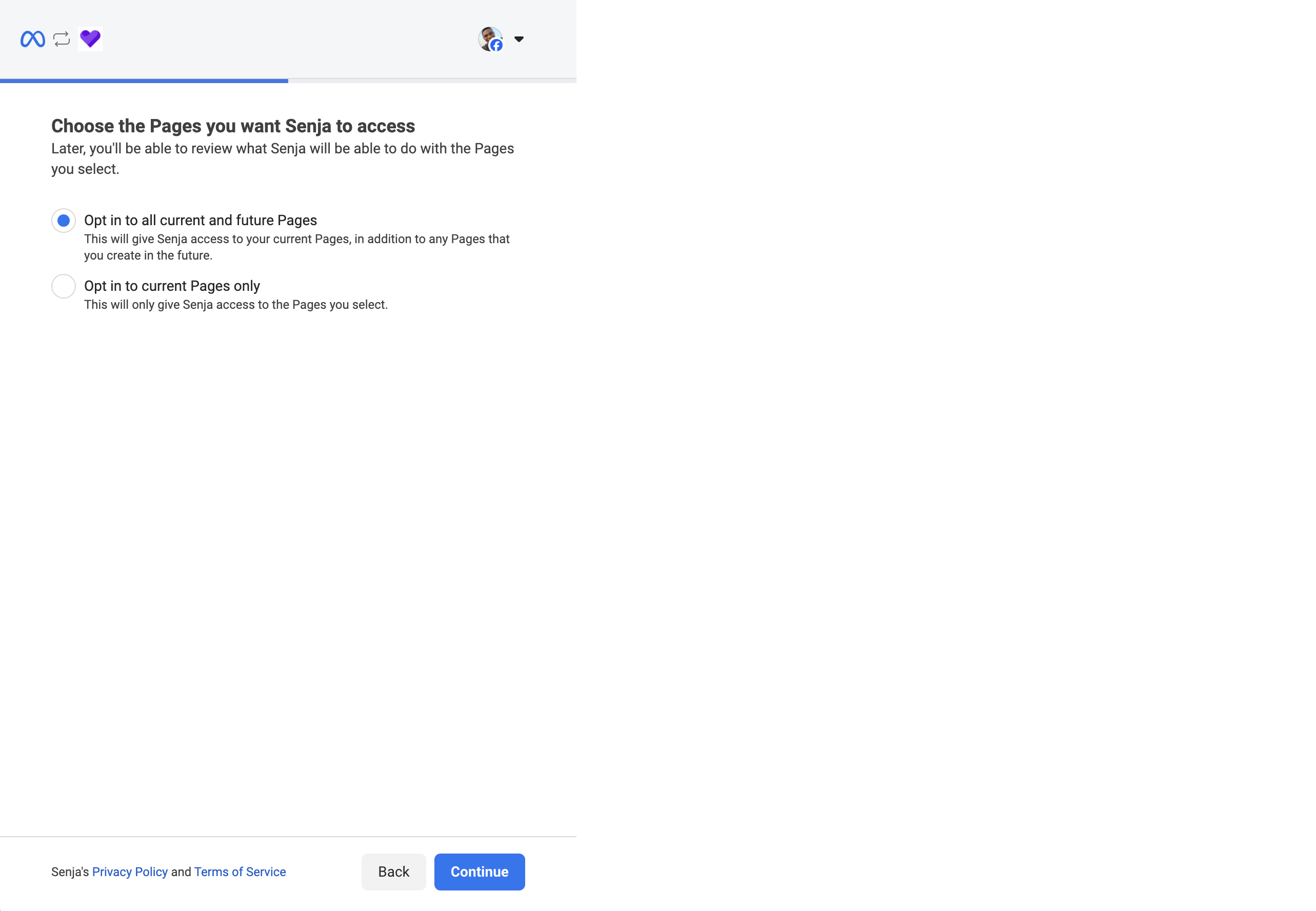
When the connection is complete, you’ll see a confirmation message
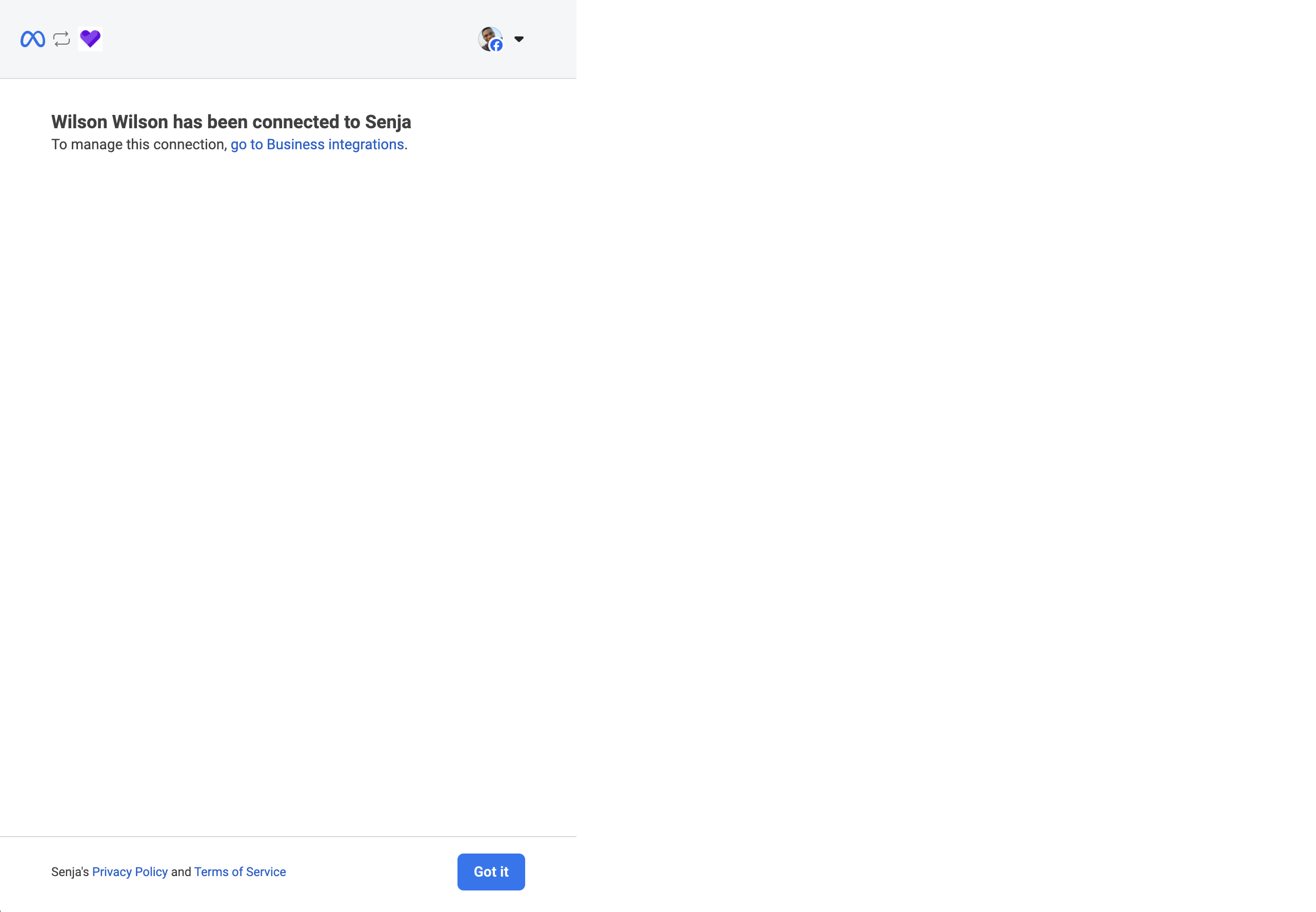
Select the Facebook page you want to import from
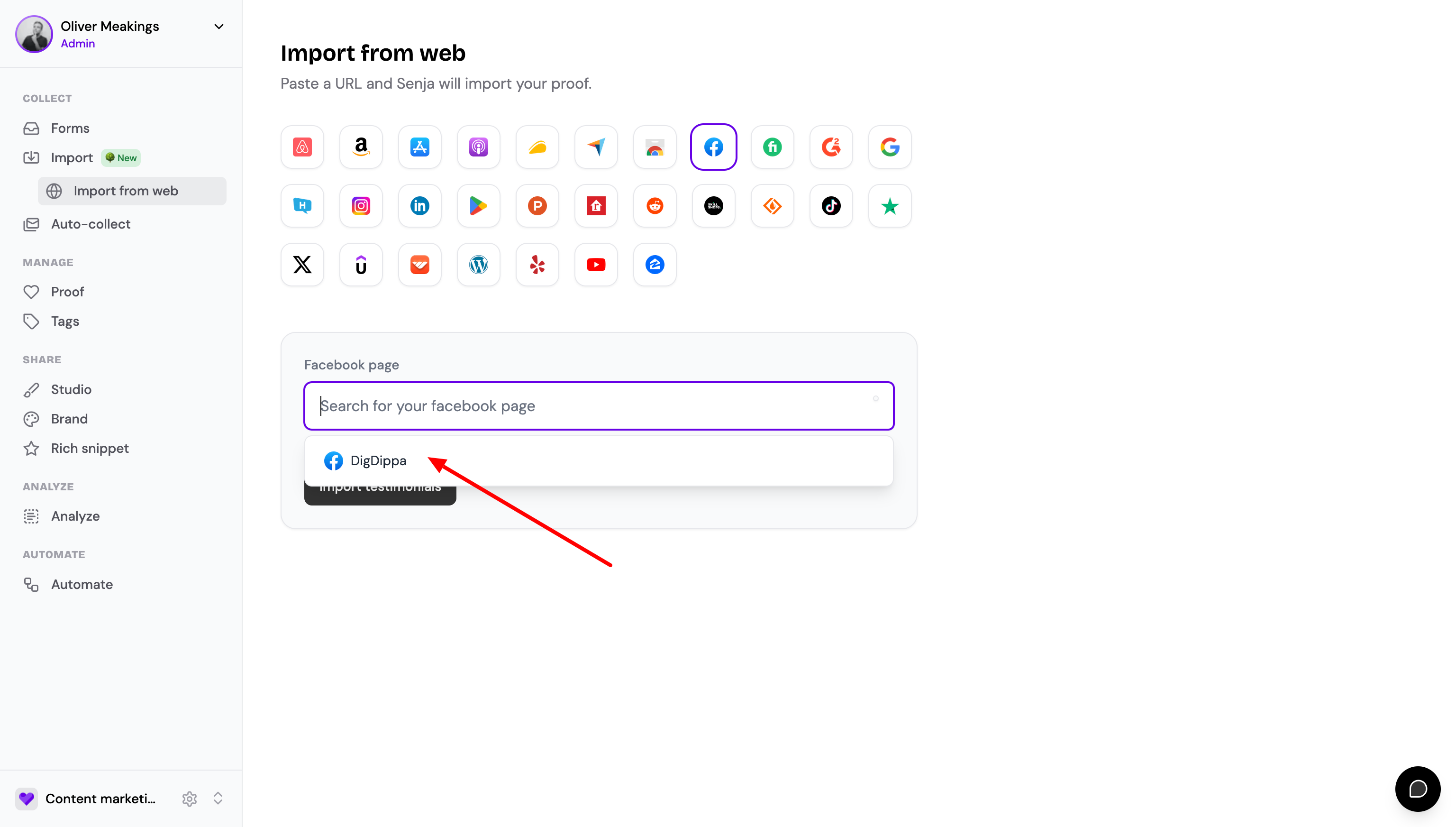
Click Import testimonials
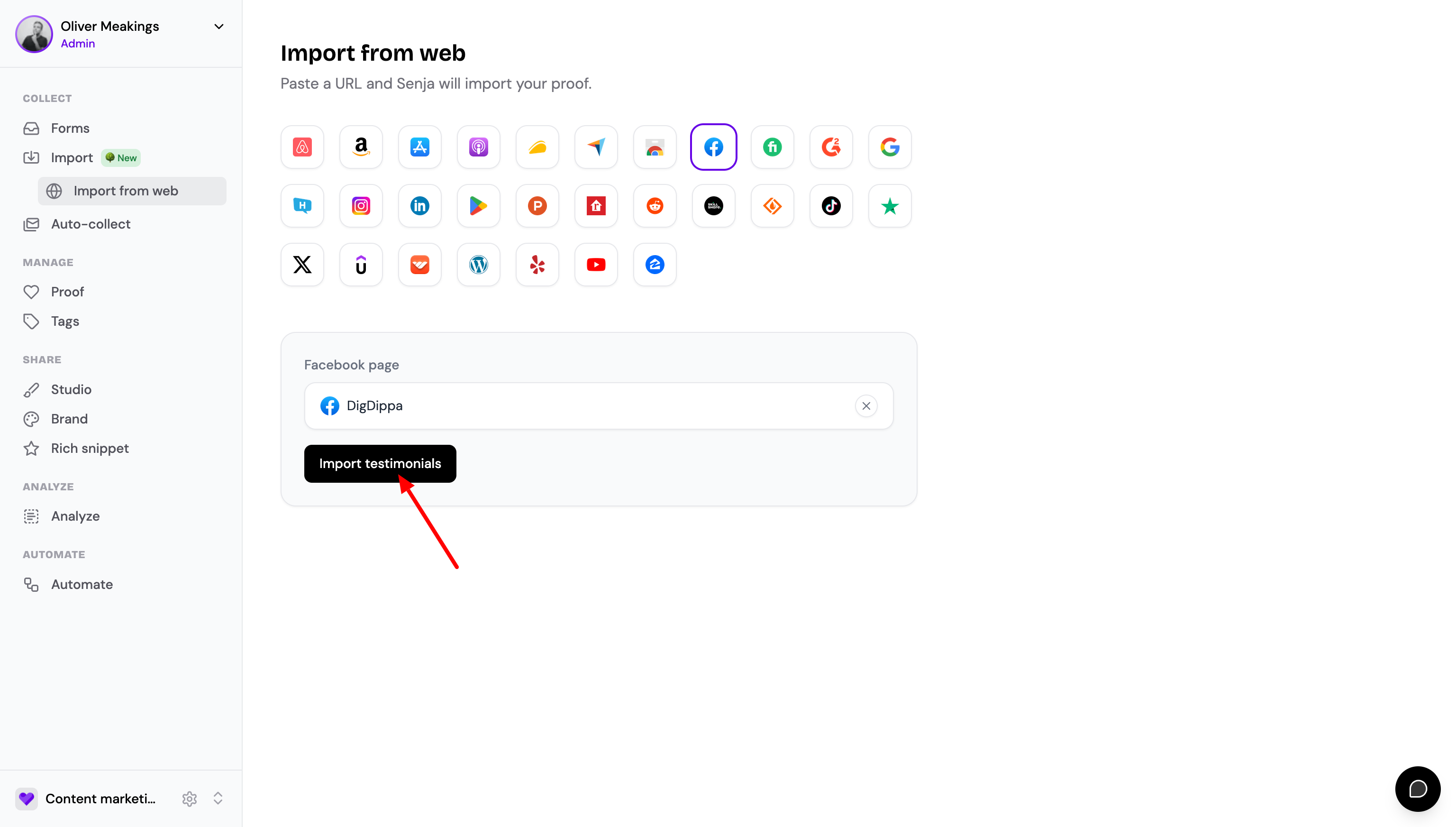
Choose which testimonials you want to import, or select all to import everything
Your Facebook reviews are now in Senja and ready to share
Other methods
Auto-import
Use auto-import to pull in new Facebook posts automatically: How to auto-import testimonials from other platforms
Manual import
You can also do manual import following this guide: How can I manually import text testimonials?
In the Testimonial Source dropdown, choose Facebook
Senja Chrome extension
You can use the Senja Chrome extension following this guide: Import testimonials with the Chrome Extension
Need help?
If you run into any issues importing your Facebook reviews, contact Senja Support and we’ll help you get set up
