Migrate from Testimonial.to to Senja with one click!
To migrate, you’ll first need to sign up for a Senja account.
Option 1: Import testimonials on a Wall of Love (Recommended)
Benefits: Import text testimonials, and video testimonials with a single URL
Drawbacks: You can only import testimonials that are on your Testimonial.to Wall of Love
How To Migrate your Testimonial.to Wall of Love
1. Open Senja and click on Import
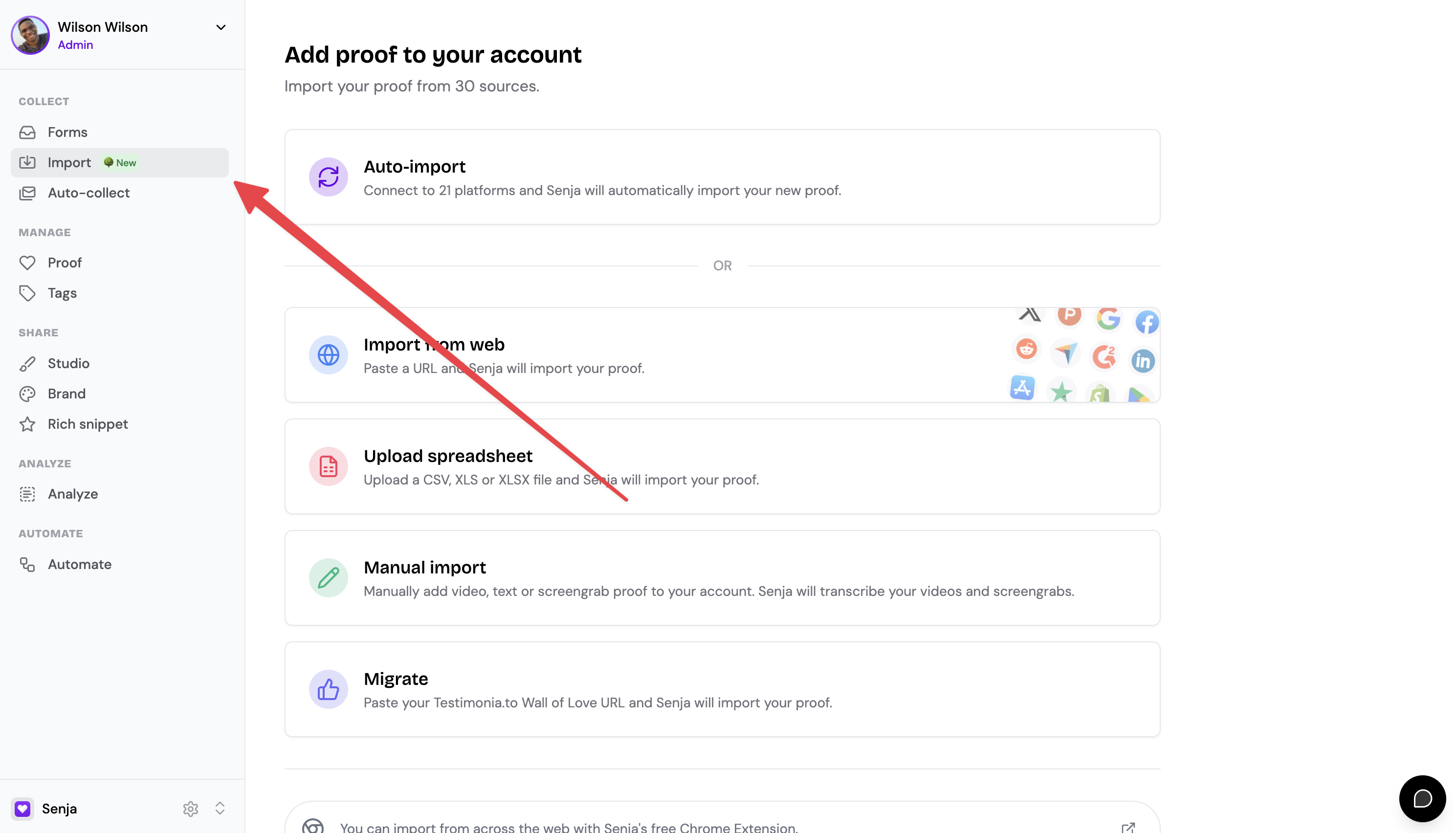
2. Click on Migrate
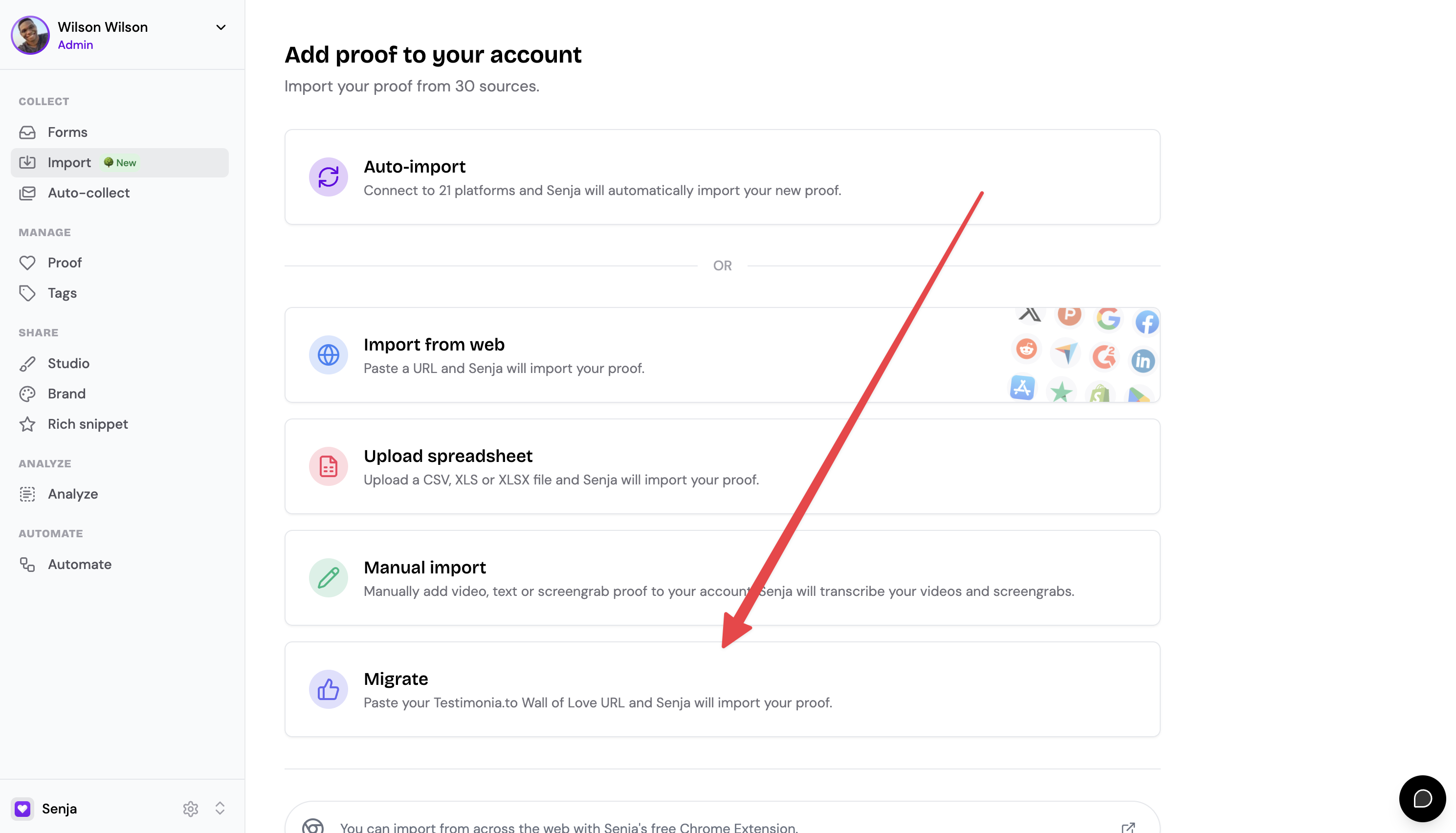
3. Add your Testimonial.to Wall Of Love URL
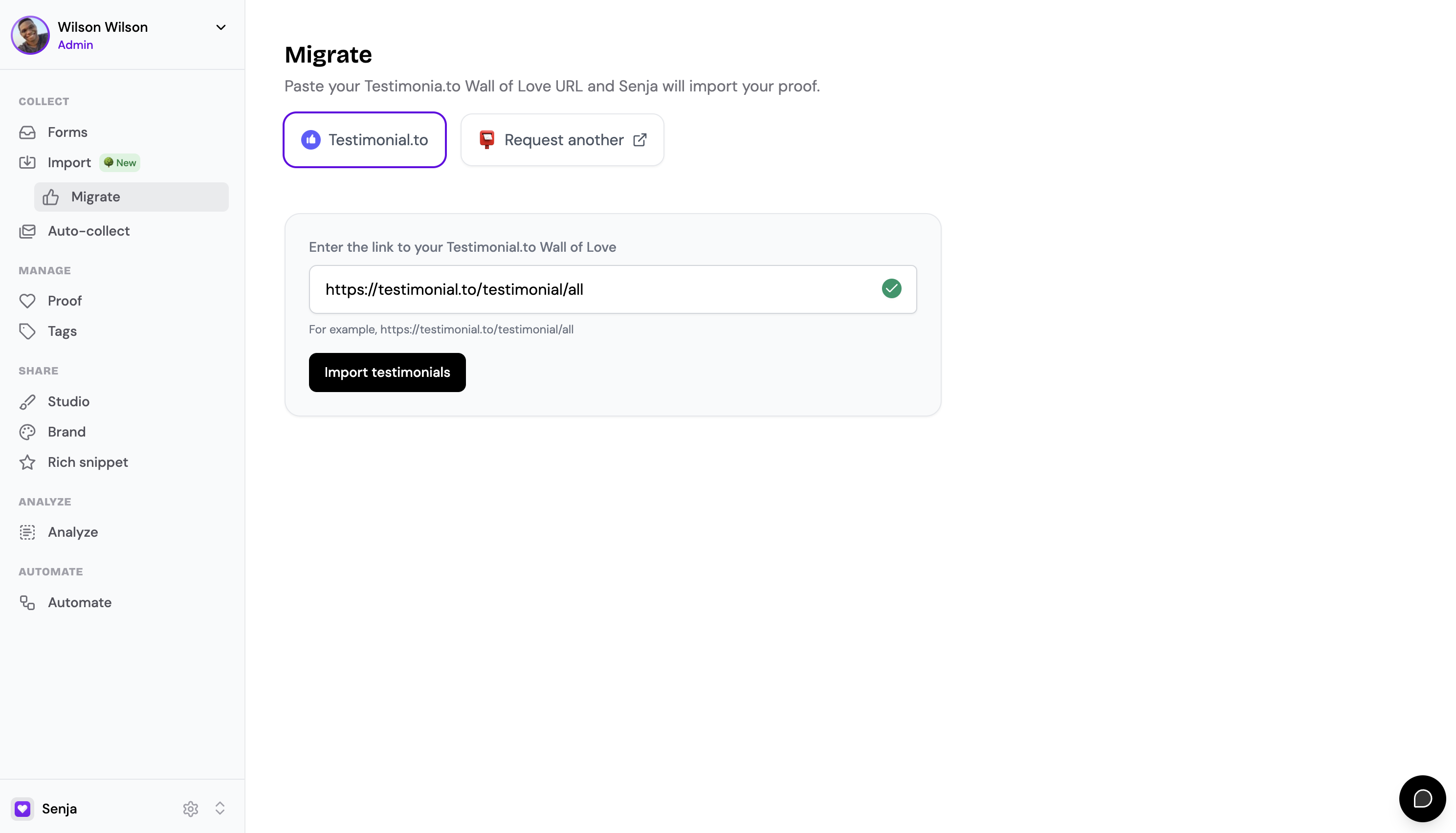
4. Click on Import testimonials and you're all set!
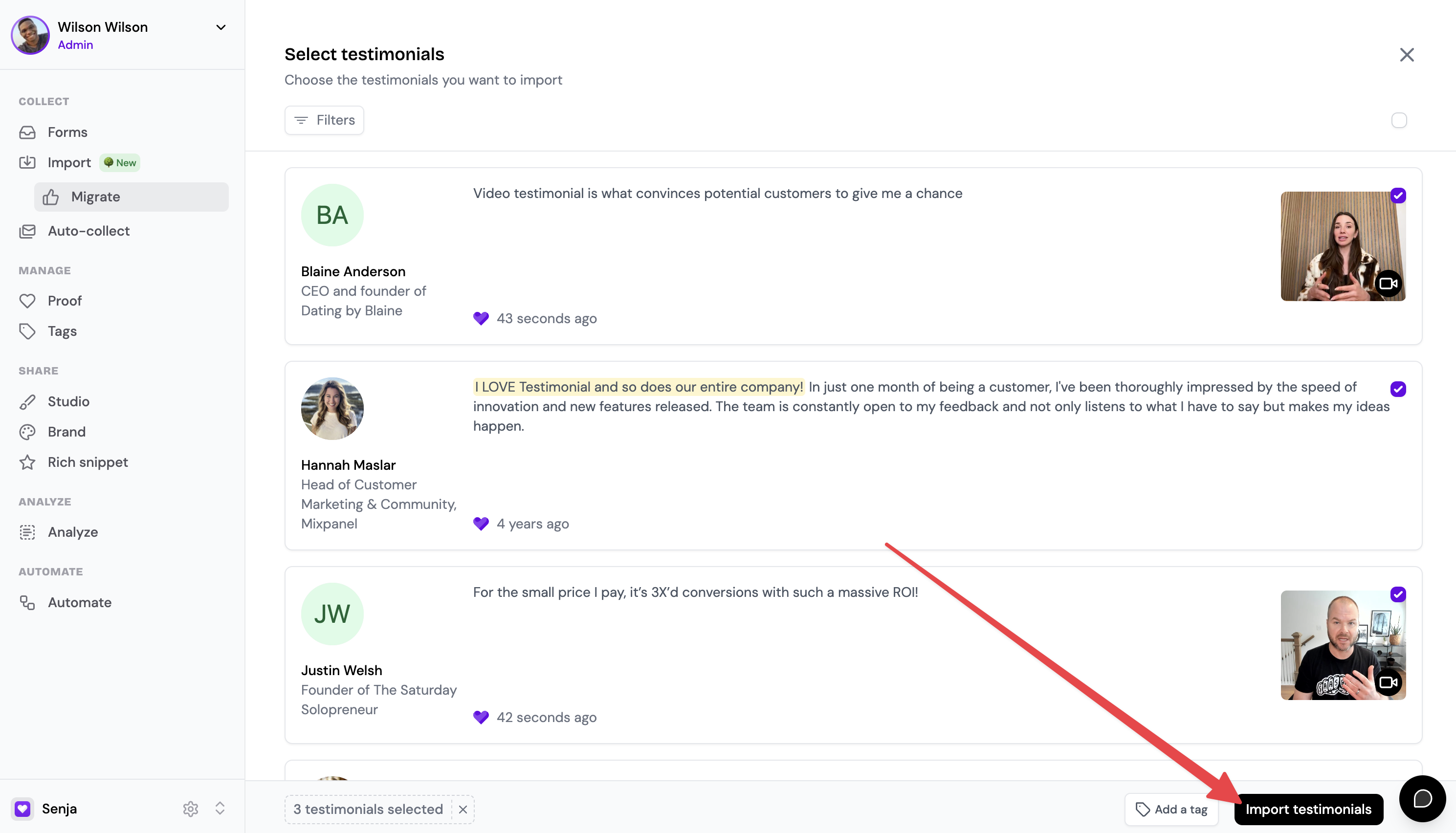
Option 2: Import using a CSV export
Benefits: Import public and unapproved text and video testimonials
Drawbacks: You can't import your social posts as Testimonial.to doesn't include it in the export
How to export your testimonials using a CSV
Export all of your Testimonial.to testimonials as a CSV, like this
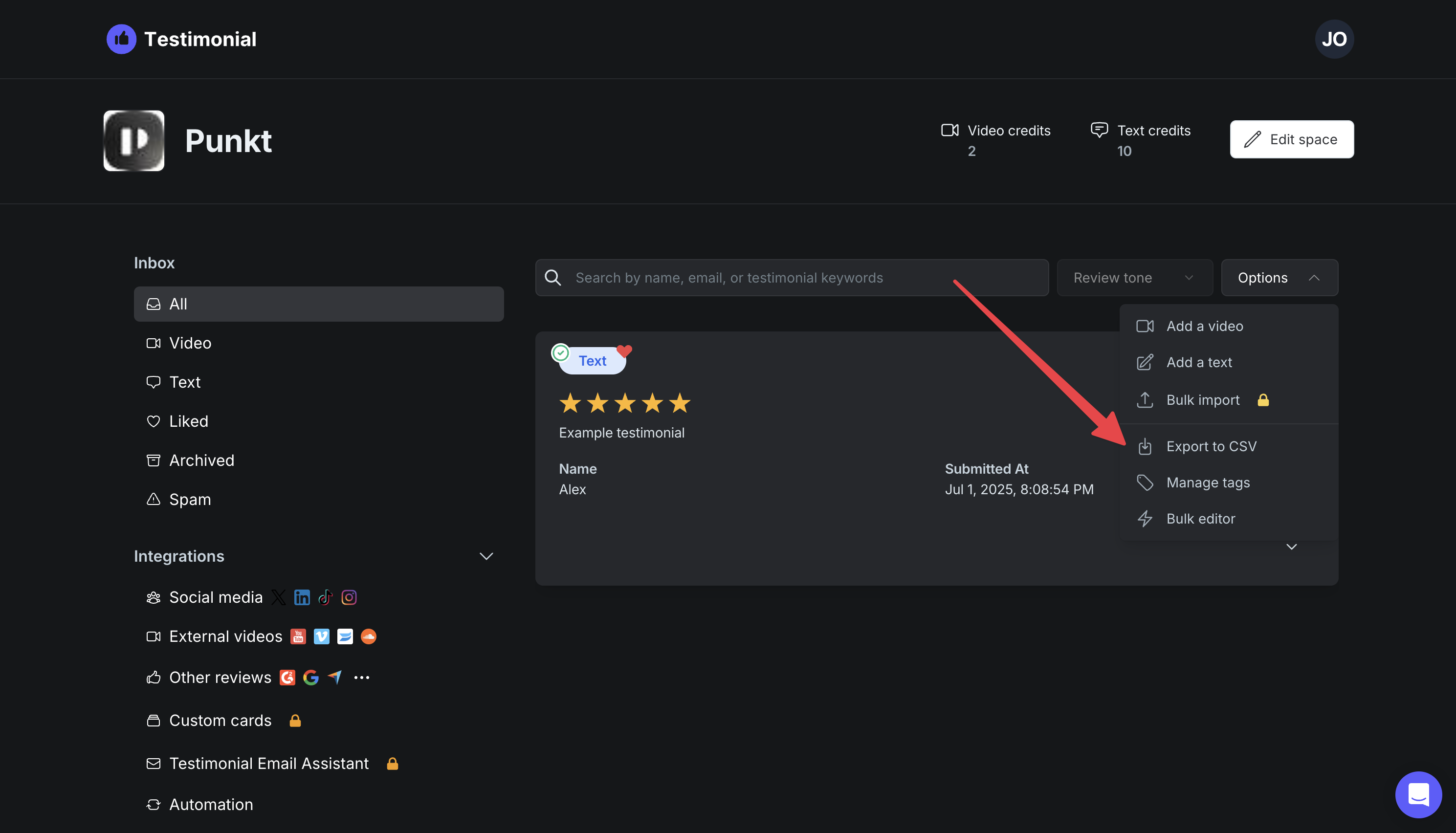
Add your testimonials to your Wall of Love
Make sure you add all the testimonials you want us to import to your Wall of Love.
This way we’ll be able to import all of them
Here’s how you add something to your Wall of Love
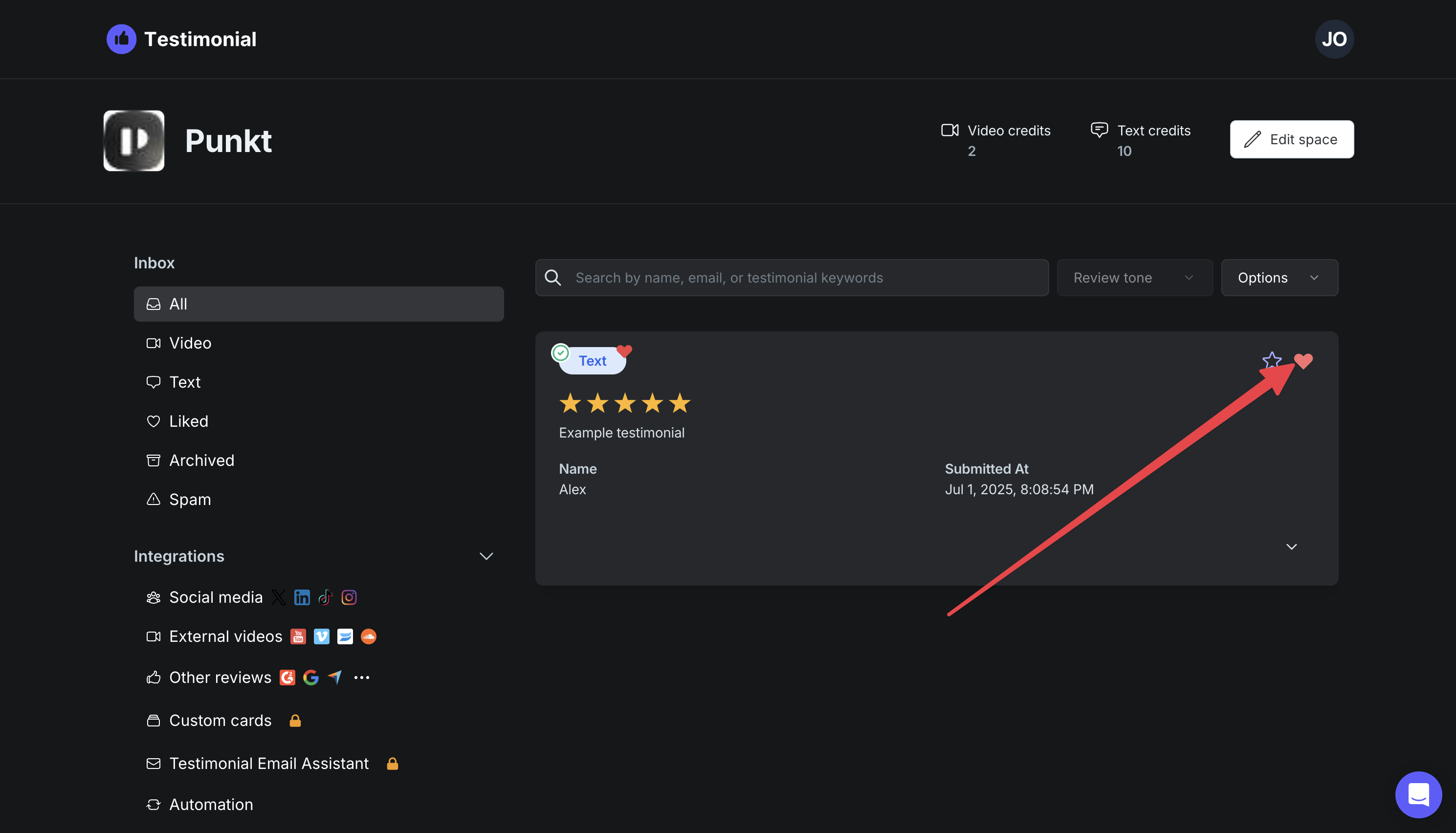
Contact Senja support
Reach out to us on [email protected].
Send us your Senja account email and attach your exported file.
We can normally do this within 24 hours - just leave it with us.
Option 3: Manual/bulk export and import
If you would prefer this manually navigate to Import.
You can either add each testimonial individually or import in bulk.
